2010 Nissan Altima Support Question
Find answers below for this question about 2010 Nissan Altima.Need a 2010 Nissan Altima manual? We have 1 online manual for this item!
Question posted by ShPan on July 12th, 2014
What Symbols Appear On Dashboard Of 2010 Nissan Altima
The person who posted this question about this Nissan automobile did not include a detailed explanation. Please use the "Request More Information" button to the right if more details would help you to answer this question.
Current Answers
There are currently no answers that have been posted for this question.
Be the first to post an answer! Remember that you can earn up to 1,100 points for every answer you submit. The better the quality of your answer, the better chance it has to be accepted.
Be the first to post an answer! Remember that you can earn up to 1,100 points for every answer you submit. The better the quality of your answer, the better chance it has to be accepted.
Related Manual Pages
Owner's Manual - Page 1
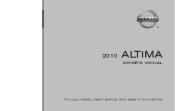
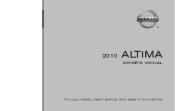
2010
ALTIMA
OWNER'S MANUAL
For your safety, read carefully and keep in this vehicle.
Owner's Manual - Page 3
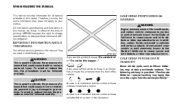
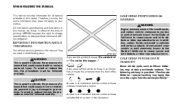
...you may apply, See www.dtsc.ca.gov/hazardouswaste/perchlorate."
If you see various symbols in an illustration that could cause death or serious personal injury. In addition, ...certain vehicle components contain or emit chemicals known to indicate the presence of printing.
NISSAN reserves the right to your vehicle. IMPORTANT INFORMATION ABOUT THIS MANUAL
You will see...
Owner's Manual - Page 69


... supplemental front-impact air bag is contained in the front of the front occupants. The NISSAN Advanced Air Bag System has dual stage air bag inflators. If you may be taken...collisions, although they may not inflate in certain frontal collisions. Contact information is mounted in the dashboard above the glove box. Care should be automatically turned OFF under U.S. Front air bags do...
Owner's Manual - Page 92
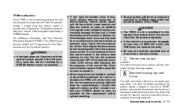
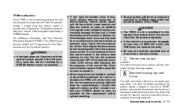
... WARNING
● If the light does not illuminate with those not originally specified by a NISSAN dealer. If the light still illuminates while driving after adjusting the tire pressure, a tire ...pressure to the recommended COLD tire pressure shown on when various vehicle information display warnings appear.
The light will flash for approximately 1 minute when the ignition switch is placed in...
Owner's Manual - Page 102


... information about Intelligent Key, see "NISSAN Intelligent Key™ " in the LOCK position. NISSAN Intelligent Key™ removal indicator 12. NISSAN Intelligent Key™ battery discharge indicator... when the parking brake is set and the vehicle is discharged completely. There will appear. See "Windshieldwasher fluid" in the P (Park) position. Check for additional information...
Owner's Manual - Page 107
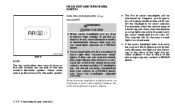
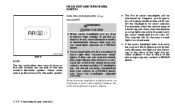
... have the headlights adjusted correctly.
These wires make up the antenna for example, when the vehicle stops at a NISSAN dealer. When the xenon headlight is close to turn on , its brightness or color varies slightly. This way ... Type B NOTE: The top and bottom few rows of the above signs appear, contact a NISSAN dealer. However, the color and brightness will become reddish.
Owner's Manual - Page 130


... hand-held transmitter batteries with new batteries. ● position the hand-held transmitter appears to activate the garage door, etc.
Exact location and color of a second person..." process to prevent possible damage to have programming difficulties, please contact the NISSAN Consumer Affairs Department.
To operate, simply press the appropriate programmed HomeLink Universal ...
Owner's Manual - Page 169


...TO USE THE SETTING BUTTON
When the SETTING button is pressed, the Settings screen will appear on the display.
You can select and/or adjust several functions, features and modes... voice recognition systems
LHA1236 LHA1237
Voice recognition settings
For Voice Recognition settings, refer to "NISSAN Voice Recognition system" in this item. Weather Info
Refer to the separate Navigation System ...
Owner's Manual - Page 196
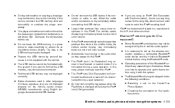
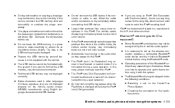
...other languages (Chinese, Japanese, etc.) are using it with this system. NISSAN recommends using the Bluetooth audio. ● Operating procedure of Apple Inc., ...device if the connector or cable is connected during a seek operation. ● An incorrect song title may appear when the Play Mode is necessary to set up the wireless connection between a compatible Bluetooth audio device and ...
Owner's Manual - Page 240


...To view the details of 500. Automatic recording: If the "Automatic Recording" function is turned to symbol is placed in this section. Stopping recording: To stop the recording, touch the "Stop REC" ...albums reaches the maximum of the track, touch the "Text" key on the screen. REC CD appears on the screen. All tracks that were played before the CD was stopped are displayed on the ...
Owner's Manual - Page 271
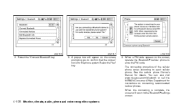
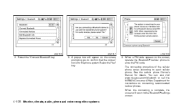
... visit www.nissanusa.com/bluetooth or call the NISSAN Consumer Affairs Department for details. When the connecting is complete, the screen will appear on the screen, operate the Bluetooth cellular phone...will return to confirm that the connection is for the phone system. When a PIN code appears on the screen, prompting you to the Bluetooth settings screen.
4-108 Monitor, climate, audio...
Owner's Manual - Page 280
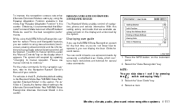
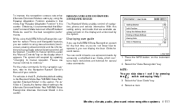
...If you use voice commands by the system. LHA1326
1. the 3. Otherwise, it appears. See "NISSAN Voice Recognition Standard Mode" in this setting active, commands that are available are always...Monitor, climate, audio, phone and voice recognition systems 4-117 Select an item. See "NISSAN Voice Recognition Alternate Command Mode" in this section.
Select the "Voice Recognition" key....
Owner's Manual - Page 298


... and the icon on the steering wheel. Close the windows to , speak
4. Before starting
To get the best performance from NISSAN Voice Recognition, observe the following: ● Keep the interior of commands appears on the screen, and the system announces, "Please say a command from the displayed list or say Help to show...
Owner's Manual - Page 311
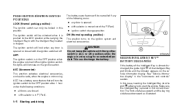
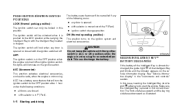
... and controls" section. The ignition switch will turn the ignition switch to start the engine. WSD0232
NISSAN INTELLIGENT KEY™ BATTERY DISCHARGE
If the battery of the Intelligent Key port blinks and the indicator appears on the vehicle information display.
This can only be cancelled if any of the following conditions: ●...
Owner's Manual - Page 331
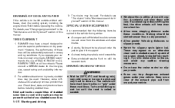
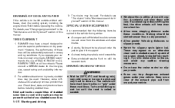
...
It is recommended that of studded snow tires on wet or dry surfaces may appear on an otherwise clear road in snowy and icy conditions. These may be substantially... be left outside without antifreeze, drain the cooling system, including the engine block. Please consult a NISSAN dealer for slippery spots (glare ice).
If accelerating or downshifting too fast, the drive wheels will...
Owner's Manual - Page 351


... to take proper care of it is necessary to park outside, park in the detergent. This could affect their appearance, and also could cause them to crack. Care must be cleaned regularly. A NISSAN dealer can assist you can be taken when removing caked-on the paint surface. ● when dust or mud...
Owner's Manual - Page 352
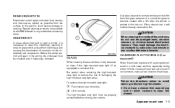
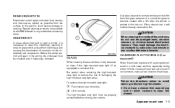
... strong acid or alkali contents to avoid lasting damage or staining. Special cleaning products are available at a NISSAN dealer or any automotive accessory store. They could damage the electrical conductors, radio antenna elements or rear window...Before the winter period and again in the hot sun.
Appearance and care 7-3 Glass cleaner and a soft cloth will easily remove this film.
Owner's Manual - Page 353


...Wipe the vinyl and leather surfaces with a clean, soft cloth dampened in serious personal injury.
7-4 Appearance and care Use a cloth dampened only with a dry, soft cloth. This compound may stain or .... Before using a vacuum cleaner or soft bristled brush. The coating on the seat. TIRE DRESSINGS
NISSAN does not recommend the use of the leather. WARNING
Do not use a tire dressing, take the...
Owner's Manual - Page 354
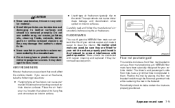
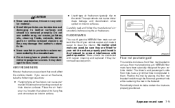
... should be removed promptly.
Appearance and care 7-5 LPD0477
Floor mat positioning aid
This vehicle includes a front floor mat bracket to hang free and not contact an interior surface. NISSAN floor mats have a grommet...are used, be sure they contact vehicle interior surfaces. If you use of genuine NISSAN floor mats can extend the life of your vehicle model. Do not use glass or...
Owner's Manual - Page 356


... required in contact with a hose. For additional protection against rust and corrosion, which may damage them. Appearance and care 7-7
CAUTION
● NEVER remove dirt, sand or other liquids to come in some areas, consult a NISSAN dealer. They accelerate corrosion and deterioration of underbody components such as this may be cleaned periodically. Remove...
Similar Questions
How Do You Add Ac Coolant In My 2010 Altima
(Posted by Anonymous-138301 9 years ago)
How To Find 2010 Altima Smart Key Lost Inside Car
(Posted by sanbogie 10 years ago)
How To Jump A Bad Brake Switch On A 2010 Altima
(Posted by bennykingja 10 years ago)
How To Install The License Plate Bracket On A 2010 Altima
(Posted by EtiPadutc 10 years ago)

