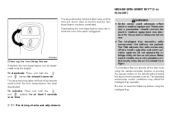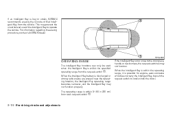2009 Nissan Sentra Support Question
Find answers below for this question about 2009 Nissan Sentra.Need a 2009 Nissan Sentra manual? We have 1 online manual for this item!
Question posted by krissyl68 on December 14th, 2014
Radio For A 2009 Nissian Sentra
Where can I find missing buttons for the radio
Current Answers
Answer #1: Posted by waelsaidani1 on December 29th, 2014 10:53 AM
Related Manual Pages
Similar Questions
2009 Nissan Sentra Owners Manual Where Can I Get One
(Posted by Chrisma 9 years ago)
Why Is There An Alarm Going Off Inside My 2010 Nissian Sentra
(Posted by Nicolemcgill2011 11 years ago)
2001 Nissian Sentra Randomely Dies While Driving
Hello, can you please help me!? My 2001 Nissian Sentra randomely dies while driving. After you wait ...
Hello, can you please help me!? My 2001 Nissian Sentra randomely dies while driving. After you wait ...
(Posted by arrybakov 11 years ago)