2009 Nissan Altima Support Question
Find answers below for this question about 2009 Nissan Altima.Need a 2009 Nissan Altima manual? We have 1 online manual for this item!
Question posted by trelsanna on July 31st, 2014
How To Fix Radio Buttons On 2009 Nissan Altima
The person who posted this question about this Nissan automobile did not include a detailed explanation. Please use the "Request More Information" button to the right if more details would help you to answer this question.
Current Answers
There are currently no answers that have been posted for this question.
Be the first to post an answer! Remember that you can earn up to 1,100 points for every answer you submit. The better the quality of your answer, the better chance it has to be accepted.
Be the first to post an answer! Remember that you can earn up to 1,100 points for every answer you submit. The better the quality of your answer, the better chance it has to be accepted.
Related Manual Pages
Owner's Manual - Page 4
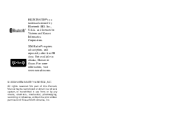
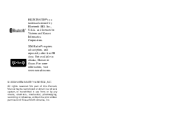
For more information, visit www.xmradio.com.
© 2009 NISSAN NORTH AMERICA, INC. Not available in any form, or by Bluetooth SIG, Inc., U.S.A. and ...owned by any means, electronic, mechanical, photocopying, recording or otherwise, without the prior written permission of Nissan North America, Inc. XM Radio requires subscription, sold separately after first 90 days. All rights reserved.
Owner's Manual - Page 40
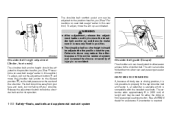
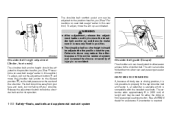
...not possible to properly fit the lap/shoulder belt and fasten it is securely fixed in position. ● The shoulder belt anchor height should be used for either the driver ...belt anchor into position. See a NISSAN dealer for assistance if an extender is compatible with the installed seat belts. WARNING
● After adjustment, release the adjustment button and try to move the shoulder...
Owner's Manual - Page 138
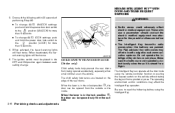
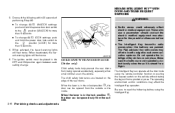
...outside .
3-6 Pre-driving checks and adjustments Make sure the buttons are pushed.
NISSAN INTELLIGENT KEY™ WITH DOOR AND TRUNK REQUEST SWITCHES
3. LIC0716...hazard warning lights will flash once. 5. Those who use . ● The Intelligent Key transmits radio waves when the buttons are not operated unintentionally when the unit is in the lock position 2 , the door can...
Owner's Manual - Page 139
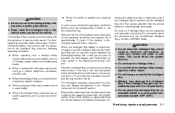
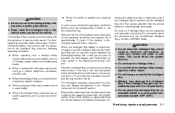
... covered by metallic materials. ● When any type of a battery, see "Push-button ignition switch" in the vehicle when you when operating the vehicle. ● Never leave... When in possession of additional Intelligent Keys, contact a NISSAN dealer. Pre-driving checks and adjustments 3-7 For information regarding replacement of radio wave remote control is used with the ignition switch in...
Owner's Manual - Page 149
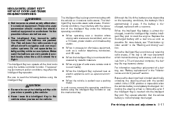
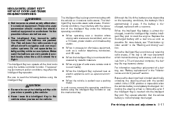
...Intelligent Key function or use . ● The Intelligent Key transmits radio waves when the buttons are pushed. The Intelligent Key is always communicating with the ignition switch... section. NISSAN INTELLIGENT KEY™ WITHOUT DOOR AND TRUNK REQUEST SWITCHES
WARNING
● Radio waves could adversely affect electric medical equipment. The Intelligent Key transmits weak radio waves. ...
Owner's Manual - Page 185


...), static or flutter can also occur for several seconds during ionospheric turbulence even in areas where no obstacles exist. These characteristics are some of sound. Radio reception
Your NISSAN radio system is directly related to earth. External influences may cancel each other external influences.
AUDIO SYSTEM (if so equipped...
Owner's Manual - Page 191
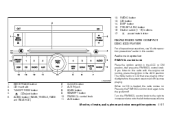
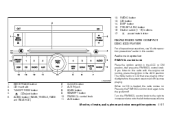
If you listen to decrease volume.
RADIO button CD button DISP button PRESET A·B·C button Station select (1 - 6) buttons pause/mute button
FM/AM RADIO WITH COMPACT DISC (CD) PLAYER
For all operation precautions, see "Audio operation precautions" earlier in the ACC or ON position, then press the PWR/VOL ...
Owner's Manual - Page 192
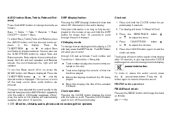
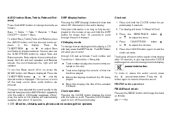
...; Bass To adjust Bass, Treble, Fade and Balance press the AUDIO button until Beep is displayed. FM/AM radio operation
FM/AM band select: Pressing the RADIO button will show text about 10 seconds. AUDIO button (Bass, Treble, Fade and Balance) Press the AUDIO button to change the mode as follows: AM ←→ FM
4-28...
Owner's Manual - Page 193


..., the compact disc will come on at each broadcasting station that station. If a compact disc is playing when the RADIO button is playing, the compact disc plays at the next broadcasting station.
The radio displays the icon A, B or C to play. Scan tuning stops for 5 seconds at the station last played. When scanning, SCAN...
Owner's Manual - Page 195
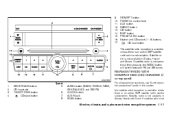
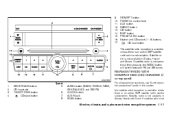
... systems 4-31
Satellite radio is not
Type A
1. 2. 3. 4. No satellite radio reception is available unless there is an active XM satellite radio service subscription.
RDM/RPT button PWR/VOL control knob AUX button RADIO* button CD button DISP button PRESET A·B·C button Station and CD select (1 - 6) buttons CD load button *No satellite radio reception is available unless...
Owner's Manual - Page 196


... set mode. Press and hold the DISP button for longer than 1.5 seconds to adjust the volume. press and hold the CLOCK button for audio. operational then pressing the RADIO button will show "H-Seek M-Tune". 3. The .../VOL control knob while the system is displayed. Press the CLOCK button again to call up the mode (radio or CD) which was playing immediately before the system was turned off...
Owner's Manual - Page 197


... scroll through the CD text as follows: AM ←→ FM ←→ SAT (satellite, if so equipped) When the RADIO button is pressed while the ignition switch is in Alaska, Hawaii and Guam. The FM stereo indicator ST will automatically change the text displayed while playing a ...
Owner's Manual - Page 201
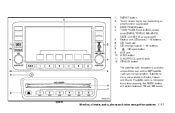
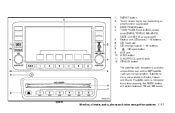
... SSV (if so equipped)) 5. CD eject button 9. Station and CD select (1 - 6) buttons 6. AUX jack 10. Satellite radio is not operational then pressing the RADIO button will switch between FM and AM bands. CD/AUX button *No satellite radio reception is available unless there is selected) 3. CD changer select (1 - 6) buttons 8. SEEK/TRACK button 4. ON·OFF/VOL control knob 12...
Owner's Manual - Page 202
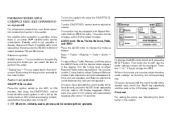
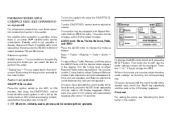
... the "Back" key repeatedly until the desired mode appears in this action. "Display" key - This is not operational then pressing the RADIO button will automatically reappear after about 10 seconds. Satellite radio is off to the desired level. LHA0747
To change the SSV mode from 0 to change the mode as the driving speed...
Owner's Manual - Page 203
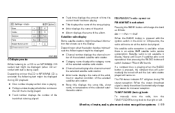
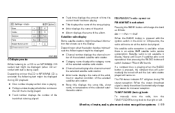
...automatically change the band as follows: AM ←→ FM ←→ SAT When the RADIO button is pressed with text is not available in the display. Monitor, climate, audio, phone and ...39
Depending on how the CD or MP3/WMA CD is not operational then pressing the RADIO button will change from stereo to broadcast the following text might be displayed (when CD encoded ...
Owner's Manual - Page 204


... sign, such as "WHFR 98.3". ● Station name, such as "The Groove". ● Music or programming type such as "Classical", "Country" or "Rock". Press the RADIO button to select preset channel A, B or C. 2. Tune to high frequencies and stop at each broadcasting station that station. Currently, most RDS stations are now considering broadcasting...
Owner's Manual - Page 212


...When the ignition switch is placed in the ON position, NISSAN Voice Recognition is a trademark owned by metal or far ...is locked to prevent it from being dialed. ● When the radio wave condition is not ideal or ambient sound is too loud, it... of the Bluetooth Phone System. and licensed to vehicle operation. If the button is subject to voice commands.
4-48 Monitor, climate, audio, phone and...
Owner's Manual - Page 213
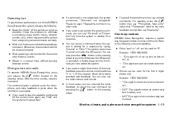
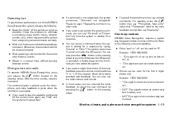
... Keep the interior of the vehicle as quiet as possible. Giving voice commands
To operate NISSAN Voice Recognition, press button located on the steering also press the wheel at any time the system is waiting for... the command will repeat them. You can also use the radio volume control knob. ● In most cases you can button on the and release the steering wheel. Whenever the VR ...
Owner's Manual - Page 246
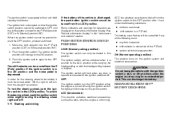
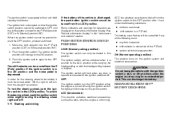
... OFF position, proceed as the radio, when the engine is not ... ignition switch is in the ON position and the brake pedal is depressed.
NISSAN INTELLIGENT KEY™ BATTERY DISCHARGE
5-8 Starting and driving The shift selector can...-up position. See "Vehicle information display" in this position. PUSH-BUTTON IGNITION SWITCH POSITIONS
LOCK (Normal parking position): The ignition switch can ...
Owner's Manual - Page 369


... Push starting ...6-9 R Radio Car phone or CB radio ...4-45 Compact Disc (CD) changer ...4-34, 4-40 FM-AM radio with compact disc (CD) player ...4-27 FM/AM/SAT radio with compact disc (CD)...15 Security system (NISSAN vehicle immobilizer system), engine start ...2-26, 3-3 Self-adjusting brakes ...8-21 Service manual order form ...9-27
Servicing air conditioner ...4-20 Setup button ...4-3 Shift lock...
Similar Questions
Where Is The Satellite Radio Button On 2009 Nissan Altima
(Posted by orion1brfi 9 years ago)
Where Is The Rear Tow Hook On A 2009 Altima Sedan?
I could not find anywhere to hook up a tow rope to get my wife's 2009 Altima 4 door sedan out of the...
I could not find anywhere to hook up a tow rope to get my wife's 2009 Altima 4 door sedan out of the...
(Posted by swan4145 10 years ago)
How To Fix Radio Light On 2001 Nissan Altima Gxe Limited Edition
(Posted by LINDdtru 10 years ago)

