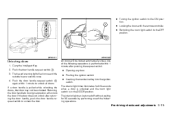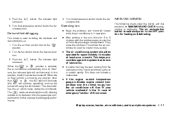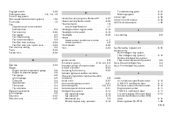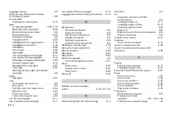2008 Nissan Sentra Support Question
Find answers below for this question about 2008 Nissan Sentra.Need a 2008 Nissan Sentra manual? We have 1 online manual for this item!
Question posted by brieannjaso on September 25th, 2015
Interior Lighting
I'm trying to get rid of this gross orange color. I got the bulbs for the speedometer lights but can't find anything on how to change the ones for the clock and where it displays the radio station ect. Please help
Current Answers
Answer #1: Posted by glaub1968 on September 25th, 2015 4:35 PM
in order to get to those balls you're going to have to pull the entire dash out and it is a very big job but if you are up to it and have the patience you will find the bulbs behind the dash after you pull the entire dashboard out and then pull the components out you will find the light bulbs you can replace them I do not know if they take the same as your speedometer or not they made the a different size ball check your owner's manual to find out if it is not a factory radio I do not think you can change the lighting on the radio at all.
Ginger L. Laub
Related Manual Pages
Similar Questions
1990 Nissan Sentra Brake Light Not Working. I Already Changed The Brake Switch
what should I check next.? I already changed the brake light switch, bulbs and fuses. Brakes still d...
what should I check next.? I already changed the brake light switch, bulbs and fuses. Brakes still d...
(Posted by martineztara2015 6 years ago)
Brake Lights Not Working All Other Lights Work Changed Brake Switch
(Posted by counterrtops66 9 years ago)
Nissan Sentra Gxe Interior Dome Light Wont Go Out
(Posted by REBares03 10 years ago)
How To Reset The Safty Restraint System Light On A 2008 Nissan Sentra
(Posted by guye02 11 years ago)
Light In Console Is Out In 2008 Sentra
how do I change it or how much does the dealer charge to change it?
how do I change it or how much does the dealer charge to change it?
(Posted by mastrang4 11 years ago)