2008 Nissan Armada Support Question
Find answers below for this question about 2008 Nissan Armada.Need a 2008 Nissan Armada manual? We have 1 online manual for this item!
Question posted by a1ib on September 30th, 2014
How Do I Fast Forward Cd In 2008 Nissan Armada
The person who posted this question about this Nissan automobile did not include a detailed explanation. Please use the "Request More Information" button to the right if more details would help you to answer this question.
Current Answers
There are currently no answers that have been posted for this question.
Be the first to post an answer! Remember that you can earn up to 1,100 points for every answer you submit. The better the quality of your answer, the better chance it has to be accepted.
Be the first to post an answer! Remember that you can earn up to 1,100 points for every answer you submit. The better the quality of your answer, the better chance it has to be accepted.
Related Manual Pages
Owner's Manual - Page 2


... of alcohol or drugs. ● ALWAYS observe posted speed limits and never drive too fast for conditions. ● ALWAYS give your full attention to help you understand the operation and...important driving rules to driving and avoid using the latest techniques and strict quality control. Your NISSAN dealership knows your vehicle. Be sure to help ensure a safe and comfortable trip for ...
Owner's Manual - Page 43


... not lock during this check or if you have any questions about seat belt operation, see a NISSAN dealer.
WARNING
When fastening the seat belts, be injured in an accident or sudden stop. The... the seat belts, check the operation as follows: ● Grasp the shoulder belt and pull forward quickly. If they are not completely secured, passengers may be certain that the seatbacks are designed ...
Owner's Manual - Page 48


... weight and height recommendations.
Refer to the manufacturer's instructions for more information. NISSAN recommends that small children be properly restrained.
This is available from many other ... system or with Federal Motor Vehicle Safety Standards or Canadian Motor Vehicle Safety Standards. Forward-facing child restraints are over their small hip bones. The shoulder belt may not...
Owner's Manual - Page 50


...instructions for adult seat belts or harnesses. - A child restraint with the NISSAN Advanced Air Bag System, never install a rearfacing child restraint in the rear... occupants or damage the vehicle.
A rearfacing child restraint must install a forward-facing child restraint in the front seat, see "Forward-facing child restraint installation using the seat belts" later in this section....
Owner's Manual - Page 65


..., place the ignition switch in this status light light is not locked, repeat steps 3 through 8. WRS0475
LRS0340
Forward-facing - step 10 10. Move the child restraint to each use. If the child restraint is properly secured prior...48 Safety-Seats, seat belts and supplemental restraint system 9. Have the system checked by a NISSAN dealer. The front passenger air bag should illuminate.
Owner's Manual - Page 71


... distance away from the steering wheel or instrument panel.
The front air bags inflate with the NISSAN Advanced Air Bag System, if you are designed to the head of occupants in front and ... air bag if you are sitting well back and upright in any way, you are unrestrained, leaning forward, sitting sideways or out of position in the seat. Always sit back against it when it inflates...
Owner's Manual - Page 112


... turn on while the vehicle speed is set in the 4LO position and the indicator blinks, stop the vehicle, drive slowly forward and the indicator will illuminate the position selected by a NISSAN dealer. Make sure the transfer 4LO position indicator illuminates when you shift the 4WD shift switch to the other . Cruise...
Owner's Manual - Page 143


... is in the moonroof as it tilts down, the moonroof will go off after it forward or backward.
INTERIOR LIGHT
When tilting down: If the control unit detects something caught in...lights and puddle lights (if so equipped) will fully close gradually.
Sunshade
Open and close
Have your NISSAN dealer check and repair the moonroof.
When the switch is in the ON position 1 , the interior...
Owner's Manual - Page 189
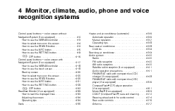
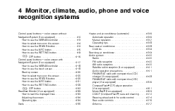
...panel buttons - color screen with Navigation System (if so equipped) ...4-17 How to use the NISSAN controller ...4-18 How to use the touch screen ...4-18 Start-up screen ...4-20 How to ... Audio operation precautions ...4-41 FM/AM/SAT radio with compact disc (CD) changer (if so equipped) ...4-48 FM/AM/SAT radio with compact disc (CD) player (if so equipped) ...4-56 CompactFlash (CF) player operation...
Owner's Manual - Page 237


...Fade To adjust Bass, Treble, Balance and Fade, push the AUDIO control knob until the radio or CD display reappears. The audio settings screen will automatically reappear after about 10 seconds. Select the "-" key ... sound between the right and left speakers.
Then select the "Audio" key using the NISSAN controller, then press the ENTER button. Audio main operation
VOL/ON·OFF control: ...
Owner's Manual - Page 239
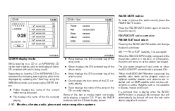
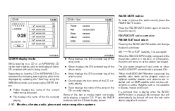
... off and the last radio station played will come on the CD currently playing.
Press the BACK button to be able to exit the CD text display screen. Some of the song on at the station... the compact disc will come on how the CD or MP3/WMA CD is encoded the following text might be displayed by selecting the "Text" key using the NISSAN controller and pressing the ENTER button: ●...
Owner's Manual - Page 241


...repeated. 1 DISC RPT: The disc that has been loaded, press a CD select button (1 - 6). SEEK/CAT and TRACK (Rewind·Fast Forward) buttons: Press and hold the The slot numbers (1 - 6) will ... first track will be played.) The NISSAN controller can be changed as follows: CD: ALL DISC RPT → 1 DISC RPT→ 1 TRK RPT → ALL DISC RPT MP3/WMA CD: ALL DISC RPT → 1 DISC...
Owner's Manual - Page 249


...will start to play while rewinding or fast forwarding. SEEK/CAT and TRACK (Rewind·Fast Forward) buttons: Press and hold the SEEK/CAT (rewind) (fast forward) button button or the TRACK while a... , the first track will be played.) The NISSAN controller can be changed as follows: CD: 1 DISC RPT → 1 TRK RPT → 1 DISC RDM → 1 DISC RPT MP3/WMA CD: 1 DISC RPT → 1 FOLDER RPT ...
Owner's Manual - Page 252
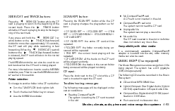
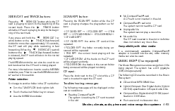
.... ● Touch the desired folder key on how to use the NISSAN controller, see "How to another folder in CD-Extras. ● First session of the TRACK button current track.
SEEK/CAT (reIf you press and hold the wind) button or the TRACK (fast forward) button for more information on screen. ● Use the...
Owner's Manual - Page 253
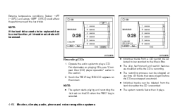
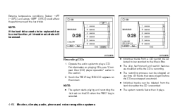
...: ● The system starts playing and recording the 1st track on the CD when the "REC" key is selected.
● Individual tracks from a CD cannot be selected to be recorded to the Music Box. ● The skip, fast forward and rewind features are stored. ● Individual tracks can be deleted from the hard drive...
Owner's Manual - Page 254
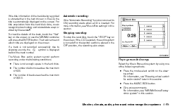
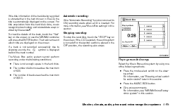
...NISSAN Voice Recognition system" in this section.
WHA0957
Playing recorded songs
Select the Music Box audio system by Gracenote . For title acquisition from the hard-disk drive, music recognition technology and related data are displayed on the screen. If a track is not recorded successfully due to ON, recording starts when a CD... screen or use the NISSAN controller and press the ENTER ...
Owner's Manual - Page 255


..." earlier in the OFF position. When the TRACK (fast forward) button is placed in this section. The NISSAN controller can also be repeated. 1 Playlist RPT: the playlist currently being played. Stopping playback: The system stops playing when: ● Another mode (radio, CD, CompactFlash or AUX) is selected. ● The audio system is turned off...
Owner's Manual - Page 269


DISPLAY button MODE button SUBTITLE button AUDIO button ANGLE button CLEAR button PAUSE button PLAY button FAST FORWARD/FAST REVERSE button MENU button NAVIGATION keys BACK button NUMERIC KEYPAD
LHA0315
REMOTE CONTROL
Refer to "Remote control operation" later in this section for the function ...
Owner's Manual - Page 273


...no cables are necessary. NOTE: If the display in this section. use the NISSAN controller and the ENTER button to use the NISSAN controller" earlier in your vehicle is loaded, it is also possible to skip the...the keypad of time. PAUSE key: " PAUSE key to button on the keypad of the to fast forward the disc. To stop playing the
DISC/AUX button
Park the vehicle in a safe location and...
Owner's Manual - Page 277


... mode, the display will be controlled by using the remote controller in the rear seats. FF (Fast Forward), REW (Rewind): (fast forward) / (rewind) Press the buttons to carry out the fast forward or rewind presentation at 5 times normal play speed. (fast forward) / (rewind) Press the buttons again or PLAY button to turn on the faceplate, Red = right channel...
Similar Questions
Instructions On How To Turn On Heater In 2008 Armada
(Posted by vsrsdi 9 years ago)
Will Class S Tire Chains Fit On A 2008 Nissan Armada
(Posted by hectgsall 9 years ago)

