2008 Nissan Armada Support Question
Find answers below for this question about 2008 Nissan Armada.Need a 2008 Nissan Armada manual? We have 1 online manual for this item!
Question posted by shambru on March 17th, 2013
The Display Screen In My 2008 Nissan Armada Is Just Displaying The Word Nissan H
The person who posted this question about this Nissan automobile did not include a detailed explanation. Please use the "Request More Information" button to the right if more details would help you to answer this question.
Current Answers
There are currently no answers that have been posted for this question.
Be the first to post an answer! Remember that you can earn up to 1,100 points for every answer you submit. The better the quality of your answer, the better chance it has to be accepted.
Be the first to post an answer! Remember that you can earn up to 1,100 points for every answer you submit. The better the quality of your answer, the better chance it has to be accepted.
Related Manual Pages
Owner's Manual - Page 108


...displays such items as: ● automatic transmission position indicator ● cruise control system information ● Intelligent Key operation information (if so equipped) ● some indicators and warnings ● other information For details about the Intelligent Key, see "NISSAN...
The vehicle information display 1 is located to the left of the display screen show the options available:...
Owner's Manual - Page 189
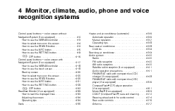
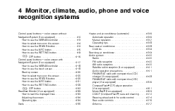
...color screen with Navigation System (if so equipped) ...4-17 How to use the NISSAN controller ...4-18 How to use the touch screen ...4-18 Start-up screen ...4-20 How to select menus on the screen ...OFF button ...4-32 RearView Monitor (if so equipped)...4-33 How to read the displayed lines ...4-33 Adjusting the screen ...4-34 Operating tips...4-34 Vents ...4-35 Heater and air conditioner (automatic) ...
Owner's Manual - Page 191


...you notice any abnormality, such as a frozen screen or lack of the heating or air conditioning controls and display controls should not be given to the driving ...nearest NISSAN dealer. STATUS button (P. 4-4) 3. + (brightness control) button 4. BACK (previous) button (P. 4-3)
WHA0881
4-2 Monitor, climate, audio, phone and voice recognition systems CONTROL PANEL BUTTONS - COLOR SCREEN ...
Owner's Manual - Page 192


...button 4 has two functions: ● Go back to choose an item on the display screen. CAUTION
● The glass screen on the liquid crystal display may break if it will discharge the battery, and the engine will not start....perform the action. WHA0883
HOW TO USE THE NISSAN CONTROLLER
Use the NISSAN controller to the previous display (cancel). Then press the ENTER button 1 to the next function.
Owner's Manual - Page 193
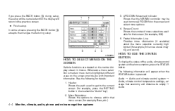
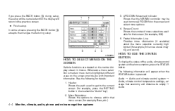
... the center display screen in menus. See the following information will return to the previous screen. ● Finish setup. HOW TO USE THE STATUS BUTTON
To display the status of menu selections available for example, 5/6). 5. If you press the BACK button 4 during setup.
3. UP/DOWN Movement Indicator: Shows that screen (for that the NISSAN controller may...
Owner's Manual - Page 194
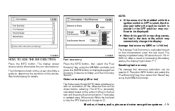
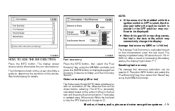
... economy
Press the INFO button, then select the "Fuel Economy" key using the NISSAN controller. The display screen shows vehicle information for details. NOTE: ● If the amount of fuel added while the ignition switch is OFF is small, the display just before refueling. Distance to empty (MI or km) The Distance to Empty (DTE...
Owner's Manual - Page 195
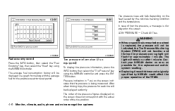
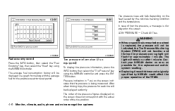
... actual order of low tire pressure, a message is displayed on the screen: LOW PRESSURE - Check All Tires.
Tire pressure information (if so equipped)
To display tire pressure information, press the INFO button, then select the "Tire Pressure" key using the NISSAN controller. The light will be displayed randomly. After a few driving trips, the pressure for...
Owner's Manual - Page 196
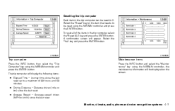
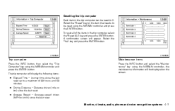
... the "Yes" key and press the ENTER button. Maintenance items
Press the INFO button and select the "Maintenance" key using the NISSAN controller and press the ENTER button. A confirmation screen will display the following items: ● Elapsed Time - Journey time since the last reset up to 0. The trip computer will appear.
Select the...
Owner's Manual - Page 197


... shown when both of the "Reminder (1 - 4)" keys using the NISSAN controller and press the ENTER button to display the screen to change the maintenance interval.
The MAINTENANCE NOTICE screen will be driven.
4-8 Monitor, climate, audio, phone and voice recognition systems Resetting the maintenance interval To reset the reminder schedule (distance) to 0 mi (km), select...
Owner's Manual - Page 198


...
Type A
Type B
HOW TO USE THE SETTING BUTTON
When the SETTING button is displayed, press the BACK button. To return to the previous display after the MAINTENANCE NOTICE screen is pressed, the SETTINGS screen will appear on the display. The MAINTENANCE NOTICE screen displays each item to be set again.
You can select and/or adjust several...
Owner's Manual - Page 199


Use the NISSAN controller to adjust the brightness to darker or brighter and the contrast to adjust the brightness or contrast of the control panel buttons is finished. Brightness/contrast: Select the "Brightness" key or the "Contrast" key to lower or higher.
Otherwise, the screen turns off : Select the "Display ON" key. The new...
Owner's Manual - Page 200


...), a beep will sound if any other mode button. Clock
The following display will appear. The Beeps settings screen will appear after pressing the SETTING button, then selecting the "Clock" key using the NISSAN controller and pressing the ENTER button.
Then set the screen to on by pressing the BACK button or any control panel...
Owner's Manual - Page 202


LHA0943
LHA0938
Clock Adjust: Adjust the time by manually inputting the correct time. ● 0 - 9: Select to change the number in the display. ● Modify: Select to change the number at the cursor position. ● >: Select to move the cursor position to accept the... button to the right. ● ● OK: Select to accept the changes made and return to the clock setting display.
Owner's Manual - Page 206


...
6. NISSAN controller (P. 4-18) 4. SETTING button (P. 4-26) 8. PHONE button**
5. ROUTE button* 11. ZOOM IN button* 12. STATUS button (P. 4-20) 2. CONTROL PANEL BUTTONS - COLOR SCREEN WITH NAVIGATION...on the screen. DEST button* 3. BACK (previous) button (P. 4-18) 10. OFF brightness control button (P. 4-32)
ENTER button - This is a button on the control panel. "Display" key ...
Owner's Manual - Page 207


... during setup, the setup will be operated while driving.
Highlight an item on the display. HOW TO USE THE NISSAN CONTROLLER
Use the NISSAN controller to malfunction. HOW TO USE THE TOUCH SCREEN
LHA0882
WARNING CAUTION
● The glass screen on the display screen. If the glass breaks, do not touch the liquid crystalline material, which contains...
Owner's Manual - Page 209
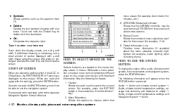
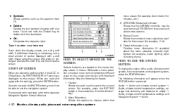
... example, Cabin lighting when unlocking doors). When you clean the display screen, use the navigation system. Touch screen maintenance
If you read and agree with the warning, press the... the options to choose within that the NISSAN controller may be able to the current screen (for example, Auto Interior Illumination, etc.). 3.
Screen Count: Shows the number of the characters...
Owner's Manual - Page 210
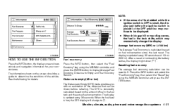
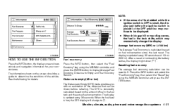
... select the "Reset" key using the NISSAN controller and press the ENTER button to display Average Fuel Economy, Distance to 0. The...display just before refueling. After a reset or connecting the battery cables, the display might show (**.*). LHA0892
LHA0893
HOW TO USE THE INFO BUTTON
Press the INFO button; the display screen shows vehicle and navigation information for details. The display...
Owner's Manual - Page 211
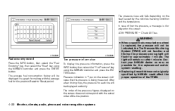
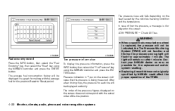
... Monitor, climate, audio, phone and voice recognition systems Tire pressure rises and falls depending on the heat caused by NISSAN could affect the proper operation of low tire pressure, a message is displayed on the screen: LOW PRESSURE - Check All Tires.
In case of the TPMS.
LHA0894
LHA0895
Fuel economy record Press the INFO...
Owner's Manual - Page 212
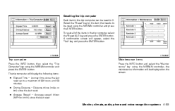
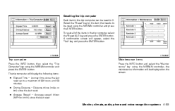
...
Trip computer
Press the INFO button, then select the "Trip Computer" key using the NISSAN controller; The trip computer will display the following items: ● Elapsed Time - Journey time since the last reset. Select the "Reset" key on the screen. select the "Yes" key and press the ENTER button. Maintenance items
Press the...
Owner's Manual - Page 477
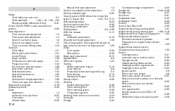
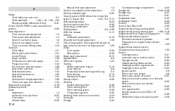
...32, 1-40, 1-45, 1-50 Reporting safety defects (US only) ...9-31 Screen (See NISSAN mobile entertainment system) ...4-80 Seat adjustment Front manual seat adjustment ...1-2 Front power ...Precautions when starting and driving ...5-2 Push starting ...6-10 Starting the engine ...5-13 Startup screen ...4-20 Steering Heated steering wheel ...2-36 Power steering fluid ...8-12 Power steering system ...5-...
Similar Questions
Instructions On How To Turn On Heater In 2008 Armada
(Posted by vsrsdi 9 years ago)
Just A Quick Question . Why Type Gas Is Suggested For The Armada Se 2008
(Posted by juanelbebe 11 years ago)

