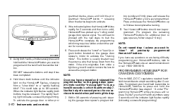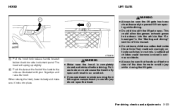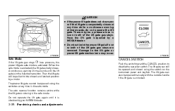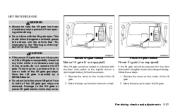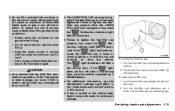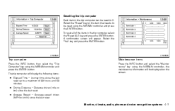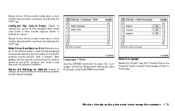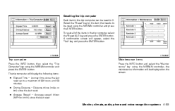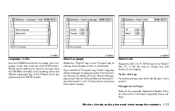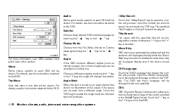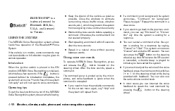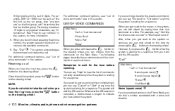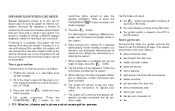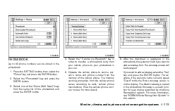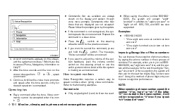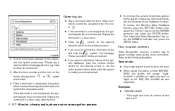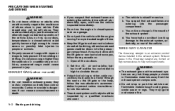2008 Nissan Armada Support Question
Find answers below for this question about 2008 Nissan Armada.Need a 2008 Nissan Armada manual? We have 1 online manual for this item!
Question posted by larryjoefannin on November 27th, 2021
Yes My Truck Want Go Past 50mph.its Like It Doesn't Get Any Gas..
Current Answers
Answer #1: Posted by SonuKumar on November 28th, 2021 7:21 AM
If you car doesn't move when you step on the gas pedal, this is usually an indication of a fuel system issue. However, it can also be an indication of engine problems or a stuck emergency brake. Typically before acceleration failure, you may find that your vehicle's engine runs rough or frequently stalls.
https://www.clubarmada.com/threads/losing-power-at-certain-mph-range.18777/
https://www.youtube.com/watch?v=BWYl-un-yL0
https://www.youtube.com/watch?v=hzYONeD9xUU
https://www.ifixit.com/Answers/View/29759/No+acceleration+when+car+in+Drive
Please respond to my effort to provide you with the best possible solution by using the "Acceptable Solution" and/or the "Helpful" buttons when the answer has proven to be helpful.
Regards,
Sonu
Your search handyman for all e-support needs!!
Related Manual Pages
Similar Questions
Insufficient catalyst flow