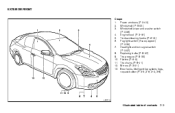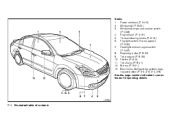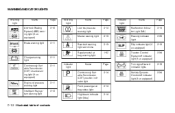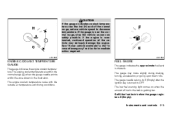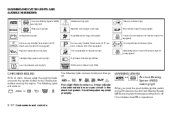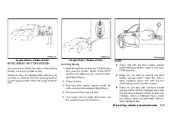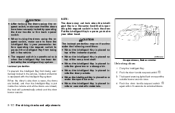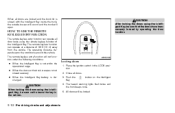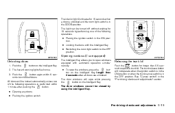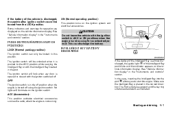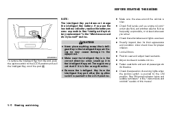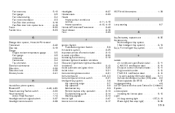2008 Nissan Altima Support Question
Find answers below for this question about 2008 Nissan Altima.Need a 2008 Nissan Altima manual? We have 1 online manual for this item!
Question posted by sujVic on September 10th, 2013
How To Reset Intelligent Key Warning Light
The person who posted this question about this Nissan automobile did not include a detailed explanation. Please use the "Request More Information" button to the right if more details would help you to answer this question.
Current Answers
Related Manual Pages
Similar Questions
With A 2008 Nissan Altima Will The Intelligent Key Light Indicator Come On When
your car is low on oil
your car is low on oil
(Posted by cvhotma 9 years ago)
Intelligent Key Without Remote Control?
Is it possible to get an intelligent key without remote control? Pressing the door and trunk release...
Is it possible to get an intelligent key without remote control? Pressing the door and trunk release...
(Posted by jpcostello3rd 10 years ago)
Warning Light 'a'
I have a warning light on between the "D" light (drive) and the trip odometer. It is simply an "A". ...
I have a warning light on between the "D" light (drive) and the trip odometer. It is simply an "A". ...
(Posted by rndballron 10 years ago)
Warning Light 'other'. Shows A Person!
What does the "other" warning light mean on my 2010 Nissan Altima 2.5 S. Not in manual. Thank you!
What does the "other" warning light mean on my 2010 Nissan Altima 2.5 S. Not in manual. Thank you!
(Posted by lmk2803 11 years ago)
Master Warning Light
my master warning light is on, what does that mean?
my master warning light is on, what does that mean?
(Posted by cheryltstewart 11 years ago)