2008 Nissan Altima Support Question
Find answers below for this question about 2008 Nissan Altima.Need a 2008 Nissan Altima manual? We have 1 online manual for this item!
Question posted by jaedcr88 on September 3rd, 2014
How To Adjust Instrument Brightness On An 08 Nissan Altima
The person who posted this question about this Nissan automobile did not include a detailed explanation. Please use the "Request More Information" button to the right if more details would help you to answer this question.
Current Answers
There are currently no answers that have been posted for this question.
Be the first to post an answer! Remember that you can earn up to 1,100 points for every answer you submit. The better the quality of your answer, the better chance it has to be accepted.
Be the first to post an answer! Remember that you can earn up to 1,100 points for every answer you submit. The better the quality of your answer, the better chance it has to be accepted.
Related Manual Pages
Owner's Manual - Page 78


... system...2-24 NISSAN vehicle immobilizer system ...2-25 Windshield wiper and washer switch ...2-26 Switch operation ...2-26 Rear window and outside mirror (if so equipped) defroster switch ...2-27 Headlight and turn signal switch...2-27
Xenon headlights (if so equipped) ...2-27 Headlight control switch...2-28 Daytime running light system (Canada only) ...2-30 Instrument brightness control...
Owner's Manual - Page 81


...(if so equipped) (P. 5-23) Trunk opener (P. 3-16) Intelligent Key port (P. 5-6)
*: Refer to the separate Navigation System Owner's Manual. Vehicle information display Instrument brightness control
Instruments and controls 2-3 WIC1259
1. 2. 3. 4. 5. 6. See the page number indicated in parentheses for operating details. Tachometer Speedometer Fuel gauge Engine coolant temperature gauge Odometer...
Owner's Manual - Page 84
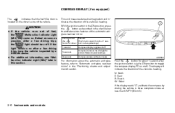
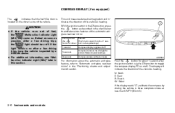
... in three complete circles at less than 5 MPH (8 km/h).
2-6 Instruments and controls This unit measures terrestrial magnetism and indicates the direction of the... display reads "C", calibrate the compass by a NISSAN dealer. ● For additional information, see "Malfunction Indicator Light (MIL)" later in the "Pre-driving checks and adjustments" section.
With the ignition switch in the...
Owner's Manual - Page 86
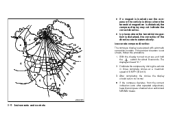
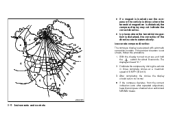
...the display turned on, press and hold the switch for about 9 seconds. WIC0355
2-8 Instruments and controls Inaccurate compass direction: The compass display is equipped with automatic correction function. ...normal. ● If the compass deviates from the correct indication soon after repeated adjustment, have the compass checked at a maximum speed of the direction starts automatically....
Owner's Manual - Page 90


...the ignition switch in the ON position, have the vehicle checked by a NISSAN dealer as soon as possible.
2-12 Instruments and controls WARNING
● If the light does not illuminate with a ... light comes on after the 1 minute. Such damage is running, you should stop and adjust the tire pressure to the engine almost immediately. Intelligent Key system warning light
The Intelligent Key...
Owner's Manual - Page 91


... and/or system resetting.
● Replacing tires with those not originally specified by NISSAN could result in serious personal injury. Refer to "Seat belts" in the ON position... is not a substitute for the front passenger. Instruments and controls 2-13 Adjust the tire pressure to the recommended COLD tire pressure shown on after adjusting the tire pressure, a tire may permanently damage ...
Owner's Manual - Page 93


...Instruments and controls 2-15
CAUTION
Continued vehicle operation without having the emission control system checked and repaired as necessary could lead to poor driveability, reduced fuel economy, and possible damage to have the Traction Control System checked by a NISSAN...starting the vehicle or accelerating, but this happens, adjust your vehicle towed to the ON position. Slip ...
Owner's Manual - Page 94


It displays such items as possible if the warning sound is heard.
2-16 Instruments and controls Light reminder chime
With the ignition switch in the OFF position, a ... the LOCK position, and take the Intelligent Key with the Intelligent Key left in the "Pre-driving checks and adjustments" section. If the light stays on or comes on the bottom of this is opened if the headlights or ...
Owner's Manual - Page 105
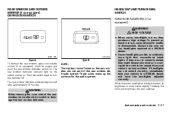
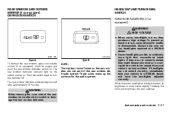
... rear window defroster switch on . Type B NOTE: The top few rows of wires on , its brightness or color varies slightly. CAUTION
When cleaning the inner side of the rear window defroster system. Always have the headlights adjusted correctly. Push the switch again to scratch or damage the rear window defroster. The rear...
Owner's Manual - Page 106
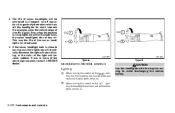
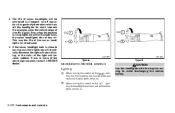
... brightness will drastically decrease, the light will start blinking, or the color of the light will be shortened by frequent on .
2
2-28 Instruments and... controls
It is close to avoid discharging the vehicle battery. When turning the switch to turn on . ● The life of xenon headlights will become reddish. If one or more of the above signs appear, contact a NISSAN...
Owner's Manual - Page 109
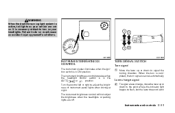
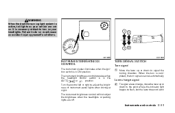
... when the headlight control switch is in ON position. The instrument brightness control will not adjust the brightness when the headlights or parking lights are not on. To signal a lane change signal
2
Instruments and controls 2-31
Turn the control left or right to adjust the brightness of instrument panel lights when driving at dusk to signal the turning...
Owner's Manual - Page 124


...reinstalled after the moonroof has been repositioned or adjusted, ● the moonroof glass panel has been adjusted or changed, or ● the electrical ...have the moonroof system checked by sliding it forward or backward.
2-46 Instruments and controls Once the moonroof has toward from the moonroof before opening....NISSAN dealer check and repair the moonroof.
If the moonroof does not close...
Owner's Manual - Page 151


...fuel is extremely flammable and highly explosive under certain conditions. Pre-driving checks and adjustments 3-19 WARNING
● Gasoline is spilled on the vehicle body, flush it ...driving trips, have the vehicle inspected by a NISSAN dealer. ● For additional information, see the "Malfunction Indicator Light (MIL)" in the "Instruments and Controls" section earlier in this manual.
It...
Owner's Manual - Page 160
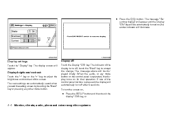
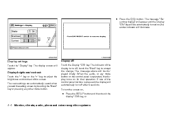
... indicator of the display turns off : Touch the Display "ON" key.
When the audio, or any other mode button. touch the "Back" key to adjust the brightness and contrast of the control panel buttons is operated, the display turns on for that operation. To turn off after 5 seconds. button. The new settings...
Owner's Manual - Page 163
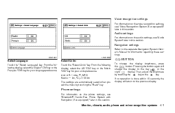
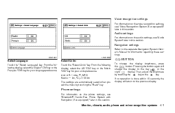
.... If no operation is done within 10 seconds, the display will change the display brightness, press the button. LHA1007 LHA1008
Select Language: Touch the "Select Language" key....settings are automatically saved when you exit the menu by touching the key or the key.
Then, adjust the brightness by touching the "Back" key.
Select Units: Touch the "Select Units" key. Monitor, ...
Owner's Manual - Page 165
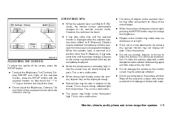
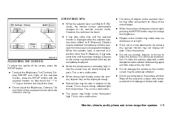
... ● It may flicker under fluorescent light. LHA1013
ADJUSTING THE SCREEN
To adjust the quality of the screen, press the SETUP button. ● To adjust the Brightness, Tint, Contrast, Display ON/OFF and Color of ... on, then touch the "-" or "+" key on the item and adjust the level. ● Do not adjust the Brightness, Contrast, Tint and Color of objects is low at night, pressing the SETUP...
Owner's Manual - Page 234
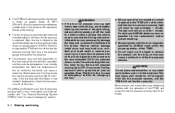
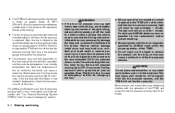
...(antenna, etc.) on after 1 minute. Adjust the tire pressure to the recommended COLD tire pressure shown on the heat caused by NISSAN could affect the proper operation of the TPMS ...lead to illuminate. For additional information, see "Low tire pressure warning light" in the "Instruments and controls" section and "Tire Pressure Monitoring System (TPMS)" in low ambient temperature, check ...
Owner's Manual - Page 260


...that you have a flat tire, replace it by NISSAN could result in serious personal injury. The light will...refer to "Warning/indicator lights and audible reminders" in the "Instruments and controls" section, and "Tire Pressure Monitoring System (TPMS)" ...light OFF. Check the tire pressure for approximately 1 minute. Adjust the tire pressure to the recommended COLD tire pressure shown on...
Owner's Manual - Page 355
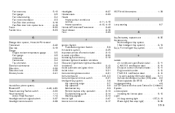
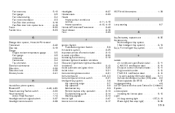
... lights and audible reminders (See warning/indicator lights and audible reminders) ...2-10 Inside automatic anti-glare mirror ...3-22 Inside mirror ...3-21 Instrument brightness control ...2-31 Instrument panel ...0-8, 2-2 Instrument panel dimmer switch ...2-31 Intelligent Key system ...3-6 Key operating range ...3-7 Key operation ...3-9 Mechanical key ...3-3 Remote keyless entry operation ...3-12...
Owner's Manual - Page 356
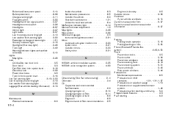
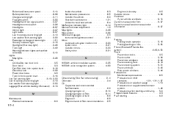
...Owner's manual/service manual order information...P
...9-5 ...3-22 ...6-10 ...9-27 ...9-27
NISSAN vehicle immobilizer system ...2-25 NISSAN voice recognition system...4-69 O Octane rating (See fuel octane rating) ...Odometer... light ...Manual front seat adjustment ...Map lights ...Map pocket ...Meters and gauges...Instrument brightness control ...Mirror Automatic anti-glare inside mirror .
Similar Questions
When Brightness Flashes On Screen Of Nissan Altima 2008
(Posted by jorgeak 9 years ago)
How To Use The Instrument Brightness Control Nissan Altima 2009
(Posted by Lauratank 9 years ago)
How To Replace The Instrument Brightness Control On A 2001 Nissan Altima
(Posted by jolexw 9 years ago)
2008 Altima Waring/indicator Light Interval
After maintenance on our Altma, when the engine is started the Indicator lights come only for a spli...
After maintenance on our Altma, when the engine is started the Indicator lights come only for a spli...
(Posted by maxdroux 11 years ago)

