2007 Nissan Versa Support Question
Find answers below for this question about 2007 Nissan Versa.Need a 2007 Nissan Versa manual? We have 1 online manual for this item!
Question posted by xxmarku on March 2nd, 2014
How To Remove Dash On 07 Versa To Inpect Heat Control Knob
The person who posted this question about this Nissan automobile did not include a detailed explanation. Please use the "Request More Information" button to the right if more details would help you to answer this question.
Current Answers
There are currently no answers that have been posted for this question.
Be the first to post an answer! Remember that you can earn up to 1,100 points for every answer you submit. The better the quality of your answer, the better chance it has to be accepted.
Be the first to post an answer! Remember that you can earn up to 1,100 points for every answer you submit. The better the quality of your answer, the better chance it has to be accepted.
Related Manual Pages
Owner's Manual - Page 20
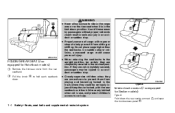
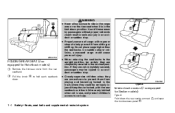
... car keys. SSS0591
Type A
Interior trunk access (if so equipped for Hatchback models)
1 2
Remove the tonneau cover from the rear seatback. If they are completely secured in an accident or sudden ..., passengers may be seriously injured. Do not place cargo higher than the seatbacks. Pull the knob A to fold each seatback down.
● When returning the seatbacks to the upright position,...
Owner's Manual - Page 22
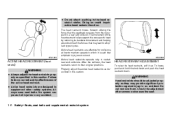
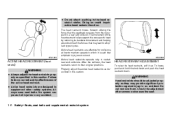
...Active head restraints operate only in this section.
To lower, push and hold the lock knob and push the head restraint down. ● Do not attach anything to their original ...
Head restraints should be adjusted properly as specified in a rear-end collision. Do not remove them. Active head restraints are designed to whiplash type injuries. SPA1025
LRS0286
ACTIVE HEAD RESTRAINT...
Owner's Manual - Page 75


... the "Pre-driving checks and adjustments" section. The low tire pressure warning light does not automatically turn the ignition knob to the LOCK position, the Intelligent Key lock warning light blinks red and the Intelligent Key room buzzer will be ... warning light blinks and the buzzer sounds, press the PUSH release button next to ignition knob, then turn off . Instruments and controls 2-9
Owner's Manual - Page 79


...the vehicle when operating the vehicle.
Security indicator light
For vehicles without having the emission control system checked and repaired as possible if the warning sound is activated.
For additional .... When a disc brake pad requires replacement, it with the key removed from the ignition switch. Remove the key and take it makes a high pitched scraping sound when the...
Owner's Manual - Page 80
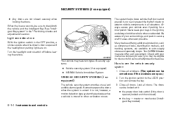
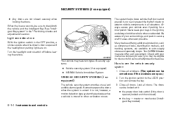
... the doors when the system is moved or when a vibration occurs.
2-14 Instruments and controls Always secure your keys in secure, well-lit areas whenever possible. Many devices offering additional ...security system (if so equipped) ● NISSAN Vehicle Immobilizer System
How to the LOCK position and remove the key. 3. Close all doors.
When the buzzer sounds, be armed even if the windows...
Owner's Manual - Page 81


... checks and adjustments" section later in the OFF position. Refer to remove the key, the system may be shut off after approximately 50 seconds...locked with the ignition key in this manual. 4. Instruments and controls 2-15 The hazard lights flash twice and the horn beeps once...on the key ring), restart the engine using the inside lock knob or the power door lock switch). If, during the 30-...
Owner's Manual - Page 82
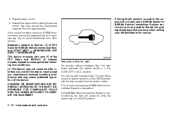
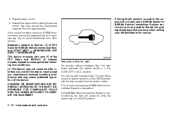
... This function indicates the NISSAN Vehicle Immobilizer System is in the ON position.
2-16 Instruments and controls If the no start , see a NISSAN dealer for NISSAN Vehicle Immobilizer System (CONT ASSY - IMMOBILIZER,... ANT ASSY - IMMOBILIZER) This device complies with the key removed from the registered key. LIC0474
If the light still remains on and/or the engine will...
Owner's Manual - Page 83
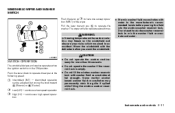
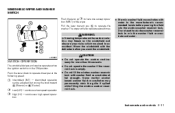
... continuous low speed operation High (HI) - continuous high speed operation
2 3
Instruments and controls 2-17 WARNING
In freezing temperatures the washer solution may freeze on the windshield and obscure your...following speed:
1
Intermittent (INT) - intermittent operation can be adjusted by turning the knob toward you wash the windshield. WINDSHIELD WIPER AND WASHER SWITCH
Push the lever up 4...
Owner's Manual - Page 91


..., it can injure you or your passenger. ● Use only soft cups in the cup holder.
The heat may damage the sunglasses. If the liquid is being used to prevent spilling the drink. Instruments and controls 2-25
CAUTION
● Do not use for anything other than sunglasses. ● Do not leave sunglasses...
Owner's Manual - Page 93
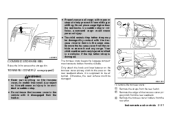
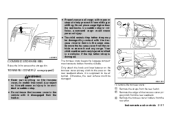
...9679; Never put anything on it from the vehicle or secure it is damaged.
Instruments and controls 2-27 In a sudden stop . ● Do not leave the tonneau cover in the vehicle... Remove the tonneau cover from sliding or shifting. To remove the tonneau cover: 1 Remove the straps from the rear hatch. 2 Remove the edge of the tonneau cover privacy cloth from the rear seatback. 3 Remove ...
Owner's Manual - Page 97
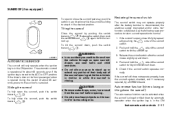
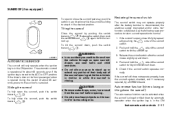
...in the ON position. Use the following reset procedure to return sunroof operation to tilt the sunthe switch toward
CAUTION
● Remove water drops, snow, ice or sand from the sunroof before opening while the vehicle is in motion or while the sunroof is...allow anyone to stop it fully by automatic operation when the ignition key is in the ON
Instruments and controls 2-31 toward roof up.
Owner's Manual - Page 98
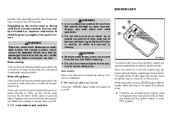
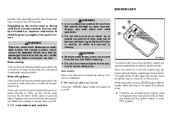
...opening while the vehicle is in motion or while the sunroof is closing. CAUTION
● Remove water drops, snow, ice or sand from the vehicle through an open backward.
the sunroof ...down, the sunroof will immediately tilt up the sunroof, keep pushing the tilt down : If the control unit detects something caught in the sunroof as it forward or backward.
When the switch is in the...
Owner's Manual - Page 99
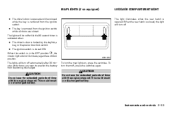
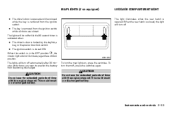
Instruments and controls 2-33
WIC1004
LUGGAGE COMPARTMENT LIGHT
The light illuminates when the rear hatch is turned ON....the power door lock switch. ● The ignition switch is opened and then closed while the key is removed from the ignition switch. ● The key is removed from becoming discharged. When the switch is in a discharged battery. When the rear hatch is closed, ...
Owner's Manual - Page 103
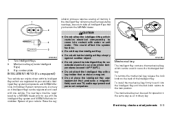
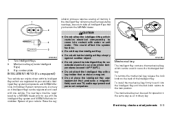
...60°C). ● Do not attach the Intelligent Key with one vehicle.
To remove the mechanical key, release the lock knob on the back of a discharged battery. To install the mechanical key, firmly ... Intelligent Key, which contains electrical components, to come into the Intelligent Key until the lock knob returns to take all memory in case of the Intelligent Key. The new keys must be sure...
Owner's Manual - Page 105
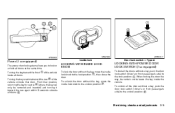
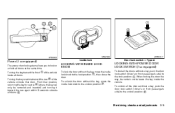
... the rear 2 of the vehicle locks all doors 4 . When locking the door this way, be removed and inserted) and turning it toward the rear again within 5 seconds unlocks all doors. From that door...certain not to leave the key inside lock knob to the lock position 1 , then close the door. Inside lock
Door lock switch - Type A
LOCKING WITH INSIDE LOCK KNOB
To lock the door without a key, ...
Owner's Manual - Page 122
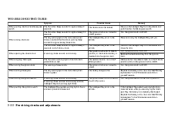
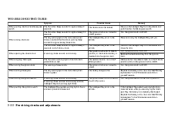
...position and turn the ignition knob to LOCK.
Replace the battery with a new one . Possible Cause The doors cannot be locked. Turn the ignition knob to LOCK. Remove the mechanical key from ... Intelligent Key lock warning light blinks. The Intelligent Key is inserted into the ignition knob. The ignition knob is not in LOCK position, or the mechanical key is not in red and ...
Owner's Manual - Page 136


... to defrost/defog the windows. 1. Some air also flows from entering passenger compartment. ● for normal heating. 2. Turn the temperature control dial to the desired position between the middle and the hot position. ● To quickly remove ice or fog from outside air to the foot outlets. position to
Defrosting or defogging
This...
Owner's Manual - Page 148


... the ignition key to decrease volume. LHA0657
Turn the VOL control knob to the right to increase volume or to the left to the ACC or ON ...button 14.
Station select (1 - 6) buttons (CD seek/track) button (CD rewind) button RDM button VOL control knob PWR button
4-16 Heater, air conditioner, audio and phone systems Pressing the PWR button again turns the system off resumes playing.
Owner's Manual - Page 152


...level. Press and hold the CLOCK button until the radio or CD display reappears. Turn the VOL control knob to the desired level, press the AUDIO button repeatedly until it beeps for satellite radio. The audio... change the SSV mode to turn the system off . Station and CD select (1-6) buttons VOL control knob PUSH PWR button AUX button AUX IN jack RPT/RDM button TUNE/FF·REW/FOLDER button ...
Owner's Manual - Page 163


... eight oh oh six six two sixty two hundred. ● Numbers can also use the radio volume control knob.
Example: 1-800-662-6200 - "One eight oh oh"
The system repeats the numbers and prompts ...say "Star" for * and "Pound" for # at any position of the voice feedback, press the volume control switches (+ or -) on the steering wheel at any time in a clear voice. ● If you want...
Similar Questions
How To Remove Temperature Controls On 2009 Nissan Versa
(Posted by bsw1ga 10 years ago)
Does The 2007 Nissan Versa Have A Cuise Control? If So, Where Is The Mechanism ?
(Posted by alphaimagining 11 years ago)

