2007 Nissan Versa Support Question
Find answers below for this question about 2007 Nissan Versa.Need a 2007 Nissan Versa manual? We have 1 online manual for this item!
Question posted by seemePaceOi on September 24th, 2014
How To Change The Bluetooth Language On 2007 Nissan Versa
The person who posted this question about this Nissan automobile did not include a detailed explanation. Please use the "Request More Information" button to the right if more details would help you to answer this question.
Current Answers
There are currently no answers that have been posted for this question.
Be the first to post an answer! Remember that you can earn up to 1,100 points for every answer you submit. The better the quality of your answer, the better chance it has to be accepted.
Be the first to post an answer! Remember that you can earn up to 1,100 points for every answer you submit. The better the quality of your answer, the better chance it has to be accepted.
Related Manual Pages
Owner's Manual - Page 2
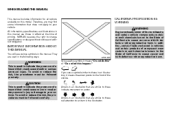
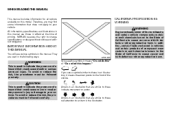
...
Engine exhaust, some information that could cause minor or moderate personal injury or damage to your vehicle. They are similar to change specifications or design without notice and without obligation. NISSAN reserves the right to these in this model. WHEN READING THE MANUAL
This manual includes information for all options available on...
Owner's Manual - Page 3


...All rights reserved. A de C. V. and licensed to Xanavi Informatics Corporation.
© Nissan Mexicana, S. No part of Nissan Mexicana, S. CALIFORNIA PERCHLORATE ADVISORY
Some vehicle parts, such as lithium batteries, may apply, See www.dtsc.ca.gov/hazardouswaste/ perchlorate."
BLUETOOTH is provided: "Perchlorate Material - special handling may contain perchlorate material. V. The...
Owner's Manual - Page 39


... locking mode will result in the rear seat or the front passenger seat. Also, it can change the operation of the front passenger air bag. See "Front passenger air bag and status light"... using the vehicle seat belts in the child restraint not being properly secured.
● NISSAN recommends that child restraints be installed in a crash and could seriously injure or kill your...
Owner's Manual - Page 60


...indicating that the air bag might inflate in a rear seat. Have the system checked by a NISSAN dealer.
If the front passenger seat is not occupied the passenger air bag is not illuminated, ...pad or on the seat, contrary to the instructions in this manual. This is to register a change in a rear seat. Other conditions could be
that the child restraint, the seat belts and the...
Owner's Manual - Page 61
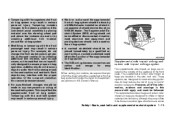
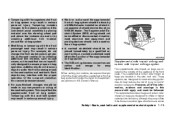
... air bag system may result in this manual still apply and must be done by a NISSAN dealer. For example, do not stow any components or wiring of the information, cautions and...pressure sensor). ● No unauthorized changes should be done by installing additional trim material, such as seat covers, on the seat cushion or by a NISSAN dealer. Unauthorized electrical test equipment and ...
Owner's Manual - Page 63


... helps tighten the seat belt when the vehicle becomes involved in the appropriate NISSAN Service Manual. The pre-tensioner is not harmful and does not indicate a fire. When selling your NISSAN dealer. ● No unauthorized changes should be done by a NISSAN dealer. It must be replaced together with the retractor and buckle as seat...
Owner's Manual - Page 82
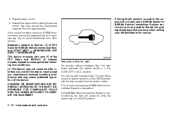
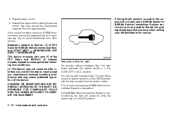
... blinks when the ignition switch is in the LOCK, OFF or ACC position. CHANGES OR MODIFICATIONS NOT EXPRESSLY APPROVED BY THE PARTY RESPONSIBLE FOR COMPLIANCE COULD VOID THE ... RSS-210 of the device. Please bring all registered keys that may have when visiting your NISSAN dealer for NISSAN Vehicle Immobilizer System (CONT ASSY - IMMOBILIZER, ANT ASSY - IMMOBILIZER) This device complies with ...
Owner's Manual - Page 111


... "Maintenance and do-ityourself" section. For information regarding the erasing procedure, contact a NISSAN dealer. This may prevent the unauthorized use the mechanical key. For information regarding replacement of...● Do not strike the Intelligent Key sharply against another object. ● Do not change or modify the Intelligent Key. ● Wetting may become shorter. As many as a ...
Owner's Manual - Page 142


...earth. Radio reception is directly related to fade and/or drift. Intermittent changes in reception quality normally are also subject to reduce treble response.
In addition...interference from a station transmitter, the signals will constantly change because of these external influences. Fade and drift: As your NISSAN radio system. Multipath reception: Because of the reflective ...
Owner's Manual - Page 160


...in (20 cm) away from the CB radio chassis to the body. ● For details, consult a NISSAN dealer. If you to take notes, pull off the road to vehicle operation. ● If a conversation...9679; Use a phone after starting the engine.
4-28 Heater, air conditioner, audio and phone systems BLUETOOTH HANDS-FREE PHONE SYSTEM (if so equipped)
CAUTION
● Keep the antenna as far away as ...
Owner's Manual - Page 161


... a tall building or in -vehicle phone module. Your phone is automatically connected with the Bluetooth Hands-Free Phone System.
WHA0786
Your NISSAN is equipped with the in-vehicle phone
Heater, air conditioner, audio and phone systems 4-29 With Bluetooth wireless technology, you can talk on and carried in the vehicle. Once your cellular...
Owner's Manual - Page 162
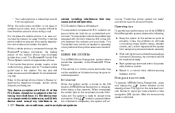
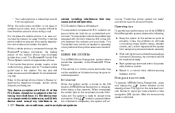
...exposure limits set forth for troubleshooting help. You can also visit www.nissanusa.com/bluetooth for an uncontrolled environment.
FCC Radiation Exposure Statement: This equipment complies with any...signal you have entered a voice recognition (VR) session.
USING THE SYSTEM
The NISSAN Voice Recognition system allows hands-free operation of the cellular phone may cause undesired ...
Owner's Manual - Page 164
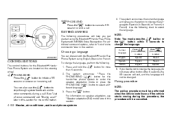
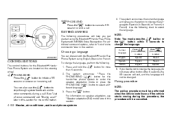
... using the Bluetooth Hands-Free Phone System with the Bluetooth Hands-Free Phone System using English, Spanish or French. You can interact with NISSAN Voice Recognition. Current language English Spanish ... PHONE/END ( ) button to select the language. For information on the steering wheel. If you the option to change the language, do not press either button. Pairing procedure
NOTE...
Owner's Manual - Page 165


... section. Follow the instructions provided by the system or refer to select a custom ring tone G . You can be changed. 5. For example, 555-1212 can also visit www.nissanusa.com/bluetooth for more information on pairing NISSAN recommended cellular phones.
1. Say: "Dial" C . Heater, air conditioner, audio and phone systems 4-33 Also, if more than...
Owner's Manual - Page 168


...NISSAN recommended cellular phones.
The system acknowledges the command and asks you to say numbers" earlier in this section for more information. You can also visit www.nissanusa.com/bluetooth ...then prompts you would like to initiate the transfer from the cellular phone via the Bluetooth communication link. The system will ask you to edit. The system acknowledges the command...
Owner's Manual - Page 169


... the system deletes them without asking for details. You can also visit www.nissanusa.com/bluetooth for instructions on the steering wheel. When you have finished entering numbers, choose "Store."... The system ends the VR session. "Delete" C The Delete command erases all entries from NISSAN recommended cellular phones. Heater, air conditioner, audio and phone systems 4-37 If there is complete...
Owner's Manual - Page 170


... selection is confirmed, the selected phone remains active until the ignition switch is turned OFF or you select a new phone. "Change priority" D Use the Change Priority command to change options associated with Bluetooth Hands-Free Phone System are in the vehicle at the same time. The priority level determines which you would like to...
Owner's Manual - Page 171


...system will not be able to make or receive calls using NISSAN Voice Recognition. If you say no, the system plays ... select a different language. 5. By repeating a number of commands, the users can still use memory A to choose from the Bluetooth Hands-Free Phone ...then gives you change the priority level of the active phone and asks you to store the model. When the Bluetooth Hands-Free Phone...
Owner's Manual - Page 234
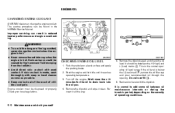
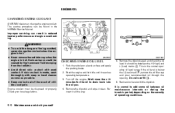
... operating conditions.
8-8 Maintenance and do-it reaches operating temperature. 3. ENGINE OIL CHANGING ENGINE COOLANT
A NISSAN dealer can result in reduced heater performance and engine overheating. WARNING
● To.... Reinsert it clean. The service procedure can be disposed of being scalded, never change the engine coolant. If skin contact is normal to drain back into the oil ...
Owner's Manual - Page 294
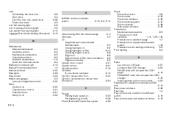
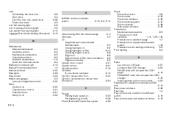
...NISSAN vehicle immobilizer system...2-15, 3-2, 5-10 O Octane rating (See fuel octane rating) ...Odometer ...Oil Capacities and recommended fuel/lubricants...Changing engine oil ...Changing...'s manual/service manual order information...P Parking Parking brake operation ...5-22 Parking/parking on hills...5-26 Phone, Bluetooth hands-free system ...4-28 . .9-4 . .2-4 . .9-2 . .8-9 .8-10 . .8-8 . .8-8 ...
Similar Questions
How To Change The Bluetooth Language On 2007 Nissan Versa From French To
english
english
(Posted by mfoalja 9 years ago)
What Does A Engine Control Fuse Do On A 2007 Versa
(Posted by alokJoyfu 10 years ago)
Change Spark Plugs On Versa
How do you change spark plugs on 2008 1.8 Versa. I can not even find them. Thanks
How do you change spark plugs on 2008 1.8 Versa. I can not even find them. Thanks
(Posted by dziem1969 11 years ago)

