2007 Nissan Sentra Support Question
Find answers below for this question about 2007 Nissan Sentra.Need a 2007 Nissan Sentra manual? We have 1 online manual for this item!
Question posted by yeraaChr on March 18th, 2014
How To Remove The Ignition Switch On A 2007 Nissan Sentra
The person who posted this question about this Nissan automobile did not include a detailed explanation. Please use the "Request More Information" button to the right if more details would help you to answer this question.
Current Answers
There are currently no answers that have been posted for this question.
Be the first to post an answer! Remember that you can earn up to 1,100 points for every answer you submit. The better the quality of your answer, the better chance it has to be accepted.
Be the first to post an answer! Remember that you can earn up to 1,100 points for every answer you submit. The better the quality of your answer, the better chance it has to be accepted.
Related Manual Pages
Owner's Manual - Page 49


... more belt webbing out of the retractor. After the child restraint is removed and the seat belt is fully retracted, the automatic locking mode child ...NISSAN dealer.
Check that it does move the restraint to properly secure the restraint, move more seat belt out of the retractor, the retractor is canceled. If the seat belt is in the front passenger seat, turn the ignition switch...
Owner's Manual - Page 57
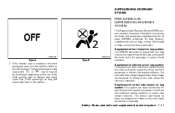
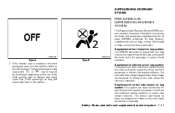
... Supplemental Restraint System (SRS) section contains important information concerning the driver and passenger supplemental front air bags (NISSAN Advanced Air Bag System), supplemental side air bags, curtain side-impact air bags and pre-tensioner seat belts...driver and front passenger in the front passenger seat, turn the ignition switch to inflate on the side where the vehicle is impacted.
Owner's Manual - Page 58
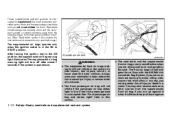
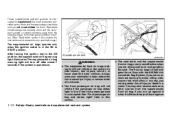
The front air bags inflate with the NISSAN Advanced Air Bag System, if you are unrestrained, leaning forward, sitting sideways or out of...and are not a substitute for instructions and precautions on seat belt usage.) The supplemental air bags operate only when the ignition switch is in the ON or START position.
Even with great force. Seat belts should always be correctly worn and the ...
Owner's Manual - Page 83


...doors are not closed securely while the ignition key is in the ON position, the light comes on , see a NISSAN dealer immediately.
level is below the ...ignition key is in the ON position. Door open warning light
This light comes on . WARNING LIGHTS or Anti-lock Braking System (ABS) warning light (if so equipped)
When the ignition switch is in the "Maintenance and do brake system has NISSAN...
Owner's Manual - Page 84
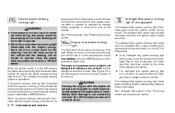
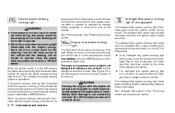
... illuminates green when the ignition switch can be carried by ...NISSAN dealer. This indicates the power steering system is not covered by the driver while operating the vehicle. ● The Intelligent Key system warning light turns off about 10 seconds after the Intelligent Key is brought inside the vehicle. The Intelligent Key system warning light illuminates red when the ignition switch...
Owner's Manual - Page 85
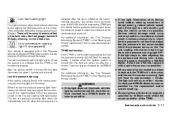
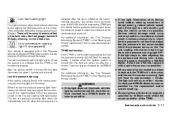
... warning light will flash for approximately 1 minute. Instruments and controls 2-11 adjusted. TPMS malfunction: If the TPMS is being driven with the ignition switch turned ON, have the vehicle checked by a NISSAN dealer. For additional information, see "Tire Pressure Monitoring System (TPMS)" in the "Starting and driving" section and in the fuel tank...
Owner's Manual - Page 86
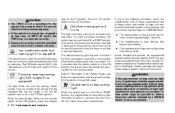
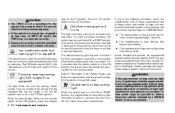
.../or pre-tensioner seat belt systems will not operate in an accident. When the warning light blinks, turn the ignition switch to a NISSAN dealer: ● The supplemental air bag warning light remains on after the ignition switch is in the "Safety-Seats, seat belts and supplemental restraint system" section of tires to "Seat belts" in...
Owner's Manual - Page 88


... lights flash when the hazard switch is selected. Have the vehicle inspected by a NISSAN dealer.
For vehicles with Intelligent Key: This light blinks when the ignition switch is in motion, whether or not the brake pedal is depressed.
When a disc brake pad requires replacement, it with the key removed from the ignition switch. Have the brakes checked...
Owner's Manual - Page 89


... security system (if so equipped) ● NISSAN Vehicle Immobilizer System
How to see if you may be locked with your vehicle even if parking for various theft protection features. Lock all doors. LIC0301
Your vehicle may also offer such equipment. Light reminder chime
With the ignition switch in all windows. (The system can...
Owner's Manual - Page 90


...NISSAN VEHICLE IMMOBILIZER SYSTEM
The NISSAN Vehicle Immobilizer System will give the following procedures: 1. Turn the ignition switch to start using the inside lock knob or the power door lock switch). ● any request switch... vehicle is removed. Leave the ignition switch in this manual. 4. The horn may or may be shut off after approximately 50 seconds. Refer to remove the key,...
Owner's Manual - Page 91


... steps 1 and 2. 4. Restart the engine while holding the device (which may have when visiting your NISSAN dealer for NISSAN Vehicle Immobilizer System (CONT ASSY - IMMOBILIZER, ANT ASSY - IMMOBILIZER) This device complies with the key removed from the ignition switch. Please bring all registered keys that may not cause harmful interference, and (2) this device must accept...
Owner's Manual - Page 106
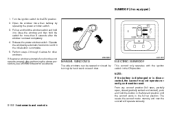
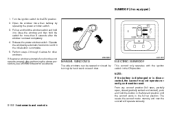
...hold the switch for more than 3 seconds after performing the above for assistance. Release the power window switch. Operate the window by turning the hand crank on each door. Turn the ignition switch to confirm... controls Perform steps 2 through 4 above procedure, see a NISSAN dealer for other windows. WIC0263 LIC1035
MANUAL WINDOWS
The side windows can be reset. SUNROOF (if so...
Owner's Manual - Page 108
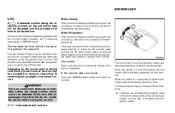
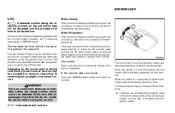
... their hands, etc., inside the vehicle before the closed and the key is removed from the ignition switch. If the sunroof does not close the sunshade by a NISSAN dealer.
WARNING
There are unlocked by opening or tilting up . When the switch is in the ON position or for about 45 seconds after it forward or...
Owner's Manual - Page 116


...object. ● Do not place the keyfob for an extended period in the ignition switch. CAUTION
Listed below are located on the edge of that keyfob. If a ...the erasing procedure, please contact a NISSAN dealer. As many as 5 keyfobs can operate at a distance of additional keyfobs, contact a NISSAN dealer. The effective distance depends on...remove the key from outside or the inside.
Owner's Manual - Page 197
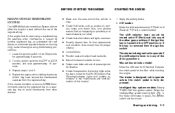
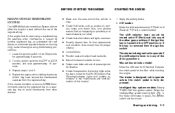
... and wait approximately 10 seconds. 3. Turn the ignition switch to operate if the shift selector lever is removed from the ignition switch. Restart the engine while holding the device (which...start condition re-occurs, NISSAN recommends placing the registered key on the key ring), restart the engine using the following procedures: 1.
Leave the ignition switch in any of the other...
Owner's Manual - Page 203
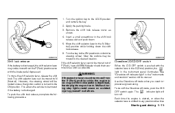
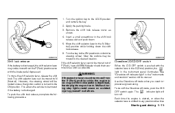
...switch
When the O/D OFF switch is pushed with the brake pedal depressed. To turn off indicator light" in the "Instruments and controls" section of P (Park), have a NISSAN... The indicator light will be locked unless the ignition switch is depressed, the stop lights could cause an ...remove the key 2. Each time the engine is started, or when the selector lever is discharged. Turn the ignition...
Owner's Manual - Page 241
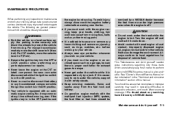
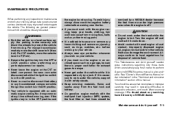
... parts. ● It is advisable to secure or remove any loose clothing and remove any time without warning, even if the ignition key is in the OFF position and
Maintenance and do... NISSAN dealer. before working on your vehicle, always take care to prevent serious accidental injury to yourself or damage to the vehicle. If in doubt about any transistorized component while the ignition switch ...
Owner's Manual - Page 254
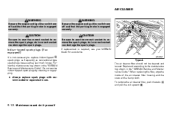
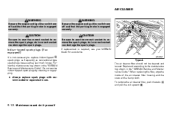
... equipped)
It is not necessary to remove the spark plugs. Do not service iridium-tipped spark plugs by cleaning or regapping. ● Always replace spark plugs with a damp cloth.
WARNING
Be sure the engine and ignition switch are off and that the parking brake is required, see your NISSAN dealer for assistance. Follow the...
Owner's Manual - Page 258
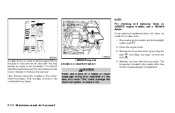
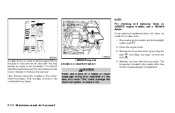
...Type B fuses cannot be level with the fuse puller. Be sure the ignition switch and the headlight switch are OFF. 2. Remove the fuse with the fuse pocket as shown in the passenger compartment. Open ...the underhood fuse boxes.
(MR20DE engine)
ENGINE COMPARTMENT
CAUTION
Never use a fuse of the fuse. Remove the fuse box cover by pushing the tabs A and lifting the cover up from the front B...
Owner's Manual - Page 260
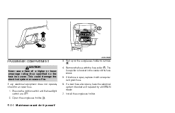
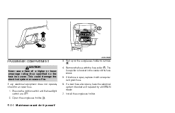
... cause a fire. Be sure the ignition switch and the headlight switch are OFF. 2. WDI0569
PASSENGER COMPARTMENT
CAUTION
Never use a fuse of the fuse block. 5. Install the sunglasses holder.
8-24 Maintenance and do-it with the fuse puller C . Pull up on the fuse box cover. Open the sunglasses holder A .
3. Remove the fuse with an equivalent...
Similar Questions
Stereo Program
i Have a problem with My 2007 sentra does not turn off stereo is not to do..
i Have a problem with My 2007 sentra does not turn off stereo is not to do..
(Posted by Guadalupeandrea1 7 years ago)
How To Remove Broken Ignition Switch '93 Nissan?
I broke my ignition key inside the ignition switch and would like to obtain instructions on how to r...
I broke my ignition key inside the ignition switch and would like to obtain instructions on how to r...
(Posted by hairie9iguana 9 years ago)
2007 Nissan Sentra Intelligent Key Ignition Will Not Go To Lock
(Posted by ramz1nmu 9 years ago)
How To Change 2007 Nissan Sentra Drivers Airbag
(Posted by dbanelanger 10 years ago)

