2007 Nissan Sentra Support Question
Find answers below for this question about 2007 Nissan Sentra.Need a 2007 Nissan Sentra manual? We have 1 online manual for this item!
Question posted by heceeTKW on July 15th, 2014
Instructions On How To Delete Phone From 2007 Nissan Sentra Bluetooth
The person who posted this question about this Nissan automobile did not include a detailed explanation. Please use the "Request More Information" button to the right if more details would help you to answer this question.
Current Answers
There are currently no answers that have been posted for this question.
Be the first to post an answer! Remember that you can earn up to 1,100 points for every answer you submit. The better the quality of your answer, the better chance it has to be accepted.
Be the first to post an answer! Remember that you can earn up to 1,100 points for every answer you submit. The better the quality of your answer, the better chance it has to be accepted.
Related Manual Pages
Owner's Manual - Page 3
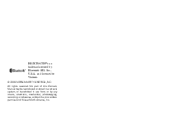
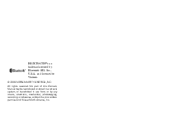
and licensed to Visteon.
© 2006 NISSAN NORTH AMERICA, INC. No part of this Owner's Manual may be reproduced or stored in a retrieval system, or transmitted in any means, electronic, mechanical, photocopying, recording or otherwise, without the prior written permission of Nissan North America, Inc. BLUETOOTH is a trademark owned by any form, or by...
Owner's Manual - Page 12
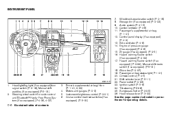
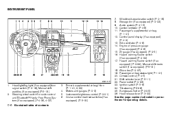
... (P. 2-3) Instrument brightness control (P. 2-21) Cruise control main/set switches (if so equipped) (P. 5-19)
See the page number indicated in parentheses for audio control and Bluetooth Hands-Free Phone System (if so equipped) (P. 4-35, 4-37)
3. 4. 5. 6. INSTRUMENT PANEL
7. 8. 9. 10. 11. 12. 13. 14. 15. 16. 17. 18. 19. 20. 21. 22. 23. 24. 25...
Owner's Manual - Page 27


...increase the risk of the pretensioner seat belt system components should be done by a NISSAN dealer.
● All seat belt assemblies, including retractors and attaching hardware, should ... the vehicle than there are damaged. Always follow the restraint manufacturer's inspection instructions and replacement recommendations. Every child is securely fastened to operate properly. They need...
Owner's Manual - Page 28


... 20 pounds (9 kg) should be placed in child restraints that infants be placed in rear facing child restraints. Refer to the manufacturer's instructions for infants and small children. NISSAN recommends that comply with Federal Motor Vehicle Safety Standards or Canadian Motor Vehicle Safety Standards. The seat belt may not fit them properly.
Owner's Manual - Page 39


.... Under no circumstances are they to be used in the rear seat. ● NISSAN recommends that the child restraint be positioned to side while holding the seat near the LATCH... of the child restraint manufacturer's instructions for adult seat belts or harnesses. ● Adjustable seatbacks should not move more than in the vehicle. ● Even with the NISSAN Advanced Air Bag System, never...
Owner's Manual - Page 43


...seat, consult your NISSAN dealer for details. Safety-Seats, seat belts and supplemental restraint system 1-27 Tighten the tether strap according to the manufacturer's instructions to remove any ... front-facing child restraint using LATCH: 1.
Always follow the child restraint manufacturer's instructions. Installing top tether strap
First, secure the child restraint with the seat belt ...
Owner's Manual - Page 47


... used in the front seat. 2. Child restraints for belt routing. Always follow the child restraint manufacturer's instructions for infants must install a child restraint in the front seat, it should be used when installing a... only. If you must not be placed in the rear seat. ● NISSAN recommends that child restraints be sure the front passenger air bag status light is illuminated to indicate ...
Owner's Manual - Page 53


... increase the risk or severity of injury for both your child and yourself. ● NISSAN recommends that has a lap/shoulder belt. When purchasing a booster seat, be carried on your child in case of the booster seat manufacturer's instructions for even the strongest adult to provide the maximum protection during normal driving or...
Owner's Manual - Page 55


BOOSTER SEAT INSTALLATION
WARNING
NISSAN recommends that booster seats be installed in a front facing direction. Follow these steps to the rearmost position. Rear center position
Safety-Seats, seat belts and supplemental restraint system 1-39 Only place it in the rear seat. Always follow the booster seat manufacturer's instructions. If you must install a booster...
Owner's Manual - Page 58
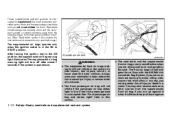
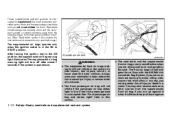
...will not inflate in the ON or START position.
The front air bags inflate with the NISSAN Advanced Air Bag System, if you are unrestrained, leaning forward, sitting sideways or out ...protection provided by the driver and front passenger seat belts and are not a substitute for instructions and precautions on seat belt usage.) The supplemental air bags operate only when the ignition switch...
Owner's Manual - Page 175
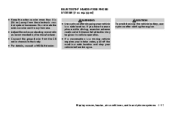
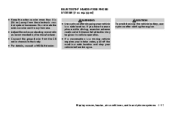
... the engine. Display screen, heater, air conditioner, audio and phone systems 4-37 BLUETOOTH HANDS-FREE PHONE SYSTEM (if so equipped)
● Keep the antenna wire more than 8 in (20 cm) away from the CB radio chassis to the body. ● For details, consult a NISSAN dealer. Do not route the antenna wire next to any...
Owner's Manual - Page 176
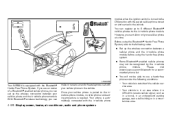
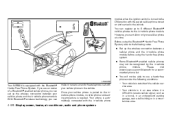
... can register up the wireless connection between a cellular phone and the in-vehicle phone module before using the Bluetooth Hands-Free Phone System, refer to receive cellular signal; such as in a tunnel, in an underground parking garage, near a tall building or in the vehicle. LHA0706
Your NISSAN is required. If you are an owner of...
Owner's Manual - Page 177


... with minimum distance of the Bluetooth Phone System.
Close the windows to...phone system seems to "Troubleshooting guide" later in an area surrounded by metal or far away from being dialed. You can also visit www.nissanusa.com/bluetooth for an uncontrolled environment. If the button is pressed before speaking a command. Operating tips
To get the best performance out of the NISSAN...
Owner's Manual - Page 179
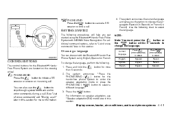
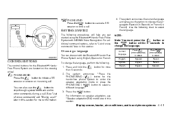
... hold the than 5 seconds. Display screen, heater, air conditioner, audio and phone systems 4-41 You can interact with the Bluetooth Hands-Free Phone System using the Bluetooth Hands-Free Phone System with NISSAN Voice Recognition. The system announces: "Press the PHONE/SEND ( ) button for the hands-free phone system to enter the speaker adaptation mode or press the...
Owner's Manual - Page 180
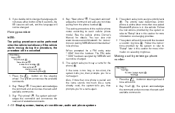
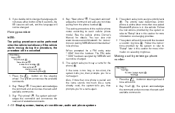
..." A .
You can also visit www.nissanusa.com/bluetooth for a PIN code, enter "1234" from the handset.
The system acknowledges the command and announces the next set of available commands. If the name is stationary. A tone will be changed .
4. When prompted for instructions on pairing NISSAN recommended cellular phones. The system asks you for the...
Owner's Manual - Page 184


..."Setup"
Main Menu "Setup" "Pair Phone" A "List Phone" B "Select Phone" C "Change Priority" D "Delete Phone" E "Select Ringtone" F "Bluetooth Off" G
Use the Setup command to change options associated with the Bluetooth Hands-Free Phone System. "Pair phone" A Use the Pair Phone command to pair a phone to play." The system ends the VR session. "Delete" C The Delete command erases all the memos in...
Owner's Manual - Page 185


... delete a phone or all phones or listen to your vehicle's system, the system announces the name the phone is already using.
Refer to "Pairing procedure" earlier in the vehicle at the same time. The system states the priority level of the phones already paired with Bluetooth Hands-Free Phone System are : Priority Level 1 = Phone A Priority Level 2 = Phone B Priority Level 3 = Phone...
Owner's Manual - Page 186


... be able to make or receive calls using NISSAN Voice Recognition. Follow the instructions to register your wish to disable the ringtone. "Bluetooth off" G Use the Bluetooth Off command to turn off , you will ... a language" earlier in this section.
4-48 Display screen, heater, air conditioner, audio and phone systems Press the button. If memory A is available, the system will ask you to say...
Owner's Manual - Page 187


...Bluetooth on ● setup change priority ● call three one nine oh two ● nine seven pause pause three oh eight ● Cancel ● call back number ● call star two zero nine five ● delete phone ... screen, heater, air conditioner, audio and phone systems 4-49 Training phrases
During the SA mode, the system instructs the trainer to all voice commands without difficulty.
Owner's Manual - Page 310
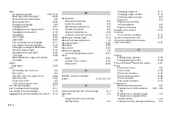
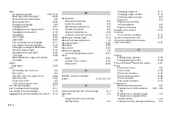
...gauges...Instrument brightness control Mirror Inside mirror ...Outside mirror control ...Vanity mirror ...N NISSAN vehicle immobilizer system ...2-16, 3-2, 5-9 O Octane rating (See fuel octane rating......3-27 ...3-27 ...3-26
Parking Parking brake operation ...5-18 Parking/parking on hills...5-22 Phone, Bluetooth hands-free system ...4-37 Power Power door locks ...3-5 Power outlet ...2-23 Power rear...
Similar Questions
Stereo Program
i Have a problem with My 2007 sentra does not turn off stereo is not to do..
i Have a problem with My 2007 sentra does not turn off stereo is not to do..
(Posted by Guadalupeandrea1 8 years ago)
How To Change 2007 Nissan Sentra Drivers Airbag
(Posted by dbanelanger 10 years ago)
How Do You Know When Timing Chain Needs Replacing .2007 Nissan Sentra 2.0
(Posted by Anonymous-117988 10 years ago)

