2007 Nissan Murano Support Question
Find answers below for this question about 2007 Nissan Murano.Need a 2007 Nissan Murano manual? We have 1 online manual for this item!
Question posted by yugeriga on May 15th, 2014
Why Murano Air Conditioner Not Start Right Away
The person who posted this question about this Nissan automobile did not include a detailed explanation. Please use the "Request More Information" button to the right if more details would help you to answer this question.
Current Answers
There are currently no answers that have been posted for this question.
Be the first to post an answer! Remember that you can earn up to 1,100 points for every answer you submit. The better the quality of your answer, the better chance it has to be accepted.
Be the first to post an answer! Remember that you can earn up to 1,100 points for every answer you submit. The better the quality of your answer, the better chance it has to be accepted.
Related Manual Pages
Owner's Manual - Page 4
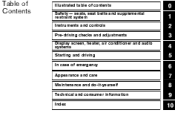
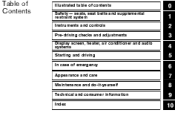
Table of Contents
Illustrated table of contents Safety - seats, seat belts and supplemental restraint system Instruments and controls Pre-driving checks and adjustments Display screen, heater, air conditioner and audio systems Starting and driving In case of emergency Appearance and care Maintenance and do-it-yourself Technical and consumer information Index
Owner's Manual - Page 66


...should be seated as far away as practical away from the door finishers and side roof rails. Rear seat passengers should not be hot. The side air bag will turn off after ... projectiles and cause injury if the supplemental side air bag inflates. ¼ Right after inflation, several side air bag and curtain side-impact and rollover air bag system components will remain inflated for a ...
Owner's Manual - Page 160
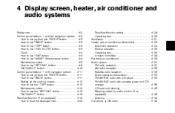
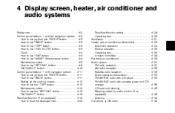
... Setting up the start-up screen...4-12 How to use the "TRIP" button ...4-12 Maintenance notice...4-14 How to use the "SETTING" button ...4-15 "DAY/NIGHT" button...4-19 RearView Monitor (if so equipped)...4-19 How to read the displayed lines...4-20 RearView Monitor setting ...Operating tips...Ventilators...Heater and air conditioner (Automatic) ...Automatic...
Owner's Manual - Page 162
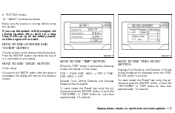
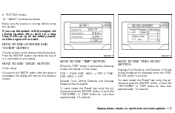
...; TRIP 2 (TIME, DIST, AVG) → OFF Elapsed Time, Driving Distance and Average Speed will not start. To reset, select the "Reset" key using the joystick and push the "ENTER" button, or push the..."TRIP" button for reference when the "FUEL ECON" button is pushed.
Display screen, heater, air conditioner and audio systems
4-3 If you push the "BACK" button after the setup is completed, the...
Owner's Manual - Page 163


... the "ENTER" button. Push the H button to adjust the minute.
4-4 Display screen, heater, air conditioner and audio systems To finish the adjusting, push the "BACK" button or the screen will flash. HOW...joystick and move the joystick to normal after 10 seconds. The time indicator will return to the right or left. Push the M button to adjust the hour. The clock can change the unit...
Owner's Manual - Page 167


... Time" key, then move the joystick to the vehicle speed.
4-8 Display screen, heater, air conditioner and audio systems Select the "Automatic Headlights Off Delay" key, then move the joystick and push...mode. SAA1548 SAA1549
Indicator light is adjusted automatically according to the left (lower) or right (higher). Selective door unlock: This key can be reflected in the AUTO position....
Owner's Manual - Page 168


...pushing the "ENTER" button. Return All Settings to Default: When this key is selected and turned on or off.
Display screen, heater, air conditioner and audio systems
4-9 Language: English or French Unit: US - Mile, °F, MPG Metric - km, °C, L/100 km You...Clock: Adjusting the time Select the "Hours" or "Minutes" key and move the joystick to the right or left to adjust the time.
Owner's Manual - Page 169


... or NIGHT display. Then, adjust the brightness moving the joystick right or left. If no operation is done within 10 seconds, or if the "BACK" button is pushed, the display will turn the display off and on.
4-10 Display screen, heater, air conditioner and audio systems "DAY/NIGHT" BUTTON
Pushing the "DAY/NIGHT...
Owner's Manual - Page 170


...NIGHT" button 2. "BACK" button 3. When you use up all the battery power, and the engine will not start.
Joystick and "ENTER" button 4. "SETTING" button 5. "TRIP" button
A k : For Navigation system control ... is running (ignition ON or ACC) for operation. SAA1316
Display screen, heater, air conditioner and audio systems
4-11
HOW TO USE JOYSTICK AND "ENTER" BUTTON
Choose an item...
Owner's Manual - Page 171
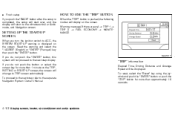
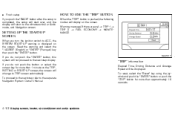
... for more than approximately 1.5 seconds.
4-12 Display screen, heater, air conditioner and audio systems Read the warning and select the "I AGREE" (English) or "ENTER" (Francais) key ¸ then push the "ENTER" button. To proceed to the next step, refer to ACC, the SYSTEM START-UP warning is pushed, the following modes will not...
Owner's Manual - Page 172
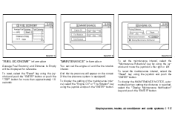
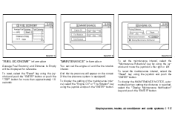
... for reference. To display the MAINTENANCE NOTICE, automatically when setting trip distance is equipped).
Display screen, heater, air conditioner and audio systems
4-13 SAA1318
SAA1319
SAA1320
"FUEL ECONOMY" information
Average Fuel Economy and Distance to the right or left. To display the setting of the maintenance interval, select the "Engine Oil" or "Tire...
Owner's Manual - Page 176


... of Automatic Headlights" key, then move the joystick to the left or right to the left (lower) or right (higher). Speed Dependent Wiper: When this key is adjusted automatically according to...of the Intelligent request switch operation can be set as desired.
Display screen, heater, air conditioner and audio systems
4-17 Sensitivity of the auto door re-lock time can be turned ...
Owner's Manual - Page 177


... current time is selected, the light turns ON and OFF alternately.
4-18 Display screen, heater, air conditioner and audio systems
Clock: Adjusting the time Select the "Hours" or "Minutes" key and move the joystick to the right or left to the GPS time. Every time the "Daylight Saving Time" key is displayed. Adjusting...
Owner's Manual - Page 178
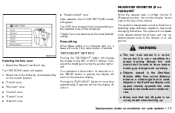
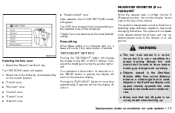
..." zone ¼ "Central" zone ¼ "Eastern" zone ¼ "Atlantic" zone
Display screen, heater, air conditioner and audio systems
4-19
The system is safe to the rear of the following zones depending on ), a beep will...Always turn the display off and on the ground. Then, adjust the brightness moving the joystick right or left. If no operation is done within 10 seconds, or if the "BACK" ...
Owner's Manual - Page 181


Rear ventilator (if so equipped)
SAA1066
4-22 Display screen, heater, air conditioner and audio systems Open or close, and/or adjust the air flow direction of ventilators. : This symbol indicates that the vents are closed when the vent switch is moved to the left. : This symbol indicates that the vents are open when the vent switch is moved to the right.
Owner's Manual - Page 183


...Start the engine and operate the controls to set driver and front passenger side temperature using each temperature control knob. Heating (A/C OFF)
The air conditioner does not activate. Air... indicator will be left or right to activate the air conditioner. Otherwise the system may be maintained automatically.
WARNING
¼ The air conditioner cooling function operates only when ...
Owner's Manual - Page 184


... defroster, foot outlets and side ventilators. front defroster button is ¼ When the pushed, the air conditioner will automatically be turned on . to manually
Air flow control
Pushing the MODE manual air flow control button selects the air outlet to: : : : Air flows from the foot outlets will come on at outside temperatures above 23°F (−...
Owner's Manual - Page 195
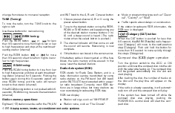
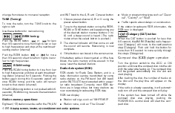
... the POWER/VOL control knob will be set for the FM, AM
and SAT band to the right or left. Station memory operations: Eighteen (18) stations can display: ¼ Station call sign,...ACC or ON position and insert the compact disc into the slot and start the compact disc.
4-36 Display screen, heater, air conditioner and audio systems SEEK tuning: or for manual tuning. Other buttons ...
Owner's Manual - Page 245


...maneuvers or abrupt braking, reduce vehicle speed, pull off the road away from a sensor that is significantly under-inflated. If the light still...a flat tire, follow the instructions below. Display screen, heater, air conditioner and audio systems" section and "Tire pressure monitoring system (TPMS)" in the "4. Starting and driving" section.
Shift the selector lever into the tires, as...
Owner's Manual - Page 253
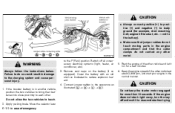
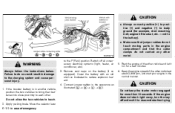
... 3 to each other vehicle at about 2,000 rpm, and start right away, turn the key off all unnecessary electrical systems (light, heater, air conditioner, etc.). 3. Connect jumper cables in another vehicle, position the... than 10 seconds. Remove vent caps on the battery (if so equipped). Start the engine of emergency SCE0479
WARNING
Always follow the instructions below.
Apply parking ...
Similar Questions
07 Nissan Murano Se
okay first when driving it doesn't change gears and now it won't start and it's showing up a key on ...
okay first when driving it doesn't change gears and now it won't start and it's showing up a key on ...
(Posted by barbmasters68 1 year ago)
Nissan Murano 2007
I have problem heat-air condition doesnot turn on right away
I have problem heat-air condition doesnot turn on right away
(Posted by Jerzy97648 11 years ago)
Can Remote Start Be Added To Murano Cross Cabriolet
(Posted by Carterjosie 11 years ago)
Problem With Nissan Murano
After travelling in heavy traffic with long waits for about 1.5 hours with the air con on for part o...
After travelling in heavy traffic with long waits for about 1.5 hours with the air con on for part o...
(Posted by alansix 12 years ago)

