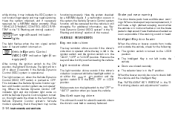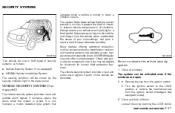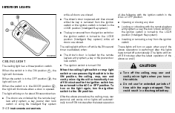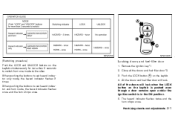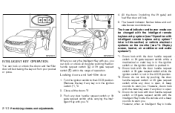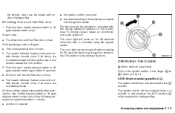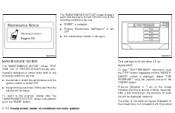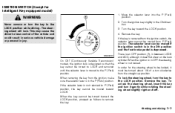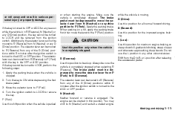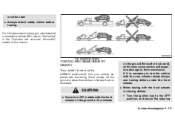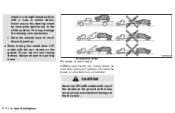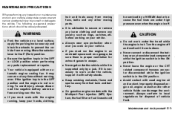2007 Nissan Murano Support Question
Find answers below for this question about 2007 Nissan Murano.Need a 2007 Nissan Murano manual? We have 1 online manual for this item!
Question posted by pcsfrkn33 on February 26th, 2014
2007 Murano Cannot Remove Ignition Key
The person who posted this question about this Nissan automobile did not include a detailed explanation. Please use the "Request More Information" button to the right if more details would help you to answer this question.
Current Answers
Answer #1: Posted by TexasDeviL on February 26th, 2014 4:39 AM
Try jiggling the steering wheel as you try to remove the key. Sometimes the steering column can put the key into a bind. Ive had that happen from time to time on about every vehicle ive ever owned.
If you agree that the answer I provided is correct please remember to "accept" and/or mark it as "helpful" so I know I'm doing a good job. Thank you, I would really appreciate it.
[automotive mechanic and phone modding enthusiast]
Related Manual Pages
Similar Questions
2007 Murano Sl,how Do You Get The Dvd Player's Sound Through The Radio? ??
i cannot get the dvd player sound to come through the speakers
i cannot get the dvd player sound to come through the speakers
(Posted by rmackey6767 7 years ago)
How Do You Change A Fuse In The Engine Compartment Of 2007 Murano
(Posted by ichittspe 10 years ago)