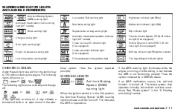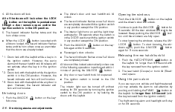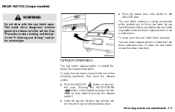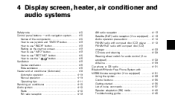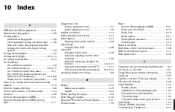2007 Nissan 350Z Support Question
Find answers below for this question about 2007 Nissan 350Z.Need a 2007 Nissan 350Z manual? We have 1 online manual for this item!
Question posted by tgperkins0430 on September 14th, 2012
My Car..
first my locks started acting up ...like when i hit the automatic lock button it doesnt respond...now im broke down and the anti theif wont let me start my car what do i do?
Current Answers
Related Manual Pages
Similar Questions
Dashboard Light- Image Of Car With Key Inside The Car- What Does It Mean
(Posted by peterreme3 9 years ago)
Phone Charging
I can't charge my phone with my car charger in either plug. Is this as simple as a fuse fix or som...
I can't charge my phone with my car charger in either plug. Is this as simple as a fuse fix or som...
(Posted by Anonymous-114925 10 years ago)
My Car Starts, Spudders Then Dies
i Took My car camping And My Friends Truck Died Listening To The Radio So we Jump Started It using M...
i Took My car camping And My Friends Truck Died Listening To The Radio So we Jump Started It using M...
(Posted by flanman27 11 years ago)
Cant Start My Car
hi..im using grand livina...now i have a problem to start my car..i cant turn the ignition key..and ...
hi..im using grand livina...now i have a problem to start my car..i cant turn the ignition key..and ...
(Posted by iza78 12 years ago)