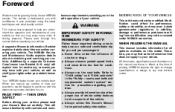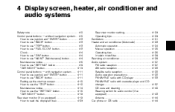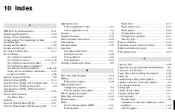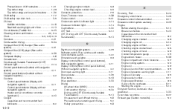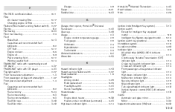2006 Nissan Murano Support Question
Find answers below for this question about 2006 Nissan Murano.Need a 2006 Nissan Murano manual? We have 1 online manual for this item!
Question posted by buftel on September 17th, 2014
How To Fix Cd Player In Nissan Murano
The person who posted this question about this Nissan automobile did not include a detailed explanation. Please use the "Request More Information" button to the right if more details would help you to answer this question.
Current Answers
Related Manual Pages
Similar Questions
2007 Murano Sl,how Do You Get The Dvd Player's Sound Through The Radio? ??
i cannot get the dvd player sound to come through the speakers
i cannot get the dvd player sound to come through the speakers
(Posted by rmackey6767 7 years ago)
What Does Flashing Red Oil Can Symbol Mean In A 2006 Murano
flashing red oil can sy mbol in 2006 murano
flashing red oil can sy mbol in 2006 murano
(Posted by pworthington123 9 years ago)
Does The 2006 Nissan Murano Have Auto Reverse Function Cassette Player
(Posted by quickemilio 9 years ago)
2011 Nissan Murano Cd Player How To Play Recorded Cd
(Posted by smgma 10 years ago)
Where Is The Fuse For The Fog Light For A 2006 Nissan Murano Sl Awd?
(Posted by andkimsang 11 years ago)