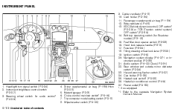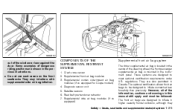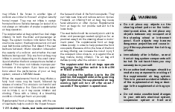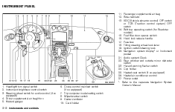2006 Nissan 350Z Support Question
Find answers below for this question about 2006 Nissan 350Z.Need a 2006 Nissan 350Z manual? We have 1 online manual for this item!
Question posted by kenpd13 on October 23rd, 2015
Questions For 350z Jdm Unit
where can I find all the fuse boxes.my gas lid won't open anymore. it used to have a motor sound when it opens.when i turn the park light on.. the instrument panel doesnt light on. (with out the key on the ignition)my licensed plate light is also not working. im suspecting that i have a blown fuse. but where are all the fuse box. there might be a hidden fuse box some where.sometime my z stalls down. and when you start it again , the check engine light is on also the vdc and slip. is it the camshaft sensor?
Current Answers
Related Manual Pages
Similar Questions
Led Parking Light Bulbs That Fit.
I bought Lumens parking light bulbs that were described as fitting my 350Z. THEY DIDN'T. The base of...
I bought Lumens parking light bulbs that were described as fitting my 350Z. THEY DIDN'T. The base of...
(Posted by garykaufmann 11 years ago)
The Slip, Chk Engine, Tac Lights Are All On In My 350z 2006
(Posted by tnkds 11 years ago)