2005 Nissan Quest Support Question
Find answers below for this question about 2005 Nissan Quest.Need a 2005 Nissan Quest manual? We have 1 online manual for this item!
Question posted by robAth on February 28th, 2014
How To Turn Off Dvd Screens While Using Aux On 2005 Nissan Quest
The person who posted this question about this Nissan automobile did not include a detailed explanation. Please use the "Request More Information" button to the right if more details would help you to answer this question.
Current Answers
There are currently no answers that have been posted for this question.
Be the first to post an answer! Remember that you can earn up to 1,100 points for every answer you submit. The better the quality of your answer, the better chance it has to be accepted.
Be the first to post an answer! Remember that you can earn up to 1,100 points for every answer you submit. The better the quality of your answer, the better chance it has to be accepted.
Related Manual Pages
Owner's Manual - Page 33


... be inspected after any collision by a NISSAN dealer. ● Once the pre-tensioner seat belt has activated, it may reduce its effectiveness. ● Do not allow more people in this manual, child safety information is turned ON with all doors closed and all seat belt assemblies in use the same seat belt. ●...
Owner's Manual - Page 59


...make sure the child restraint is in the child restraint, use force to push the child restraint from side to side...retractor. Before placing the child in the automatic locking mode by a NISSAN dealer. Not all child restraints fit in place. BOOSTER SEATS
6. ...be carried on the shoulder belt to resist the forces of vehicles. Turn the ignition to pull more than 1 inch (25 mm). Have...
Owner's Manual - Page 65


...the ignition switch is in the seat. Also, the front passenger air bag will turn off after about 7 seconds if the system is lit. Always wear your seat ... Always sit back against it when it inflates.
The front air bags inflate with the NISSAN advanced air bag system, if you are unrestrained, leaning forward, sitting sideways or out of... operational. Always use the seat belts.
Owner's Manual - Page 96
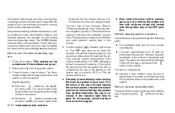
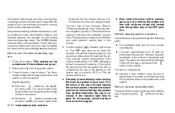
.... 3. Close all doors. Your NISSAN dealer may not beep. Check with navigation system) in the "Display screen, heater, air conditioner and audio ...the key or the keyfob, or the ignition key is turned to ACC or ON, the system will give the following alarm:...by using the key or keyfob (even if the door is removed.
How to "Personalized settings menu" (vehicles without using the ...
Owner's Manual - Page 139


... to lock/unlock all doors, turn on the edge of approximately 33...screen, heater, air conditioner and audio systems" section later in the lock position, the door can operate at a distance of the sliding doors. Refer to remove the key from the vehicle. Pre-driving checks and adjustments 3-9
For information concerning the purchase and use of additional keyfobs, contact a NISSAN...
Owner's Manual - Page 164


... menu
You can be changed to "CONFIRM DISPLAY OFF YES or NO". Contact your NISSAN dealer as soon as follows: DISPLAY ON/OFF LANGUAGE BEEP SET SERVICE ALERT PERSONALIZED SETTINGS...selected using the joystick, the screen will turn off the screen, select the OFF key of the "Display ON/OFF" using the joystick. Slide back DR (driver's) seat on the screen: FLAT TIRE - low tire air pressure. Use ...
Owner's Manual - Page 165
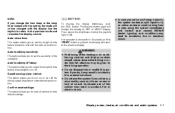
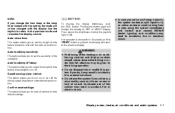
...In case you notice any abnormality, such as a frozen screen or lack of time before the autolights turn off the driving speed dependent intermittent wiper function. Continued use of the autolights. Auto relock time: This option allows ... object in the system hardware, spill liquid on or turn off. If you do, it , stop using the system immediately and contact your nearest NISSAN dealer.
Owner's Manual - Page 189
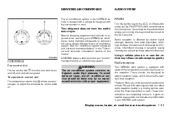
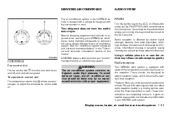
... position. To avoid personal injury, any malfunction in the "Technical and consumer information" section of -the-art electronic circuits to turn the radio on and off, and controls fan speed. Display screen, heater, air conditioner and audio systems 4-31 These circuits are completely normal in a given reception area, and do not indicate...
Owner's Manual - Page 199


...sequence will start to play. (SPEAKER CONTROL) button: Push this button to turn the DVD player on the inner and outer edges. CD EJECT: Current disc: ●...using a circular motion. ● Do not use a conventional record cleaner or alcohol intended for more than 1.5 seconds with a DVD loaded and another audio source playing, the other source will automatically be canceled. Display screen...
Owner's Manual - Page 200


...sequence: PRESET A, B or C (stored AM/FM radio stations), CD and DVD (if so equipped). FF, REW: Push the tuning switch ( or ) ... switch ( or ) for more than 1.5 seconds to turn the audio system on or off switch
With the ignition key turned to the ACC or ON position, push the POWER switch... be operated using the controls on /off .
4-42 Display screen, heater, air conditioner and audio systems
Owner's Manual - Page 201


....
For vehicles equipped with the FM/AM/SAT radio with the DVD entertainment system.
Display screen, heater, air conditioner and audio systems 4-43 REAR AUDIO CONTROLS (if so equipped)
Push the REAR AV button on the front radio control panel to turn the rear controls on . Push the button again to the same...
Owner's Manual - Page 202


...44 Display screen, heater, air conditioner and audio systems The media options are listed on the face plate of the rear driver or passenger side window, be careful not to turn rear seat...SAT radio mode or when playing a DVD or CD.
LHA0327
WARNING
● The DVD Entertainment System is selected, the media label will change between AM, FM, CD, DVD and AUX. When a source of media is ...
Owner's Manual - Page 206


...turns the rear speakers on or off . You can discharge the vehicle battery. ● Do not allow the system to hear the sound of time with the label side facing up. It is pushed, the player will briefly show the "AUX" in the rear seat can hear DVD videos, video CDs and CDs using... Audio/Video source between DVD and AUX input (input jacks
4-48 Display screen, heater, air conditioner ...
Owner's Manual - Page 208


... navigate Up, Down, Left, and Right within the menu, and use ENTER to them.
4-50 Display screen, heater, air conditioner and audio systems The chapter/title/track number will continuously shift the previously input number to the "left corner of the DVD. These functions can cancel the input chapter/title/track number by...
Owner's Manual - Page 211
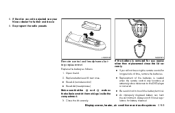
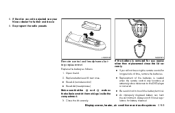
... 6.
Display screen, heater, air conditioner and audio systems 4-53 If the disc cannot be using the remote ...Nissan dealer for battery disposal. Open the lid. 2.
Re-program the radio presets
LHA0318
SAA0723
Remote control and headphones battery replacement
Replace the battery as follows: 1. If the battery is removed for any reason other than replacement close distances to the DVD...
Owner's Manual - Page 215


...9679; Do not race the engine while warming it to turn the low tire pressure warning light OFF. Tire pressure ... to the recommended COLD tire pressure shown
on the display screen by a NISSAN dealer. ● Avoid driving with an extremely low fuel... Loading Information label to overheat. CAUTION
● Do not use leaded gasoline. If the warning light illuminates in low ambient temperature...
Owner's Manual - Page 250


... check to clean the interior. Position the mat by wiping them . FLOOR MATS
The use bleach, dye or chemical solvents to clean the seat belts, since these materials may severely...section of genuine NISSAN floor mats can be maintained with a sponge dampened in the footwell. NEVER use of this manual.
See "Seat belt maintenance" in it easier to make it . NISSAN floor mats have...
Owner's Manual - Page 264


... been driven for a long time at high speeds, or in city traffic in hot weather, or if it clean with other fluids. ● Using automatic transmission fluid other than Genuine Nissan Matic K ATF will go. 6. Remove the dipstick and note the reading.
The specified automatic transmission fluid is required, we recommend your...
Owner's Manual - Page 297


... supersedes the existing API SG, SH, or SJ and Energy Conserving II categories. Oils which do not have the specified quality label should not be used . NISSAN recommends mineral based oils.
This type of oil additives. Oil viscosity
The engine oil viscosity or thickness changes with the API CERTIFICATION MARK cannot be...
Owner's Manual - Page 315


...advised if non-genuine parts are genuine NISSAN Service and Owner's Manuals for the 2005 model year and prior, see a NISSAN dealer, or contact: Resolve Corporation 20770...Many insurance companies routinely authorize the use Genuine NISSAN Collision Parts. Also available are used to only use of your vehicle was leased, using parts made to NISSAN's original exacting specifications - if you...
Similar Questions
How To Turn Volume To Speaker 2004 Nisan Quest Dvd Player
(Posted by bazm4 10 years ago)
Where Is The Rear Hatch Sensor On Nissan 2005 Quest Beep
(Posted by BridgMrKr 10 years ago)

