2005 Nissan Quest Support Question
Find answers below for this question about 2005 Nissan Quest.Need a 2005 Nissan Quest manual? We have 1 online manual for this item!
Question posted by moe4toni on August 25th, 2014
How To Reset Homelink On 2005 Nissan Quest
The person who posted this question about this Nissan automobile did not include a detailed explanation. Please use the "Request More Information" button to the right if more details would help you to answer this question.
Current Answers
There are currently no answers that have been posted for this question.
Be the first to post an answer! Remember that you can earn up to 1,100 points for every answer you submit. The better the quality of your answer, the better chance it has to be accepted.
Be the first to post an answer! Remember that you can earn up to 1,100 points for every answer you submit. The better the quality of your answer, the better chance it has to be accepted.
Related Manual Pages
Owner's Manual - Page 1


... problems resulting from modifications may enjoy many miles (kilometers) of new NISSAN owners. Your NISSAN dealership knows your vehicle. Modification could affect its performance, safety or ...Information Booklet explains details about maintaining and servicing your rights under NISSAN warranties. The "NISSAN Service and Maintenance Guide" explains details about the warranties covering ...
Owner's Manual - Page 2


...change specifications or design without notice and without the prior written permission of Nissan North America, Inc., Gardena, California.
If you see this symbol, it...or serious personal injury. To avoid or reduce the risk, the procedures must be followed carefully.
© 2004 NISSAN NORTH AMERICA, INC. Therefore, you see various symbols in an illustration, it means "Do not do this"...
Owner's Manual - Page 3
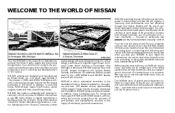
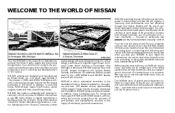
... know, seat belts are the central element in San Diego, California, and engineering at Nissan Design America, Inc. From the time the parts arrived from the operation of port facilities... a product that manufactures cars and trucks in over 150 dealers employ approximately 4,500 people. Nissan Canada Inc., its vehicles at each stage of the production process, both performance and fuel ...
Owner's Manual - Page 4


..., Inc.
Box 191 Gardena, California 90248-0191
For Canadian customers
1-800-387-0122
Nissan Canada Inc. 5290 Orbitor Drive Mississauga, Ontario L4W 4Z5
We appreciate your automobile sales and service needs. NISSAN CUSTOMER CARE PROGRAM
NISSAN CARES ...Both NISSAN and your NISSAN dealer are our primary concerns. Your satisfaction with all your automotive needs. Consumer...
Owner's Manual - Page 11


...Glove box (P. 2-30) 10. Cup holders (P. 2-34)
See the page number indicated in parentheses for operating details. DVD entertainment system (if so equipped) (P. 4-44) 2. HomeLink (P. 2-45) 8. Personal lights (P. 2-44) 3. LII0018
Illustrated table of contents 0-5 Sunroof (if so equipped) (P. 2-41) 5. Seats (P. 1-2) 11. Map lights (P. 2-45), Console light P.2-45) 6. PASSENGER COMPARTMENT...
Owner's Manual - Page 21
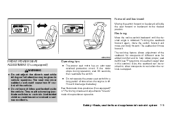
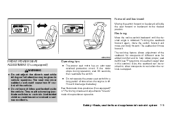
... become involved in "Pre-driving checks and adjustments" for added comfort and to vehicle operation.
Operating tips
● The power seat motor has an auto-reset overload protection circuit. To bring the seatback forward again, move the switch forward and move suddenly and could cause loss of control of time when...
Owner's Manual - Page 92


...Safety-Seats, seat belts and supplemental restraint system" section for tire replacement and/or system resetting. INDICATOR LIGHTS Automatic transmission position indicator light
When the ignition key is fastened. ●... is mounted or a wheel is replaced, tire pressure will not be taken to a NISSAN dealer: ● The supplemental air bag warning light remains on after approximately 7 seconds....
Owner's Manual - Page 129


... complete the programming which to activate. 5. NOTE: Once you press and repress ("cycle") your HomeLink buttons, please refer to 90 seconds. Press and release the HomeLink button up to the HomeLink web site at: www.homelink.com or call 1-800-NISSAN-1 (1800-647-7261). Your HomeLink button should now be used to "clear" all previously programmed...
Owner's Manual - Page 130


... from the HomeLink surface. 3. Do not release the button until step 4 has been completed. 2. When the indicator light begins to have programming difficulties, please contact the NISSAN Consumer Affairs ...Press and hold the hand-held transmitter button. 4.
PROGRAMMING TROUBLEDIAGNOSIS
If the HomeLink does not quickly learn the handheld transmitter information: ● replace the hand...
Owner's Manual - Page 164


...or audio button. To turn off after a 2 beep sound and approximately 1 second. Contact your NISSAN dealer as soon as follows: DISPLAY ON/OFF LANGUAGE BEEP SET SERVICE ALERT PERSONALIZED SETTINGS MENU
Beep ... seat automatically moves back and returns to the original position for tire replacement and/or system resetting. Display ON/OFF
To turn on the screen: FLAT TIRE - low tire air pressure. ...
Owner's Manual - Page 165
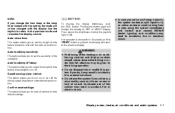
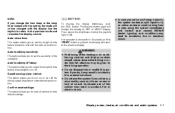
...the autolights. If you do, it , stop using the system immediately and contact your nearest NISSAN dealer. Auto headlamp off delay: This option allows you to DAY or NIGHT display.
Ignoring... of time before the doors lock with the display.
Continued use this system. Confirm reset settings: This option allows you notice any foreign object in accident, fire or electric shock...
Owner's Manual - Page 170


...functions such as the display screen appearance, programmable features for your clock. Contact your NISSAN dealer as soon as your vehicles electronics system and other system settings such as ..." screen is being measured. After a few driving trips, the pressure for tire replacement and/or system resetting. To make a selection from this mode use the joystick and press the "ENTER" button.
4-12 ...
Owner's Manual - Page 216


... pressure warning system will not function. Contact your vehicle. Obey all times. Never drive when under the influence of your NISSAN dealer as soon as possible for tire replacement and/or system resetting.
● Do not inject any metal parts (antenna, etc.) on the Tire and Loading Information label to be indicated...
Owner's Manual - Page 222
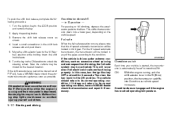
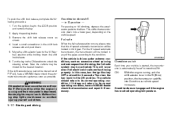
...the shift selector lever in any of P (Park), have a NISSAN dealer check the transmission and repair it if necessary. The vehicle should return to its normal operating ... overdrive ON.
WSD0084
Overdrive switch
Each time your vehicle is started, the transmission is automatically "reset" to the desired location. Overdrive does not engage until the engine has reached operating temperature....
Owner's Manual - Page 236
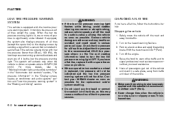
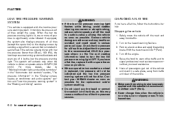
..."Starting and driving" section.
Turn off the road and away from traffic and clear of your NISSAN dealer as soon as possible for all tires except the spare. WARNING
● Make sure the...at speeds above 20 MPH (32 km/h). Check the tire pressure for tire replacement and/or system resetting. ● Do not inject any tire liquid or aerosol tire sealant into P (Park). 4. ...
Owner's Manual - Page 237
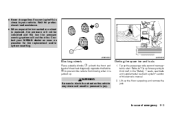
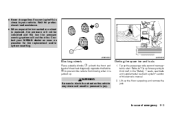
... the passenger side second row captain's chair. Tip up the floor carpeting and remove the jack. Wait for tire replacement and/or system resetting.
WARNING
Be sure to your NISSAN dealer as soon as the vehicle may move and result in the "Safety - seats, seat belts and supplemental restraint system" section of...
Owner's Manual - Page 291
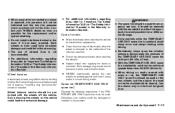
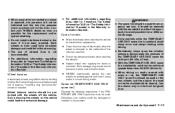
...Unbalanced wheels may cause loss of pressure or poor seal at the tire bead. ● NISSAN recommends waxing the road wheels to protect against road salt in areas where it is not
...wheel rims regularly for tire replacement and/or system resetting. ● Do not install a deformed wheel or tire even if it -yourself 8-39 Otherwise, your NISSAN dealer as soon as required. Always keep the...
Owner's Manual - Page 312
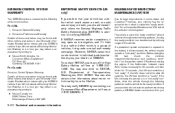
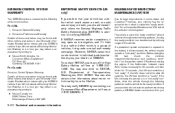
...Hotline. However, NHTSA cannot become involved in individual problems between you, your dealer, or NISSAN. Department of vehicles, it is driven through the following emission warranties: For USA 1....not ready . If you cannot or do not want to perform the driving pattern, a NISSAN dealer can be reset to a "not ready" condition. If NHTSA receives similar complaints, it may open an ...
Owner's Manual - Page 315


... exacting specifications - if you take action to be advised if non-genuine parts are genuine NISSAN Service and Owner's Manuals for the 2005 model year and prior, see a NISSAN dealer, or contact: Resolve Corporation 20770 Westwood Road Strongsville, OH 44136 1-800-247-5321 For Canada To purchase a copy of your vehicle. Nongenuine (imitation...
Owner's Manual - Page 323


... control system (TCS) off switch ...2-24 Transceiver HomeLink Universal Transceiver ...2-45 Transmission Automatic transmission fluid (ATF... plate ...9-9 Vehicle loading information...9-12 Vehicle recovery ...6-12, 7-2
Vehicle security system...2-13 Vehicle security system (Nissan vehicle immobilizer system), engine start ...2-15, 3-2, 5-6 Ventilators ...4-18 Visors ...3-21 W Warning Air bag ...
Similar Questions
How To Reset The Headphones Of Nissan Quest After Changing Batteries
(Posted by tomansm 9 years ago)
Where Is The Rear Hatch Sensor On Nissan 2005 Quest Beep
(Posted by BridgMrKr 10 years ago)
Resetting Tire Rotation Notification On A 2006 Nissan Quest
how do you resett the tire rotation notification on a 2006 nissan quest
how do you resett the tire rotation notification on a 2006 nissan quest
(Posted by geoycoe 10 years ago)

