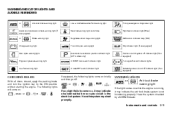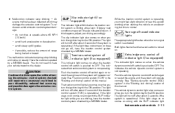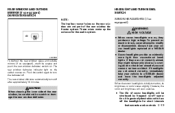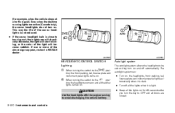2005 Nissan Maxima Support Question
Find answers below for this question about 2005 Nissan Maxima.Need a 2005 Nissan Maxima manual? We have 1 online manual for this item!
Question posted by anhaotoh on June 1st, 2014
05 Nissan Maxima Will Not Start Headlights On Cooling Fan On With Key On
The person who posted this question about this Nissan automobile did not include a detailed explanation. Please use the "Request More Information" button to the right if more details would help you to answer this question.
Current Answers
Related Manual Pages
Similar Questions
Cooling Fans
Both fans of 95 maxima come on only with ac. ac blows hot now too.
Both fans of 95 maxima come on only with ac. ac blows hot now too.
(Posted by lilmynx6795833 4 years ago)
How To Use The Key Fob To Re-enable The Display Screen Control On Nissan Maxima
2005
2005
(Posted by jcshad 9 years ago)
05 Nissan Maxima Maf/iat Sensor Plug
on the maf/iat connector plug...which two colored wires lead to the maf/iat sensor?
on the maf/iat connector plug...which two colored wires lead to the maf/iat sensor?
(Posted by calee71 10 years ago)
Cooling Fan Switch Location
i just purchased a cooling fan switch for my 1990 nissan maxima. i cannot figure where it goes . i c...
i just purchased a cooling fan switch for my 1990 nissan maxima. i cannot figure where it goes . i c...
(Posted by jthaney2003 10 years ago)
Problem - 2005 Maxima & The Ignition
Locking Up When Trying To Start.
Problem w/my 2005 Maxima re: ignition lock-up that seems to be associated with Steering Column. Igni...
Problem w/my 2005 Maxima re: ignition lock-up that seems to be associated with Steering Column. Igni...
(Posted by yhorse 11 years ago)