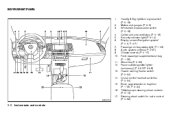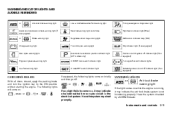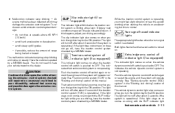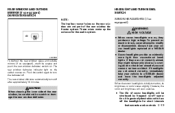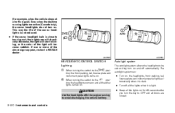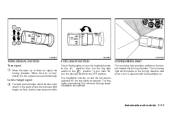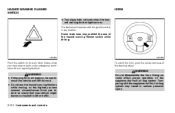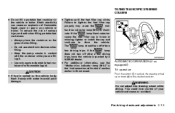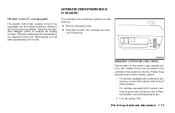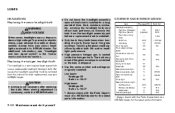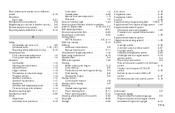2005 Nissan Maxima Support Question
Find answers below for this question about 2005 Nissan Maxima.Need a 2005 Nissan Maxima manual? We have 1 online manual for this item!
Question posted by tchdwntee on March 31st, 2017
Turn Signal Switch
after taking out three screws on steering column how do you pry open to get to switch
Current Answers
Related Manual Pages
Similar Questions
At Light Flashes 15 Times When Ignition Switch Is Turned On
80 light flashes 15 times when I first turned on
80 light flashes 15 times when I first turned on
(Posted by eskridge253 9 years ago)
How To Turn The Steering Wheel Without Q Key
(Posted by Anonymous-112456 10 years ago)
Problem - 2005 Maxima & The Ignition
Locking Up When Trying To Start.
Problem w/my 2005 Maxima re: ignition lock-up that seems to be associated with Steering Column. Igni...
Problem w/my 2005 Maxima re: ignition lock-up that seems to be associated with Steering Column. Igni...
(Posted by yhorse 11 years ago)
Wiper Switch
we replaced the wiper switch because they would not turn on now they will not shut off what could be...
we replaced the wiper switch because they would not turn on now they will not shut off what could be...
(Posted by boblind 11 years ago)