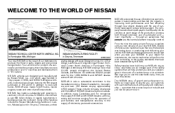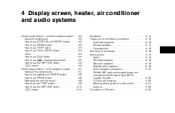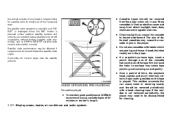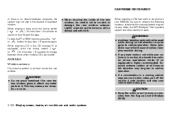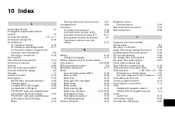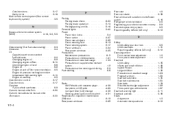2004 Nissan Maxima Support Question
Find answers below for this question about 2004 Nissan Maxima.Need a 2004 Nissan Maxima manual? We have 1 online manual for this item!
Question posted by reendev on November 29th, 2013
How To Reset Cd Player In 2004 Nissan Maxima
The person who posted this question about this Nissan automobile did not include a detailed explanation. Please use the "Request More Information" button to the right if more details would help you to answer this question.
Current Answers
Related Manual Pages
Similar Questions
How Do I Reset Bose Cd Player In 1998 Nissan Maxima
(Posted by Greathami 9 years ago)
2004 Maxima Nissan How To Find Fuse For Safety Automatic Lock Shift How To Un
lock shift on maxima 2004 Nissan
lock shift on maxima 2004 Nissan
(Posted by dwavon 9 years ago)
On My 2006 Maxima The Cd Player Does Not Work, Is There A Fuse To The Player??
On my 2006 maxima, the cd player does not work, is there a fuse for the player?
On my 2006 maxima, the cd player does not work, is there a fuse for the player?
(Posted by jan2allen2000 9 years ago)
2004 Maxima When Engine Warm Transmission In Drive Car Wont Move Or If Does Only
mph also engine will stop and hard to start only does this when car gets warmed up
mph also engine will stop and hard to start only does this when car gets warmed up
(Posted by meganandrews84 11 years ago)