2004 Nissan Maxima Support Question
Find answers below for this question about 2004 Nissan Maxima.Need a 2004 Nissan Maxima manual? We have 1 online manual for this item!
Question posted by tuha on June 29th, 2014
Where Is The Play Button On 04 Nisaan Maxima
The person who posted this question about this Nissan automobile did not include a detailed explanation. Please use the "Request More Information" button to the right if more details would help you to answer this question.
Current Answers
There are currently no answers that have been posted for this question.
Be the first to post an answer! Remember that you can earn up to 1,100 points for every answer you submit. The better the quality of your answer, the better chance it has to be accepted.
Be the first to post an answer! Remember that you can earn up to 1,100 points for every answer you submit. The better the quality of your answer, the better chance it has to be accepted.
Related Manual Pages
Owner's Manual - Page 22


...and trunk lid securely latched when not in use the rear console as shown.
1 2
Push down on the button on the rear seat when it from sliding or shifting. Do not place cargo higher than the seatbacks. Keep...accident or sudden stop or collision, unsecured cargo could be accessed from playing and becoming locked in the trunk where they are around cars to ride in the latched position.
Owner's Manual - Page 23
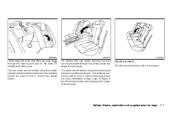
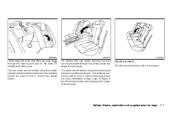
... 1 located behind the seat.
For models with rear center console, the trunk can be locked using the master key to lock or unlock the release button.
Owner's Manual - Page 44
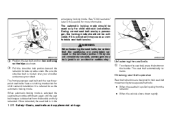
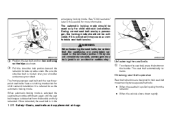
... slows down rapidly.
Pull the shoulder belt portion toward the retractor to as shown. Unfastening the seat belts
1
To unfasten the seat belt, press the button on the hips as the automatic locking mode. When automatic locking mode is activated the seat belt cannot be withdrawn again until the seat belt...
Owner's Manual - Page 45


... questions about seat belt operation, see a NISSAN dealer. To increase your shoulder.
Release the adjustment button to the desired position 2 , so the belt passes over the center of seat belts: The .... If the retractor does not lock during this section.) To adjust, pull out the adjustment button 1 and move the shoulder belt anchor to lock the shoulder belt anchor into the center seat...
Owner's Manual - Page 46


... dirt builds up and down to make sure it is required. Then wipe with the installed seat belts. WARNING
● After adjustment, release the adjustment button and try to move the shoulder belt anchor up in a collision or a sudden stop.
● Periodically check to see that the seat belt and the...
Owner's Manual - Page 61


... ...2-42 Programming HomeLink for Canadian customers ...2-44 Operating the HomeLink universal transceiver...2-44 Programming trouble-diagnosis ...2-44 Clearing the programmed information ...2-44 Reprogramming a single HomeLink button ...2-44 If your vehicle is stolen ...2-45
Owner's Manual - Page 63
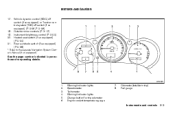
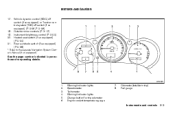
...) (P. 2-38)
18. 19. 20. 21.
*: Refer to the separate Navigation System Owner's Manual (if so equipped).
Warning/indicator lights Speedometer Tachometer Warning/indicator lights Change button for operating details. See the page number indicated in parentheses for trip odometer Engine coolant temperature gauge
7. 8. Odometer (total/twin trip) Fuel gauge
Instruments and...
Owner's Manual - Page 64


Speedometer Odometer/twin trip display Change button
The odometer records the total distance the vehicle has been driven. SPEEDOMETER AND ODOMETER Speedometer
The ... hour (MPH) and kilometers per hour (km/h).
LIC0382
LIC0432
1. 2. 3. Changing the display: Pushing the change button changes the display as follows: Trip → Trip → Trip Resetting the trip odometer: Pushing the change...
Owner's Manual - Page 75


... or with all windows. (The system can be disarmed when the key is removed.
Keyfob operation: button on . LIC0053
4. Remove the key from the ignition switch. The horn may or may not arm...The hazard lights flash twice and the horn beeps once to arm the vehicle security system
1. button is now pre-armed.
After about 30 seconds.
How to indicate all doors locked, the hazard...
Owner's Manual - Page 148
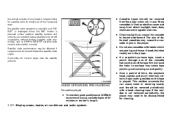
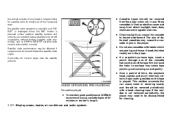
.... the vehicle outside of any metal or large building for cleaning. No satellite radio reception is available and "NO SAT" is displayed when the SAT button is played.
Owner's Manual - Page 150


... service subscription is active. ON·OFF/VOLUME control knob PRESET A-B-C select button Station select buttons (1 - 6) FM-AM band select button CD play /side select button 11. CD insert slot 14.
Tuning and AUDIO control knob (BASS, TREBLE, FADE and BALANCE) 13. TAPE play button
4-22 Display screen, heater, air conditioner and audio systems Cassette tape insert...
Owner's Manual - Page 151


Cassette tape insert slot 17. SEEK/APS REW, APS FF/TRACK change button TUNE/REW FF button PAUSE/MUTE button PROG/RPT button
5. 6. 7. 8. 9. CD load button 14. SAT (satellite) radio select button* 12. CD insert slot 15.
TAPE play button
FM-AM-SAT RADIO WITH CASSETTE PLAYER AND COMPACT DISC (CD) PLAYER (Type A)/CD CHANGER (Type B)
No satellite radio...
Owner's Manual - Page 152


...←→ Title ←→ Channel number Pause/mute button: To mute or pause the audio sound, push the PAUSE/MUTE button.
4-24 Display screen, heater, air conditioner and audio systems... XM or SIRIUS™ satellite radio service subscription is off to change the text displayed while playing a CD, press the AUDIO knob until the radio, cassette tape or CD display reappears.
...
Owner's Manual - Page 153
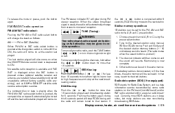
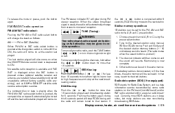
... desired stations. No satellite radio reception is available and "NO SAT" is displayed when the SAT button is pushed, the compact disc or tape will automatically be turned off and the last radio station played will remain tuned to stop at each broadcasting station for Radio Data System, and is not pushed...
Owner's Manual - Page 154


.... Cassette tape player operation
LHA0275
2. Press the TUNE button ( or ) to the illustration. When PROG/RPT button is not pushed within 10 seconds. Press the PROG/RPT button. If you do not push the SEEK button within the 10 second period, the PTY mode will begin to play.
4-26 Display screen, heater, air conditioner and...
Owner's Manual - Page 155


... on and a tape already loaded, the compact disc or the radio will play. ● When the TAPE button is pushed. To stop the repeat play, push the PROG/RPT play . ● When the TAPE button is playing, the next program will play button again. Push the (APS FF) button several selections. When a tape is ejected while it is being...
Owner's Manual - Page 156


.../VOL control knob will turn off and the compact disc will start the compact disc. 3.1 in (8 cm) diameter compact discs). When button is pushed while the compact disc is being played, the compact disc will eject and the system will start to skip back through tracks. CD IN indicator: CD IN indicator...
Owner's Manual - Page 157


... CD with the label side facing up. REPEAT (RPT): When the PROG/RPT play button is pushed while the compact disc is played, the play pattern can be changed as follows: ALL DISC RPT → 1 DISC RPT→... 4-29 To insert the disc, first push the LOAD button. When the CD button is playing, the track being played returns to play another CD that is skipped through, the first track will...
Owner's Manual - Page 158


... being used. ● To clean a disc, wipe the surface from the disc that is currently playing will be played randomly CD EJECT: Current disc: ● Press the button. If a disc is not removed within 15 seconds, or the button is not removed within 15 seconds, the disc will reload (except 3.1 in (8 cm) diameter compact...
Owner's Manual - Page 160
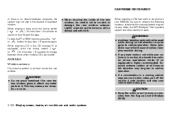
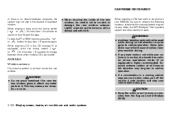
...so full attention may adversely affect the MFI (Multiport Fuel Injection) system and other electronic parts. When playing a CD in the CD changer (if so equipped), push the tuning switch ( or ) for more...heater, air conditioner and audio systems To stop the FF or REW function, press the or button for more than 1.5 seconds to change between programs, the system may cause poor reception or noise...
Similar Questions
Can You Change Bass And Treble In An 04 Nissan Maxima
(Posted by Buglenas 9 years ago)
How Do You Reset The Personalized Setting On A 04 Nissan Maxima
(Posted by fisJacky 9 years ago)

