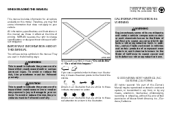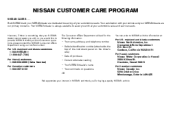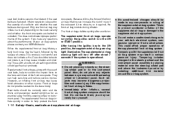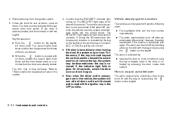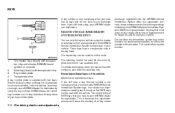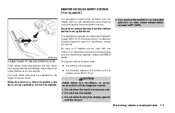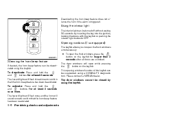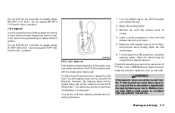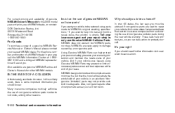2004 Nissan Altima Support Question
Find answers below for this question about 2004 Nissan Altima.Need a 2004 Nissan Altima manual? We have 1 online manual for this item!
Question posted by takaMapWor on January 4th, 2014
How To Unlock A Nissan Altima 2004 2.5 Se S After Locked The Keys Inside
The person who posted this question about this Nissan automobile did not include a detailed explanation. Please use the "Request More Information" button to the right if more details would help you to answer this question.
Current Answers
Related Manual Pages
Similar Questions
2005 Nissan Altima Locked Keys In Truck Opens Wit A Key Fob Inside Trunk Button
Don't work so is there another way I got the car open with a hanger
Don't work so is there another way I got the car open with a hanger
(Posted by jax3189 1 year ago)
I Have A 2001 Nissan Altima Gxe - The Remote Control Door Lock Is Not Working
When I push the lock button, it locks, then immediately unlocks by itself. Sometimes it just doesn't...
When I push the lock button, it locks, then immediately unlocks by itself. Sometimes it just doesn't...
(Posted by bytedesign 10 years ago)
How To Replace 2004 Nissan Altima Center Cluster Bulbs
(Posted by Molor 10 years ago)