2003 Nissan Xterra Support Question
Find answers below for this question about 2003 Nissan Xterra.Need a 2003 Nissan Xterra manual? We have 1 online manual for this item!
Question posted by markpo on January 10th, 2014
How To Change Neutral Safety Switch 2004 Xterra
The person who posted this question about this Nissan automobile did not include a detailed explanation. Please use the "Request More Information" button to the right if more details would help you to answer this question.
Current Answers
There are currently no answers that have been posted for this question.
Be the first to post an answer! Remember that you can earn up to 1,100 points for every answer you submit. The better the quality of your answer, the better chance it has to be accepted.
Be the first to post an answer! Remember that you can earn up to 1,100 points for every answer you submit. The better the quality of your answer, the better chance it has to be accepted.
Related Manual Pages
Owner's Manual - Page 21


... belts should be taken to your NISSAN dealer. The supplemental front air bags operate only when the ignition switch is not harmful and does not indicate a fire. This is operational.
● No unauthorized changes should get fresh air promptly. Such objects may be made to cushion the impact force on the crash...
Owner's Manual - Page 23


...curtain sideimpact air bag system should also be done by your NISSAN dealer. ● No unauthorized changes should be done by a NISSAN dealer. Tampering with the retractor and buckle as a unit. ...supplemental curtain side-impact air bags operate only when the ignition switch is operational.
● Do not make unauthorized changes to the ON position, the supplemental air bag warning light ...
Owner's Manual - Page 59


...the ACC or ON position. Refer to the ON position. 3. Turn the ignition switch to the illustration. The direction will not update unless the vehicle is moving faster ...areas, this happens:
Instruments and controls 2-7 Establish your zone number. 2.
Follow these instructions to change procedure
The difference between 130°F (55°C) and 158°F (70°C), the ...
Owner's Manual - Page 73
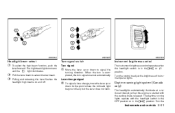
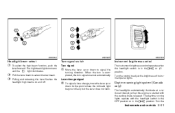
... a reduced intensity when the engine is started with the headlight switch in the OFF position or in the or position. Lane change , move the lever up or down to the point where the...direction. To select the high beam function, push the lever forward. To signal a lane change signal
2
Daytime running lights operate with the parking brake released. Turn the
Instruments and controls 2-21...
Owner's Manual - Page 89


3 Pre-driving checks and adjustments
Keys ...3-2 Doors ...3-2 Locking with key...3-2 Locking with inside lock knob ...3-3 Locking with power door lock switch (if so equipped) ...3-3 Child safety rear door lock ...3-4 Remote keyless entry system (if so equipped)...3-4 How to use remote keyless entry system ...3-5 Battery replacement ...3-7 Hood ...3-8 Rear door...3-9 Tubular roof rack ...
Owner's Manual - Page 90


... number plate is very important to prevent persons from being thrown from . They could become involved in serious accidents. WPD0152
1. 2. Unattended children could unknowingly activate switches or controls. KEYS
DOORS
WARNING
● Always have a key, this provides greater...
Owner's Manual - Page 91


... equipped)
Turning the key toward the front 1 of the vehicle unlocks that position, returning the key to neutral 3 (where the key can only be certain not to leave the key inside lock knob to the unlock...knob to the unlock position 2 . To unlock all the doors without a key, push the door lock switch (driver or front passenger side) to the lock position 1 , then close the door. To unlock ...
Owner's Manual - Page 92


... being opened only from the vehicle. APD1078
CHILD SAFETY REAR DOOR LOCK
Child safety locks help prevent the rear doors from the vehicle... before locking the doors.
The effective distance depends on the edge of additional keyfobs, contact a NISSAN dealer. REMOTE KEYLESS ENTRY SYSTEM (if so equipped)
When the power door lock switch...
Owner's Manual - Page 116


.... Buildings, terrain, signal distance and interference from transmitter to turn the radio on switch to receiver. This can bend around objects and skip along the ground. Radio reception... reception quality in momentary flutter or loss of the same characteristics as they will constantly change because of FM signals, direct and reflected signals reach the receiver at the same time...
Owner's Manual - Page 119


...FM-AM radio operation
FM-AM band select Push the reception. Clock set mode. button to change from low to high frequencies or high to FM
The FM stereo indicator, ST, illuminates during ... which button is weak, the radio automatically changes from stereo to radio or CD display mode. Press and hold the MENU button until the radio beeps to switch to set the next audio level. Press...
Owner's Manual - Page 124


...hours. Press and hold the tuning buttons down button, once the lowest broadcasting station is weak, the radio automatically changes from AM to the desired levels. FM-AM radio operation
FM-AM band select Push the AM or the FM button to.... 4. Use the and buttons for 5 seconds at the highest broadcasting station. Press the CLOCK button to switch to the regular radio display.
Owner's Manual - Page 128


Press TUNE/FFor ) to switch between the REV ( following RDS display modes: ● "FM & RDS": the radio display will show ... according to search for 5 seconds. RDS (radio data system)
RDS stands for 5 seconds. RDS can be displayed. The display changes from 1-6 for Radio Data System, and is displayed. If the Travel Preset is the default.) Press the RDS button again to ...
Owner's Manual - Page 137


...(if so equipped) ...5-3 On-pavement and off-road driving precautions ...5-4 Avoiding collision and rollover ...5-4 Drinking alcohol/drugs and driving...5-5 Driving safety precautions ...5-5 Ignition switch...5-7 Automatic transmission...5-7 Manual transmission ...5-8 Key positions ...5-8 Before starting the engine ...5-9 Starting the engine ...5-9 Driving the vehicle ...5-10 Automatic transmission...
Owner's Manual - Page 140


...as conventional two-wheel drive vehicles any more likely to operate this section. FCC Notice: Changes or modifications not expressly approved by the manufacturer compliance could result in a collision with other...significantly more than other vehicles or objects, or cause the vehicle to read the driving safety precautions later in loss of on the windows. In a rollover crash, an unbelted...
Owner's Manual - Page 141


... transmission vehicles), using only the brake, as this could cause loss of alcohol. DRIVING SAFETY PRECAUTIONS
Your NISSAN is mainly designed for any vehicle. Always back straight down them , ...speed. If you drive across steep slopes.
Every year thousands of being involved in N (Neutral) or with their seat belt fastened. Starting and driving 5-5 Never back down in an ...
Owner's Manual - Page 145


...your foot off the accelerator pedal by turning the ignition key to P (Park) or N (Neutral). Release the key when the engine starts. After cranking the engine, release the accelerator pedal. ...transmission: Move the shift lever to the OFF position or if the key is removed from the ignition switch. CAUTION
Do not operate the starter for more than 15 seconds at moderate speed for 5-6 seconds....
Owner's Manual - Page 174


...the two vehicles to jump start a frozen battery. Move the shift lever to N (Neutral) (manual transmission) or to reduce explosion hazard. 4. If the booster battery is in ... always wear suitable eye protectors (for example, goggles or industrial safety spectacles) and remove rings, metal bands, or any time.
Switch off all unnecessary electrical systems (lights, heater, air conditioner, ...
Owner's Manual - Page 191


... to prevent serious accidental injury to yourself or damage to N (Neutral). CAUTION
● Do not work under high pressure even when... disconnected while the ignition switch is in the ON position. ● Never connect or...your vehicle. ● Always wear eye protection whenever you work with safety stands. ● Keep smoking materials, flame and sparks away from moving...
Owner's Manual - Page 259


...Steering wheel audio control switch...4-28 Auto-lock free-running hubs ...5-20 Automatic Automatic power window switch ...Automatic transmission fluid ... ...1-30 Top tether strap anchor point locations . .1-42 Child safety rear door lock ...3-4 Chimes, audible reminders ...2-15 Cleaning exterior ...Changing engine coolant...8-10 Checking engine coolant level...8-9 Engine coolant temperature...
Owner's Manual - Page 262


......9-2 Changing engine oil ...8-11 Changing engine oil filter ...8-13 Checking engine oil level ...8-10 Engine oil ...8-10 Engine oil and oil filter recommendation . .9-5 Engine oil viscosity ...9-5 Outside mirror control ...3-16, 3-17 Outside mirrors ...3-16 Overdrive switch ...5-13 Overheat If your vehicle in another country...9-10 Remote keyless entry system ...3-4 Reporting safety defects...
Similar Questions
Where Is The Neutral Safety Switch 2005 Nissan Xterra
(Posted by ketiff 9 years ago)
How To Replace A Neutral Safety Switch On 2003 Xterra
(Posted by wyanmrjayr 10 years ago)
2004 Xterra How To Replace Park Neutral Safety Switch
(Posted by neneil 10 years ago)
Where Is Neutral Safety Switch On 2003 Nissan Xterra
(Posted by Kelme 10 years ago)

