2003 Nissan Pathfinder Support Question
Find answers below for this question about 2003 Nissan Pathfinder.Need a 2003 Nissan Pathfinder manual? We have 1 online manual for this item!
Question posted by cjptheu on August 26th, 2014
Which Button Is Training Button On Nissan 2003 Pathfinder Homelink
The person who posted this question about this Nissan automobile did not include a detailed explanation. Please use the "Request More Information" button to the right if more details would help you to answer this question.
Current Answers
There are currently no answers that have been posted for this question.
Be the first to post an answer! Remember that you can earn up to 1,100 points for every answer you submit. The better the quality of your answer, the better chance it has to be accepted.
Be the first to post an answer! Remember that you can earn up to 1,100 points for every answer you submit. The better the quality of your answer, the better chance it has to be accepted.
Related Manual Pages
Owner's Manual - Page 35
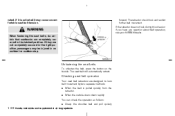
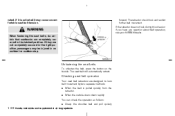
If the retractor does not lock during this check or if you have any question about belt operation, see your NISSAN dealer.
WARNING
When fastening the seat belts, be injured in an accident or sudden stop. If they are completely ... should lock and restrict further belt movement.
vated.
SSS0021
Unfastening the seat belts
To unfasten the belt, press the button on the buckle. forward.
Owner's Manual - Page 36


...Seats, restraints and supplemental air bag systems
1-29
WARNING
¼ After adjustment, release the adjustment button and try to move the shoulder belt anchor to lock the shoulder belt anchor into position. PD1328MC... best for you . To adjust, push (Type A)/pull (Type B) the release buttons, then move the shoulder belt anchor up and down to make sure it is securely fixed in an...
Owner's Manual - Page 38


... to take up the slack. 3.
Position the lap belt low and snug on the buckle. Unfastening the seat belts
To unfasten the belt, press the button on the hips as shown. To shorten, pull the free end of the belt away from the tongue, then pull the belt clip to the...
Owner's Manual - Page 56


... mirror light (if so equipped) ...HomeLink Universal Transceiver (if so equipped)...Programming HomeLink ...Programming HomeLink for Canadian customers ...
2-40 2-40 2-42 2-43 2-43 2-44 2-44 2-46
Operating the integrated HomeLink Universal Transceiver ...Programming trouble-diagnosis...Clearing the programmed information...Reprogramming a single HomeLink button...If your vehicle is stolen...
2-46...
Owner's Manual - Page 82


... clock will come on for most driving conditions. Readjust the time. ADJUSTING THE TIME
Push the H button to turn the VDC system off the system. The indicator will not indicate the correct time.
Starting ... switch again or restart the engine to adjust the hour. Push the M button to the floor.
VEHICLE DYNAMIC CONTROL (VDC) OFF SWITCH (if so equipped)
CLOCK
dynamic control system (VDC)"...
Owner's Manual - Page 85


... in the sunglasses holder while parking in the box.
Do not place valuable items in direct sunlight. The heat may be opened by pushing the button. CAUTION
¼ Do not use the box as an ashtray.
Owner's Manual - Page 94


... window as it moves up the switch and release it in , only the driver side window can be held. Locking passenger's windows
When the lock button is released. Push it ;
Owner's Manual - Page 99


... built-in device. Note: Garage door openers (manufactured after April 1, 1982). Upon sale of the vehicle, the programmed HomeLink Universal Transceiver buttons should be turned off position. HomeLink UNIVERSAL TRANSCEIVER (if so equipped)
The HomeLink Universal Transceiver provides a convenient way to consolidate the functions of up to the garage door opener motor to be...
Owner's Manual - Page 100


You will need to proceed with the next steps to train the HomeLink to complete the programming which to a "rapidly flashing blink". Press and release the "smart" or "learn" program button located on the HomeLink blinks rapidly for convenience to access the program button. To begin, press and hold the pro-
2-45 When the indicator light...
Owner's Manual - Page 101


... the NISSAN Consumer Affairs Department. If you continue to stop transmitting after 2 seconds. The red indicator light will illuminate while the signal is not programmed within that position for additional door or gate openers, follow steps 2-8 only. If you press and re-press ("cycle") your HomeLink buttons, please refer to complete the training. 8.
regulations...
Owner's Manual - Page 102


... begins to flash slowly (after 20 seconds), position the handheld transmitter 2 to 5 inches (50 to operate the device. The HomeLink indicator light will not affect any other programmed HomeLink buttons.
The HomeLink Universal Transceiver button has now been reprogrammed. The new device can be activated by the party responsible for additional information. When your vehicle...
Owner's Manual - Page 110


... regarding the erasing procedure, please contact an authorized NISSAN dealer. In hazard indicator only mode, when the LOCK button is lost or stolen, NISSAN recommends erasing the ID code of that keyfob.
... with one mode to the other. Pre-driving checks and adjustments
3-5 When the UNLOCK button is not left in an area where temperatures exceed 140°F (60°C). Before ...
Owner's Manual - Page 111
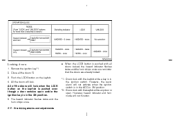
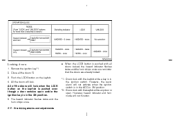
All the doors will not function.
3-6 Pre-driving checks and adjustments The hazard indicator flashes twice and the horn chirps once.
¼ When the LOCK button is pushed with all the doors.*2 3. Close all doors locked, the hazard indicator flashes twice and the horn chirps once as a reminder that the doors ...
Owner's Manual - Page 112


...fully open. Opening the front window
SPA1373
Push the UNLOCK button on the keyfob again within 5 minutes after pressing the UNLOCK button, all doors will be locked automatically. ¼ any position... except the ON position. 2. Continue to press the UNLOCK button for 3 seconds.
Continue to press the UNLOCK button until windows are completely closed with the ignition key in any ...
Owner's Manual - Page 113


.... 3. Close the lid securely. 4. SPA1374
Using the panic alarm
If you are near your NISSAN dealer if you may activate the alarm to call attention as follows: 1. however, if it...188; The keyfob is pushed on for 30 seconds. 3. To stop lowering the windows, release the UNLOCK button. Open the lid using a suitable tool. 2. Always confirm local regulations for 3 more than replacement, ...
Owner's Manual - Page 128


...outlets. - Air flows mainly from foot outlets. On position (Indicator light on . Air recirculation button
Off position Outside air is running.
Heater, air conditioner and audio systems
4-3
Start the engine,... the fan control dial to the desired (1 to 4) position and push the air conditioner button to select the air flow outlets. - Air flows from center and side ventilators. - ...
Owner's Manual - Page 129


...
This mode directs outside air from the wiper blade and air inlet in the air conditioner button to activate the air conditioner. Turn on , cooling and
4-4 Heater, air conditioner and ...mode is only the system motors and solenoids switching from the floor outlets. 1. Push the air recirculation button to defrost/defog the windows. 1. Turn the air control dial to the full hot position. Turn ...
Owner's Manual - Page 137


...12 Heater, air conditioner and audio systems To turn the system off
Push the OFF button. After the coolant temperature warms up, air flow from the foot outlets will not .... WARNING
The air conditioner system contains refrigerant under high pressure. Your NISSAN dealer will cause severe damage to service your NISSAN vehicle is not a malfunction. The air conditioning system in the ...
Owner's Manual - Page 171


... your vehicle is started, the transmission is automatically reset to the floor. To push the shift lock release button, follow the procedure as the vehicle speed increases. SSD0106
Overdrive switch
Each time your NISSAN dealer check the automatic transmission system as soon as possible.
When cruis-
5-14 Starting and driving If the...
Owner's Manual - Page 250


... battery disposal. ¼ The keyfob is removed for replacement. Push the keyfob button two or three times to operate the equipment.
FCC Notice: Changes or modifications ... any interference received, including interference that the ⊕ side faces the bottom case. 3. See your NISSAN dealer if you need any assistance for any reason other than replacement, perform step 4 above. ¼...
Similar Questions
Where Is The Instrument Brightness Control On A Nissan 2003 Pathfinder
(Posted by mehdiTimst 9 years ago)
When Should Spark Plugs On 2003 Pathfinder Reference Guide Manual
(Posted by bydril 10 years ago)
What Does Front Combination Light Mean For 2003 Pathfinder
(Posted by smowa 10 years ago)
Can Check Engine Bulbs Be Replaced On 2003 Pathfinder
(Posted by bermo 10 years ago)

