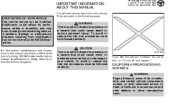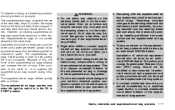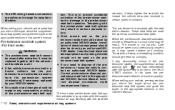2002 Nissan Frontier Support Question
Find answers below for this question about 2002 Nissan Frontier.Need a 2002 Nissan Frontier manual? We have 1 online manual for this item!
Question posted by safsrash on July 30th, 2014
How To Change Sparkplugs On 02 Frontier Sc
The person who posted this question about this Nissan automobile did not include a detailed explanation. Please use the "Request More Information" button to the right if more details would help you to answer this question.
Current Answers
Related Manual Pages
Similar Questions
My Nissan Frontier Xe Won't Start.
I put regular gas in my Nissan frontier xe, and the next morning would not start, replaced the distr...
I put regular gas in my Nissan frontier xe, and the next morning would not start, replaced the distr...
(Posted by crcromp 2 years ago)
2001 Nissan Frontier Sc V6 Vibration When Is On Drive And Brakes Applied
(Posted by Howarra 10 years ago)
How To Change Drum Brakes On A 2002 Nissan Frontier
(Posted by jdealle 10 years ago)
Noise From Sc Nose Bearing Or Distributer?
This truck is making a rattle noise in the front of the engine. sounds like the distributer or super...
This truck is making a rattle noise in the front of the engine. sounds like the distributer or super...
(Posted by donohued4 11 years ago)