2001 Nissan Xterra Support Question
Find answers below for this question about 2001 Nissan Xterra.Need a 2001 Nissan Xterra manual? We have 1 online manual for this item!
Question posted by bh10 on October 2nd, 2014
2001 Nissan Xterra Door Locks Automatically When The Keys Are In The Ignition
The person who posted this question about this Nissan automobile did not include a detailed explanation. Please use the "Request More Information" button to the right if more details would help you to answer this question.
Current Answers
There are currently no answers that have been posted for this question.
Be the first to post an answer! Remember that you can earn up to 1,100 points for every answer you submit. The better the quality of your answer, the better chance it has to be accepted.
Be the first to post an answer! Remember that you can earn up to 1,100 points for every answer you submit. The better the quality of your answer, the better chance it has to be accepted.
Related Manual Pages
Owner's Manual - Page 20
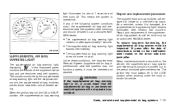
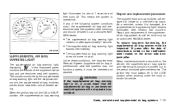
...tensioner seat belt systems. The circuits monitored by an authorized NISSAN dealer. It must be checked and repaired.
When maintenance ...air bag warning light does not come on the driver side door jamb pillar.
As a reminder, unless it could mean ... system is in the LOCK position when working under the hood or inside the vehicle. When the ignition key is operational. If any...
Owner's Manual - Page 50


... BULBS
Apply the parking brake and turn the ignition key to the ON position without starting the engine....lock brake warning light
High beam indicator light
Supplemental air bag warning light
Seat belt reminder light and chime
Automatic transmission park warning light ( model) Automatic transmission oil temperature warning light
Engine oil pressure warning light
Charge warning light
Door...
Owner's Manual - Page 51
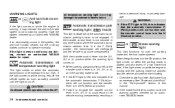
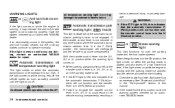
...for repair. If an abnormality occurs in the system, the anti-lock function ceases but the ordinary brakes continue to engage the transfer ...NISSAN dealer for both the parking brake and the foot brake systems. When the ignition key is in the N (Neutral) position. serious personal injury or property damage. If the transfer control lever is not secured in any drive position while the automatic...
Owner's Manual - Page 56
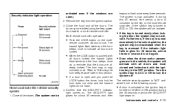
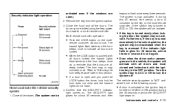
... or multi-remote controller. The system is removed. Close the hood and all windows. (The system can be All doors lock. Turn the ignition key to ACC or ON to indicate all doors locked, the hazard lights flash twice and the horn beeps once as a reminder that the SECURITY indicator light comes on the multiremote controller...
Owner's Manual - Page 57
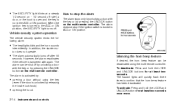
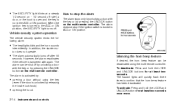
... activate: Press and hold the LOCK and UNLOCK buttons for at least two seconds. When the ignition key is unlocked by : opening the hood. Vehicle security system operation
The vehicle security system emits the following alarm: The headlights blink and the horn sounds intermittently. The alarm automatically turns off rate (a door, or the hood is...
Owner's Manual - Page 74


3 Pre-driving checks and adjustments
Key ...3-2 Doors ...3-2 Locking with key ...3-2 Locking with inside lock knob...3-3 Locking with power door lock switch...3-3 Child safety rear door lock ...3-4 Multi-remote control system (if so equipped)...3-4 How to use multi-remote control system...3-4 Battery replacement ...3-7 Hood ...3-8 Rear door ...3-9 Roof rack with gear basket (if so equipped)...3-...
Owner's Manual - Page 75
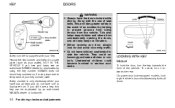
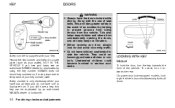
.... Do not leave children unattended inside the vehicle. On power door lock equipped models, locking the driver's door simultaneously locks all keys and do not have a key, this provides greater safety in serious accidents. NISSAN does not record key numbers so it towards the front of your keys, see an authorized NISSAN dealer for and avoid oncoming traffic. Unattended children could...
Owner's Manual - Page 76


... doors simultaneously. If the key is in the ignition, all doors.
Turning the key to the rear of the vehicle locks all doors can only be operated from the driver, or back door. LOCKING WITH POWER DOOR LOCK SWITCH
To lock the doors without the key, push the inside lock knob to leave the key inside the vehicle. The selective unlock function and locking all doors. Turning the key...
Owner's Manual - Page 77
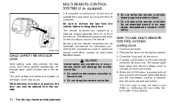
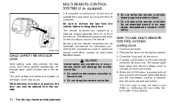
...NISSAN dealer. Remove the key from the vehicle before locking the doors. Push the LOCK button on the conditions around the vehicle. All doors lock. Refer to lock/unlock all doors and activate the panic alarm by using the remote controller. When the LOCK...key from the ignition switch. HOW TO USE MULTI-REMOTE CONTROL SYSTEM Locking doors
1. 2. 3. 4. Close the hood and all doors locked...
Owner's Manual - Page 82


... been closed securely to be drawn into the vehicle. To close, lower and push the door down securely.
To lock the back door, turn the key clockwise.
Pre-driving checks and adjustments 3-9 REAR DOOR
APD1081
To unlock the back door turn the key counterclockwise. This could allow dangerous exhaust gases to prevent it from opening while driving.
Owner's Manual - Page 109
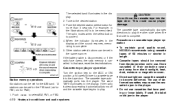
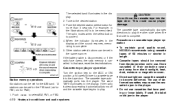
...player damage. Turn the ignition key to play.
4-20 Heater, air conditioner and audio systems The use .
The cassette tape automatically pulls into the tape door. If the radio ...is complete.
Precautions on cassette tape player operation To maintain good quality sound, NISSAN recommends using cassette...
Owner's Manual - Page 128
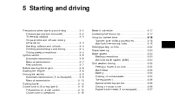
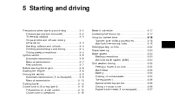
... Ignition switch...5-6 Automatic transmission ...5-6 Manual transmission...5-7 Key positions ...5-7 Before starting the engine...5-8 Starting the engine ...5-8 Driving the vehicle...5-9 Automatic ... ...5-23 Brake system...5-23 Braking precautions...5-23 Anti-lock brake system (ABS) ...5-24 Cold weather driving ...5-25 Freeing a frozen door lock ...5-25 Anti-freeze ...5-25 Battery ...5-25 Draining ...
Owner's Manual - Page 133


... result in the ACC position. See ''Brake system'' later in the P (Park) position.
Install tire chains on the rear wheels when driving on steep hills. AUTOMATIC TRANSMISSION
On automatic transmission models, the ignition lock is designed so the key cannot be moved if the battery is indicated by a 1 on all four wheels. When removing the...
Owner's Manual - Page 135


..., but fails to the ON (3) position. Check that all doors. Check the operation of warning lights when key is designed not to do likewise. STARTING THE ENGINE
1. The starter is in the Instruments and controls section. Release the key when the engine starts. Automatic transmission: Move the selector lever to operate if the selector...
Owner's Manual - Page 152


... surfaces, but it -yourself'' section of the driver. FREEING A FROZEN DOOR LOCK
To prevent a door lock from the vehicle in the ''Technical and consumer information'' section of you are... using tire chains. Always maintain a safe distance from freezing, apply de-icer or glycerin through the key...
Owner's Manual - Page 244


...the driver's door lock pillar. This guide includes information on slippery boat ramps). The total of your vehicle's engine, drive train, steering, braking and other systems. A Nissan Trailer Towing ...following Towing Load/Specification Chart. When the vehicle is available from an authorized NISSAN dealer. Towing loads greater than these or using improper towing equipment could ...
Owner's Manual - Page 256
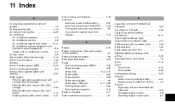
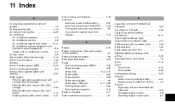
...Auto-lock free-running hubs ...5-19 Automatic Automatic power window switch ...2-27 Automatic transmission fluid (ATF)...8-13 Driving with automatic transmission ...5-9 Transmission selector lever lock ...Child restraint with top tether strap ...1-32 Child restraints...1-22 Child safety rear door lock ...3-4 Cigarette lighter (accessory) and ashtray ...2-20 Cleaning exterior and interior ...7-2...
Owner's Manual - Page 257
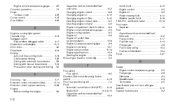
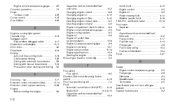
... light system (Canada only) ...2-18 Defogger switch Rear window defogger switch ...2-17 Dimensions and weights...10-11 Door locks...3-2 Drive belts...8-18 Driving Auto-lock free-running hubs ...5-19 Cold weather driving...5-25 Driving with automatic transmission ...5-9 Driving with gear basket) ...3-10 General maintenance ...9-2
11-2 fuel...5-17 Emission control information label...10-14...
Owner's Manual - Page 258
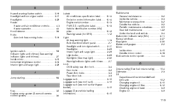
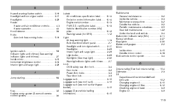
... Warning/indicator lights and chimes...2-7 Lock Child safety rear door lock ...3-4 Door locks...3-2 Power door locks ...3-3 Rear door lock ...3-9 Luggage rack ...3-10 Luggage ...Ignition switch ...5-6 Indicator lights and chimes (See warning/ indicator lights and chimes)...2-7 Inside mirror...3-15 Instrument brightness control ...2-18 Interior light and cargo light...2-29 J Jump starting ...6-8 K Key...
Owner's Manual - Page 259
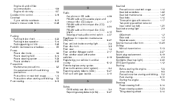
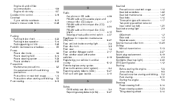
... control switch...4-37 Readiness for inspection maintenance (I/M) test...10-27 Rear anti-lock brake warning light...2-8 Rear door lock ...3-9 Rear seat ...1-3 Rear window defogger switch ...2-17 Rear window wiper and... (USA)...10-27 Roof rack with gear basket...3-10 S Safety Child safety rear door lock ...3-4 Reporting safety defects (USA)...10-27
Seat belt Precautions on seat belt usage...1-14...
Similar Questions
2001 Xterra's Bumpers Are Severly Faded.
Hello, My 2001 Xterra's bumpers are severly faded. I think they are some kind of plastic composi...
Hello, My 2001 Xterra's bumpers are severly faded. I think they are some kind of plastic composi...
(Posted by annaleegerb 12 years ago)

