2001 Nissan Frontier Support Question
Find answers below for this question about 2001 Nissan Frontier.Need a 2001 Nissan Frontier manual? We have 1 online manual for this item!
Question posted by Fijct7 on January 20th, 2014
How To Remove Stop Light Switch 01 Frontier
The person who posted this question about this Nissan automobile did not include a detailed explanation. Please use the "Request More Information" button to the right if more details would help you to answer this question.
Current Answers
There are currently no answers that have been posted for this question.
Be the first to post an answer! Remember that you can earn up to 1,100 points for every answer you submit. The better the quality of your answer, the better chance it has to be accepted.
Be the first to post an answer! Remember that you can earn up to 1,100 points for every answer you submit. The better the quality of your answer, the better chance it has to be accepted.
Related Manual Pages
Owner's Manual - Page 25


... be used . When the ignition is turned to the ON or START position the
passenger air bag OFF indicator light will not inflate in a frontal collision. Then remove the key. When the switch is turned to the OFF position, the passenger supplemental air bag is disabled and will illuminate to indicate the air...
Owner's Manual - Page 31
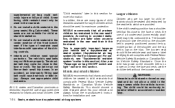
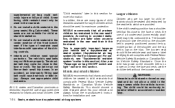
... bag system) for the front passenger (For precautions, see ''Passenger air bag ON/OFF switch and light'' earlier in this section for infants and small children. WARNING Never let a child stand ... this section. All U.S. See
''Child restraints'' later in an accident or sudden stop. Infants and small children
NISSAN recommends that all pre-teen children be used interferes with...
Owner's Manual - Page 52
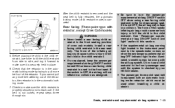
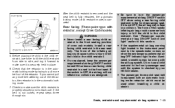
...front seat. See ''Passenger supplemental air bag ON/OFF switch and light'' earlier in this section. ● If the supplemental air bag warning light located in the instrument panel next to make sure ...the child restraint is used when installing a child restraint. Do not use .
After the child restraint is removed and the ...
Owner's Manual - Page 56


... security system (if so equipped) ...2-12 Windshield wiper and washer switch ...2-15 Switch operation ...2-16 Rear window defogger switch (Crew Cab models only) ...2-16 Headlight and turn signal switch ...2-17 Headlight switch ...2-17 Turn signal switch...2-18 Front fog light switch (if so equipped)...2-18 Hazard warning flasher switch ...2-19
Horn...2-19 Power point (if so equipped) ...2-20...
Owner's Manual - Page 66


... after turning the switch in the switch. INDICATOR LIGHTS Cruise main switch indicator light (if so equipped)
The light comes on , it could inflate in an accident. WARNING If the supplemental air bag warning light is operational. This means the system is on when the cruise control main switch is equipped with an ON/OFF switch. Remove the key after...
Owner's Manual - Page 68
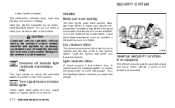
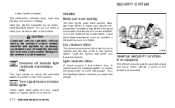
...are disturbed. You do not need to the dealer.
The malfunction indicator lamp may stop blinking and come on .
2-12 Instruments and controls When a brake pad requires replacement... with the headlight switch on when the overdrive switch is in the ignition switch.
Turn signal/hazard indicator lights
These lights flash when the turn signal switch or hazard switch is left in the...
Owner's Manual - Page 69


... lock. Refer to activate the vehicle security system
1. The light operates whenever the ignition switch is different. The horn may or may not beep once. The SECURITY light glows for about 30 seconds and then Instruments and controls 2-13 Remove the key from the ignition switch. 3. The vehicle security system has four phases. The doors...
Owner's Manual - Page 70


...controller. Furthermore, if the key is turned excessively to stop if the ignition switch is now activated. Turn the ignition key to ACC... a door without using the key (even if the door is removed. The alarm can be deactivated when the key is unlocked by the..., during the 30 seconds in which the SECURITY light stays on. ● The SECURITY light blinks at a steady
1/2 second on the multi...
Owner's Manual - Page 73
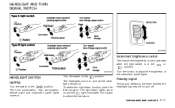
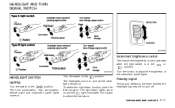
...
Instrument brightness control
The instrument brightness control operates or when the light switch is in the position. The headlights come on . AIC1116
HEADLIGHT SWITCH Lighting
Turn the switch to the position: The front combination, rear combination, license plate and instrument panel lights come on and off.
Passing signal
Pulling and releasing the lever flashes the headlight...
Owner's Manual - Page 74
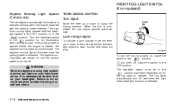
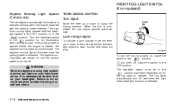
... signal
Move the lever up or down to the position. The headlight switch must be in the position. When the turn is completed, the turn off , rotate the switch to do not illuminate. FRONT FOG LIGHT SWITCH (if so equipped)
Daytime Running Light System (Canada only)
The headlights automatically illuminate at a reduced intensity when the...
Owner's Manual - Page 84
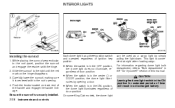
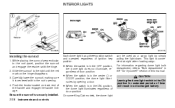
... mark on each end of door position. On some King Cab models, the dome light
can be used as a cargo light by opening . 4. Push the knobs located on the hinge disappears. 3.
This light is securely installed. CAUTION Leaving the dome light switch in a discharged battery.
2-28 Instruments and controls While placing the sunroof perpendicular to...
Owner's Manual - Page 91


... inserted into the ignition and turning to the ON or START position, locking the doors with the multiremote controller or pushing the interior light switch to ON.
The panic alarm stops when: ● it has run for 30 seconds. 3. Only the driver's side door unlocks. 2. The theft warning alarm and headlights will lock...
Owner's Manual - Page 150


... moved to the P (Park) position. To lock the steering wheel, turn it cannot be moved if the battery is removed from the straight up position. The steering wheel will lock. IGNITION SWITCH
2) Turn the ignition key slightly in the OFF position, the steering wheel is not locked. When the ignition is in...
Owner's Manual - Page 152


... accelerator pedal fully and hold it has been stopped, keep the accelerator pedal fully depressed while starting . If...key is turned to OFF or if the key is removed from the ignition switch. The starter is designed not to help start in one... all passengers to do likewise. ● Check the operation of warning lights when key is turned to the ON (3) position. Also check tires ...
Owner's Manual - Page 159
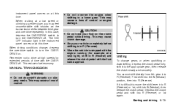
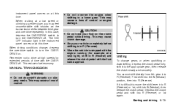
... clutch pedal and shift into R (Reverse). When cruising at a stop light), shift to turn the OVERDRIVE off . Starting and driving 5-15
MANUAL TRANSMISSION
WARNING ● Do not downshift abruptly on the clutch pedal while driving. WDI0049
Shifting
To change , depress the overdrive switch to N (Neutral) and release the clutch pedal with the engine...
Owner's Manual - Page 229
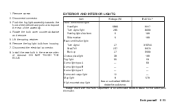
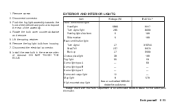
Rotate the bulb cover counterclockwise and remove. 5.
EXTERIOR AND INTERIOR LIGHTS
Item Front combination light: Headlight Turn signal light Parking light side front Side marker Rear combination light: Turn signal Stop/Tail Back-up License plate light Fog light Dome light type A Dome light type B Dome light type C Dome and cargo light Map light High-mounted stop light 27 27/7 27 3.8 55 10 ...
Owner's Manual - Page 241
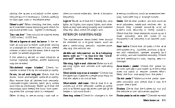
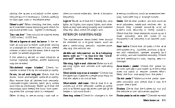
...wiper blades* Check for cracks or wear if they operate smoothly and all warning lights and chimes are missing, and check for changes in every position. When driving... seatback recliner, etc. Make sure that the headlights, stop lights, tail lights, turn signal lights, and other corrosive materials, check lubrication frequently. Lights* Make sure that the secondary latch keeps the hood ...
Owner's Manual - Page 283
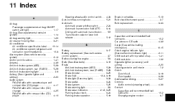
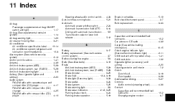
...(CD) player ...4-10 Steering wheel audio control switch...4-38 Auto-lock free-running hubs ...5-21 Automatic Automatic power window switch ...2-24 Automatic transmission fluid (ATF) ...8-14 ...26 Brake booster ...8-25 Brake fluid ...10-3, 8-16 Brake light (See stop light) ...8-33 Brake pedal ...8-24 Brake system...5-25 Brake warning light ...2-8 Brake wear indicators ...2-12, 8-25 Parking brake check...
Owner's Manual - Page 285
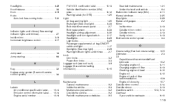
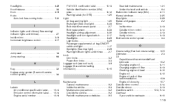
... (for SRS) ...1-20 Light Air bag warning light...1-20 Brake light (See stop light) ...8-33 Bulb check/instrument panel ...2-7 Bulb replacement...8-33 Headlight aiming adjustment ...8-30 Headlight and turn signal switch ...2-17 Headlights...8-29 Light bulbs ...8-29 Passenger supplemental air bag ON/OFF switch and light ...1-17 Spotlights (See map light) ...2-29 Warning/indicator lights and chimes...
Owner's Manual - Page 286
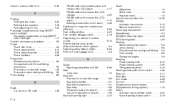
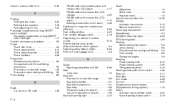
... starting and driving ...5-2 Push starting...6-9 Starting the engine ...5-8 Steering Power steering fluid ...8-15 Power steering system ...5-25 Tilting steering wheel...3-12 Steering wheel audio control switch...4-38 Step rail...3-11 Stop light...8-33 Sun shade...2-26 Sunroof ...2-25 Supplemental restraint system (Supplemental air bag system)...1-10...
Similar Questions
How To Change Stop Light Switch On 2001 Nissan Frontier
(Posted by lereiDoj 10 years ago)
How To Replace A Stop Light Switch On 2001 Nissan Frontier
(Posted by bsiCHEGUI 10 years ago)
How To Remove Brake Light Switch Nissan Frontier
(Posted by jorgewal 10 years ago)
How Do I Remove A Brake Light Switch On A Nissan Frontier Pickup
(Posted by olddathe 10 years ago)
Replacement Of Brake Light Switch
I'm having trouble removing the brake light switch in a 2001 Nissan pickup
I'm having trouble removing the brake light switch in a 2001 Nissan pickup
(Posted by mcain18 12 years ago)

