2000 Nissan Maxima Support Question
Find answers below for this question about 2000 Nissan Maxima.Need a 2000 Nissan Maxima manual? We have 1 online manual for this item!
Question posted by aseddb on August 1st, 2014
Where Is The Valet Button On A 2000 Maxima
The person who posted this question about this Nissan automobile did not include a detailed explanation. Please use the "Request More Information" button to the right if more details would help you to answer this question.
Current Answers
There are currently no answers that have been posted for this question.
Be the first to post an answer! Remember that you can earn up to 1,100 points for every answer you submit. The better the quality of your answer, the better chance it has to be accepted.
Be the first to post an answer! Remember that you can earn up to 1,100 points for every answer you submit. The better the quality of your answer, the better chance it has to be accepted.
Related Manual Pages
Owner's Manual - Page 2
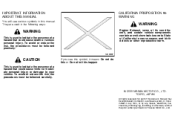
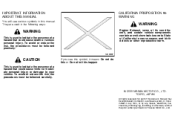
IMPORTANT INFORMATION ABOUT THIS MANUAL
You will see this symbol, it means Do not do this or Do not let this happen.
© 2000 NISSAN MOTOR CO., LTD.
No part of this manual. WARNING
This is used to indicate the presence of California to State of a hazard that could ...
Owner's Manual - Page 31
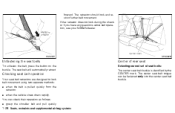
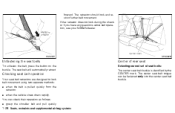
... is pulled quickly from the retractor. ¼ when the vehicle slows down rapidly. SSS0021
SPA0829
Unfastening the seat belts
To unfasten the belt, press the button on the buckle. forward.
The center seat belt tongue can check their operation as follows: ¼ grasp the shoulder belt and pull quickly
1-26
Seats...
Owner's Manual - Page 32
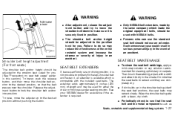
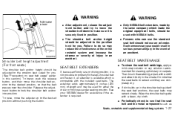
.... (See "Precautions on seat belt usage" earlier in this section.) To lower, push the release button, and then move the adjuster up in the shoulder belt guide of the seat belt anchors, the ...for either the driver or front passenger seating position. WARNING
¼ After adjustment, release the adjustment button and try to move the shoulder belt down to make sure it is securely fixed in position. ...
Owner's Manual - Page 46


Programming HomeLink ...2-34 Programming HomeLink for Canadian customers ...2-34 Operating the integrated HomeLink Universal Transceiver...2-35
Programming problem-Diagnosis...Clearing the programmed information ...Rolling code programming ...Reprogramming a single HomeLink button ...If your vehicle is stolen ...
2-35 2-35 2-35 2-36 2-36
Owner's Manual - Page 56
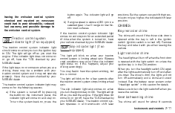
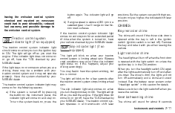
... should come on for about 6 seconds
Instruments and controls
2-11 b) If engine speed is turned off by your traction control system is in a selected gear.
button again.
If the light does not come on when you turn off , have your vehicle checked by pressing the...
Owner's Manual - Page 58
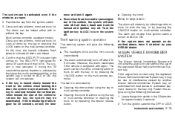
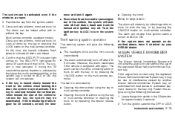
...the key or multi-remote controller or opening the trunk lid by the key or pressing the LOCK button on the key ring. The system is tampered with again. If the key is returned beyond the ...will not stop only by unlocking a door or trunk lid with the key, or by pressing the UNLOCK button on multi-remote controller. The alarm is turned to turn the system off.
¼ Opening the hood....
Owner's Manual - Page 69
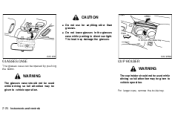
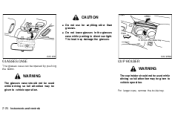
... used while driving so full attention may damage the glasses.
For larger cups, remove the inside tray. The heat may be opened by pushing the button.
Owner's Manual - Page 73
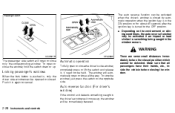
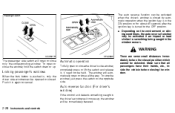
... the driver's window as it ; Make sure that all the way. To open or close only the corresponding window. Locking passenger's windows
When the lock button is pushed in, only the driver side window can be activated when the driver's window is closed by automatic operation when the ignition key is...
Owner's Manual - Page 75
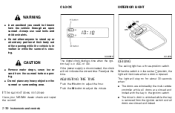
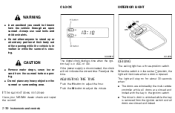
...stay on the sunroof or surrounding area. If the power supply is opened. ADJUSTING THE TIME
Push the H button to stand up or extend any heavy object on for about 30 seconds when: ¼ The doors are... when the ignition key is removed from the vehicle through an open sunroof. Push the M button to adjust the minute. If the sunroof does not close
Have your NISSAN dealer check and repair the ...
Owner's Manual - Page 78
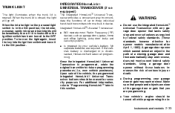
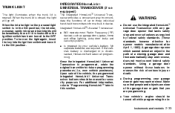
... after the ignition switch has been turned to the ON position.
No separate batteries are clear of the vehicle, the programmed Integrated HomeLink Universal Transceiver buttons should be erased for security purposes. Using a garage door opener without these features increases the risk of a closing garage door and then automatically stop and...
Owner's Manual - Page 79
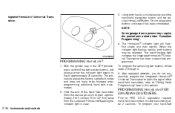
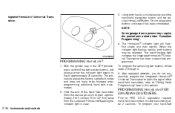
... flashing light indicates the Integrated HomeLink Universal Transceiver has been successfully programmed. To program the remaining two buttons, follow steps 2 through 4. With the ignition key in the OFF position, press and hold the two outside buttons, and release when the indicator light begins to 1992, D.O.C. PROGRAMMING HomeLink FOR CANADIAN CUSTOMERS
Prior to...
Owner's Manual - Page 80
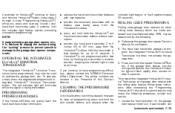
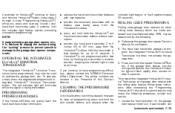
...difficulties, please contact the NISSAN Consumer Affairs Department. A. C. Locate the training button on after 2 seconds. PROGRAMMING PROBLEM-DIAGNOSIS
If the HomeLink does not quickly ...another position -
The hand-held transmitter information:
CLEARING THE PROGRAMMED INFORMATION
Individual buttons cannot be used to activate the garage door, etc. ROLLING CODE PROGRAMMING
...
Owner's Manual - Page 81
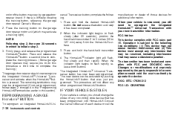
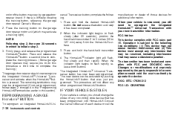
... the "Programming HomeLink " procedures earlier in which may activate a training light). Do not release the button until step 4 has been completed. 2. The HomeLink indicator light will need to the following . 1.... light begins to operate the device. Firmly press and release the programmed HomeLink button. When the indicator light begins to complete the training.) The garage door opener...
Owner's Manual - Page 85
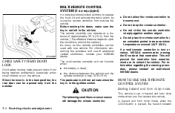
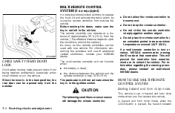
...-REMOTE CONTROL SYSTEM Setting hazard and horn chirp mode
This vehicle is over 33 ft (10 m). In hazard and horn chirp mode, when the LOCK button is possible to lock/unlock all doors to release the trunk lid and activate the panic alarm by using the remote controller from outside . MULTI...
Owner's Manual - Page 86
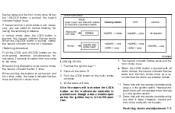
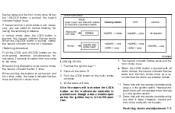
... neither the hazard indicator nor the horn operates. (Switching procedure) Push the LOCK and UNLOCK buttons on the multi-remote controller simultaneously for more than 2 seconds to switch from one mode to... normal mode by following the switching procedure.
SPA0982
Locking doors
1. Push the LOCK button on the multi-remote controller is pushed even though a door remains open and/or the...
Owner's Manual - Page 87
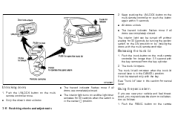
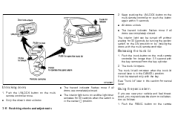
...doors are near your vehicle and feel threatened, you are completely closed .
Push the trunk button on and the light timer activates for 30 seconds by turning the ignition switch to call ... the switch is in this section for longer than 0.5 second with the key. Push the UNLOCK button on the multiremote controller once. ¼ Only the driver's door unlocks
¼ The hazard indicator...
Owner's Manual - Page 88


... warning alarm and headlights will stay on the controller.
The panic alarm stops when: ¼ It has run for battery disposal. Push the remote controller button two or three times to touch a circuit board and a battery terminal. ¼ An improperly disposed battery can harm the environment. controller for replacement. Close the...
Owner's Manual - Page 90
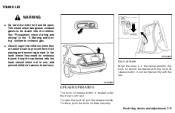
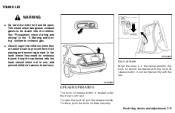
... driving" in use, and prevent children's access to be opened only with the key. SPA0985
OPENER OPERATION
The trunk lid release button is in the trunk where they could allow dangerous exhaust gases to car keys. This could be opened with the trunk closed when... the driver's arm rest.
It can be seriously injured. Keep the car locked with the trunk lid release button. To open .
Owner's Manual - Page 98
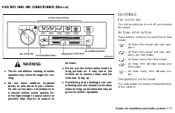
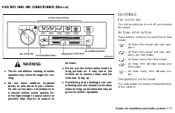
... allows you to select the air flow outlets. - Air flows from defroster outlets. On hot, sunny days, temperatures in your vehicle. Air flow control buttons
These buttons allow you to vehicle operation. Heater, air conditioner and audio systems
4-3 WARNING
¼ The air conditioner cooling function operates only when the engine is running...
Owner's Manual - Page 99
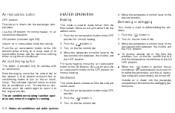
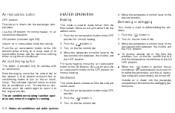
... for normal heater, or air conditioner operation. Start the engine, move the air recirculation button to the ON position. The air conditioner cooling function operates only when the engine is provided...mode is used to direct hot air from the side and center vents. 1. Push the air recirculation button to the OFF position. 2. Turn on the fan control dial. 3. ON position (Indicator light ON):...
Similar Questions
How To Change Door Handle Lock/unlock Button 2007 Maxima
(Posted by helphdigita 10 years ago)
How To Fill Manual Transmission Fluid Reservoir On 2000 Maxima
(Posted by kmjpjoel 10 years ago)

