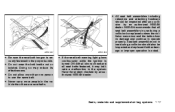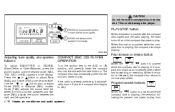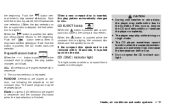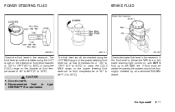1999 Nissan Altima Support Question
Find answers below for this question about 1999 Nissan Altima.Need a 1999 Nissan Altima manual? We have 1 online manual for this item!
Question posted by gbathey on August 25th, 2013
1999 Nissan Altima Cd, Radio And Clock Shows No Power And Not Working
I have a 1999 Nissan Altima. Battery was low and required a jump start once. After jump start, there is no sign of power to my clock, radio and CD player. Cigar lighter has power. I checked fuse for radio unit and it looks OK. Any suggestion is greatly appreciated.
When I asked a guy at Advanced Auto Parts, he suggested that the car may have locked the radio,CD and clock units due to low battery and I may have to contact a dealer who may have unlock it using some kind of code. I am not sure this is applicable to my car.
Looking forward for some help.
Regards,Gopal
Current Answers
Related Manual Pages
Similar Questions
2008 Nissan Altima Battery Dead And Trunk Wont Open And I Flipped The Switch In
glove box
glove box
(Posted by hkmljpisco 9 years ago)
What Makes Brake Warning Light Turn On 1999 Altima
(Posted by kursNTHERI 10 years ago)
How Do I Change The Check Engine Light Bulb In My 1999 Altima?
(Posted by mpotts 11 years ago)
How To Open Gas Cap On 1999 Altima
just bought the car and cant open gas cap
just bought the car and cant open gas cap
(Posted by scottwholesalers 13 years ago)