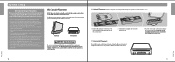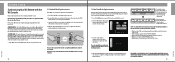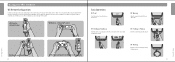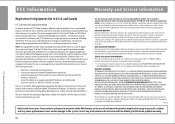Nintendo RVLSWFSP Support Question
Find answers below for this question about Nintendo RVLSWFSP - Wii Game Console.Need a Nintendo RVLSWFSP manual? We have 1 online manual for this item!
Question posted by Drsjwright on November 25th, 2012
Error Code 32007 Updating Wii Console
Current Answers
Answer #1: Posted by SNIVY on February 23rd, 2015 9:35 AM
Although, I am not sure, but nintendo did announce that they would shut of the Ds and DSi wifi compatibility for online games as well as wii online compatible games so if say you where playing Mario kart ds and you tried to go on Mario Kart channel in would not work along with say Pokemon and trying to go on the GTS it will tell you that the service has been turned off.
It also go's to mention that as technology advances older tech is not comatible with anything any more since its running on an out dated program its less likely for anything to ever work. hope this helps you and your problems.
Related Nintendo RVLSWFSP Manual Pages
Similar Questions
Okay so we put our wii away for a while and when we took it out we went to go on netflix and it said...
I got an error code 003.can I fix it? i got korean model rvl 001.