Nikon D3200 Support Question
Find answers below for this question about Nikon D3200.Need a Nikon D3200 manual? We have 1 online manual for this item!
Question posted by strzokadam2 on April 26th, 2014
Nikon 3200 Camera How To Delete Protected Images
nikon 3200 how do I delete a proected imag from the camera card. Adam
Current Answers
There are currently no answers that have been posted for this question.
Be the first to post an answer! Remember that you can earn up to 1,100 points for every answer you submit. The better the quality of your answer, the better chance it has to be accepted.
Be the first to post an answer! Remember that you can earn up to 1,100 points for every answer you submit. The better the quality of your answer, the better chance it has to be accepted.
Related Nikon D3200 Manual Pages
User Manual - Page 4
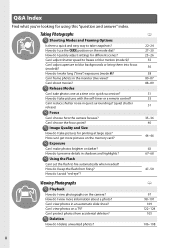
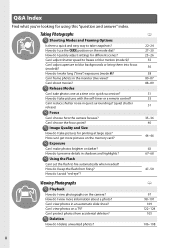
...keep the flash from accidental deletion? i Using the Flash
Can I choose how the camera focuses? How do I delete unwanted photos?
0
97 98...Exposure
Can I view more pictures on the camera? How do I view photographs on the memory card? How do I use the g position...shadows and highlights? How do I protect photos from firing? i Image Quality and Size
How do I get more information ...
User Manual - Page 8
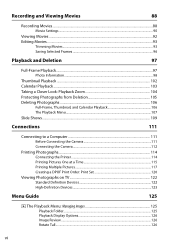
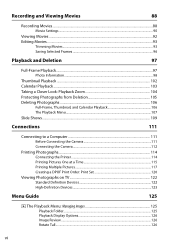
...Protecting Photographs from Deletion 105 Deleting Photographs ...106
Full-Frame, Thumbnail, and Calendar Playback 106 The Playback Menu...107 Slide Shows...109
Connections
111
Connecting to a Computer 111 Before Connecting the Camera 111 Connecting the Camera... The Playback Menu: Managing Images 125 Playback Folder...125 Playback Display Options 126 Image Review ...126 Rotate Tall...126
vi
User Manual - Page 15


...obtained, the copying or reproduction of a scanner, digital camera, or other data storage devices does not completely erase the original image data. Do not use this product for the purpose...physically destroying data storage devices. Deleted files can sometimes be recovered from being in possession of material that deleting images or formatting memory cards or other device may be provided...
User Manual - Page 16


... URL for damages or lost profits that the camera is available on digital imaging and photography. THE USE OF NON-NIKON ACCESSORIES COULD DAMAGE YOUR CAMERA AND MAY VOID YOUR NIKON WARRANTY.
Frequent inspection and servicing are particularly recommended if the camera is a precision device and requires regular servicing. Nikon will not be available from product malfunction. Use...
User Manual - Page 34
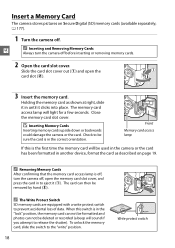
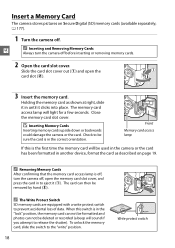
... into place.
D Inserting Memory Cards
Inserting memory cards upside down or backwards could damage the camera or the card. Check to release the shutter). A The Write Protect Switch
SD memory cards are equipped with a write protect switch to the "write" position.
18
4GB
Write-protect switch Close the memory card slot cover. A Removing Memory Cards
After confirming that the memory...
User Manual - Page 113
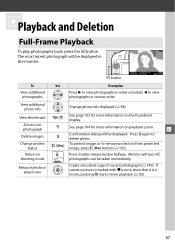
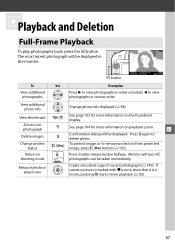
...
To play movie
Create retouched copy of current photograph (0 149). The most recent photograph will turn off; Press O again to remove protection from protected image, press A (L) button (0 105). Change protect status
A (L)
To protect image, or to delete photo.
View thumbnails
W (Q)
See page 102 for more information on playback zoom. photographs can be displayed. Monitor will be...
User Manual - Page 114
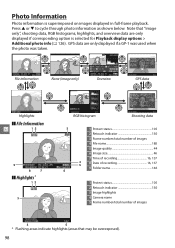
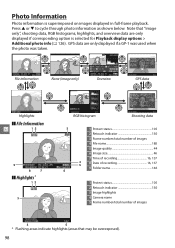
.../2012 10: 02 : 27
NORMAL 6016x4000
File information
None (image only)
1/ 12
NIKON D3200
1/ 250 F11 100 -1. 3 +1. 0 AUTO A6, M1...images
4 File name 188
5 Image quality 44
6 Image size 46
7 Time of recording 16, 137
4 5
8 Date of recording 16, 137
9 Folder name 146
1 Protect status 105 2 Retouch indicator 150 3 Image highlights 4 Camera name 5 Frame number/total number of images...
User Manual - Page 117
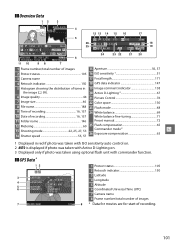
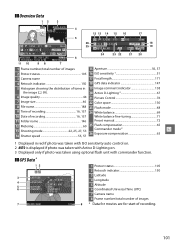
...(UTC) : 15/04/2012
: 01:15:29
7
N I KON D3200
1/12
1 Protect status 105 2 Retouch indicator 150 3 Latitude 4 Longitude 5 Altitude 6 Coordinated Universal Time (UTC) 7 Camera name 8 Frame number/total number of images 8 * Data for movies are for start of recording.
101 ❚❚ Overview Data
12
3
1/ 12
NIKON D3200
4
12 13 14 15 16
17
1/ 250 F11...
User Manual - Page 121
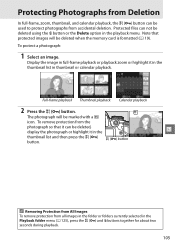
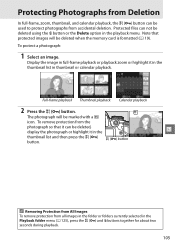
... photograph will be used to protect photographs from accidental deletion. Protected files can not be marked with a P
icon. To protect a photograph:
1 Select an image.
Protecting Photographs from Deletion
In full-frame, zoom, thumbnail, and calendar playback, the A (L) button can be deleted when the memory card is formatted (0 19). To remove protection from all images in the folder or...
User Manual - Page 148
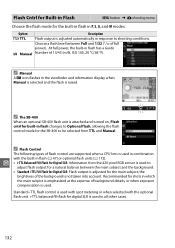
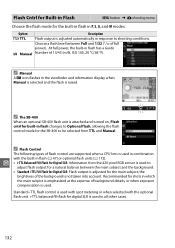
... the 420-pixel RGB sensor is used . i • i-TTL Balanced Fill-Flash for Digital SLR: Information from TTL and Manual. Recommended for shots in flash changes to Optional flash, allowing...natural balance between Full and 1/32 (1/32 of full
power).
i-TTL balanced fill-flash for digital SLR is used in combination with the optional flash unit.
Choose a flash level between the main ...
User Manual - Page 190
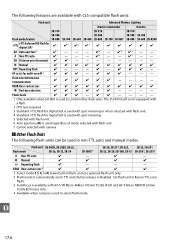
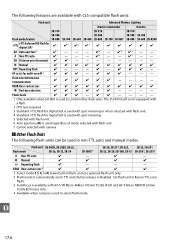
... mode P, S, A, or M, lower built-in non-TTL auto and manual modes. Set flash unit to control other flash units.
z6 - -
AF-assist for digital SLR 2
z3
z4
z3
z4
z
z
z
z
z
z
AA Auto aperture 2
z5 - - -
z6 z6 - - A Non-TTL auto
z5 - -... A (non-TTL auto
flash).
3 Autofocus is available with camera.
❚❚ Other Flash Units
The following features are available...
User Manual - Page 191


The D3200 is not included in the "digital SLR" category in the monitor. If the flash-ready indicator flashes for about three seconds after a ..., the flash has fired at right.
24-34 mm 35-105 mm 24-135 mm
n
175
D Notes on CLS-compatible digital SLR cameras. If the flash unit supports CLS, refer to the section on Optional Flash Units
Refer to select standard i-TTL flash control....
User Manual - Page 196
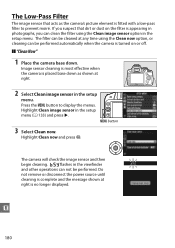
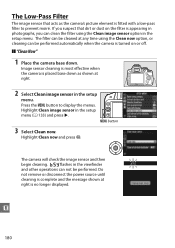
... remove or disconnect the power source until cleaning is complete and the message shown at right.
2 Select Clean image sensor in the setup menu. n
180
G button
3 Select Clean now. The camera will check the image sensor and then begin cleaning. 1 flashes in the setup menu (0 133) and press 2.
Press the G button to prevent...
User Manual - Page 199
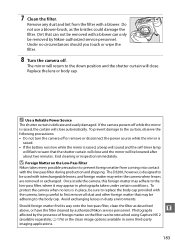
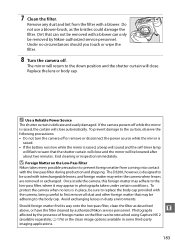
Replace the lens or body cap. To protect the camera when no circumstances should you touch or wipe the filter.
8 Turn the camera off. Photographs
n
affected by the presence of foreign matter on the Low-Pass Filter
Nikon takes every possible precaution to prevent foreign matter from the filter with interchangeable lenses, and foreign matter...
User Manual - Page 209
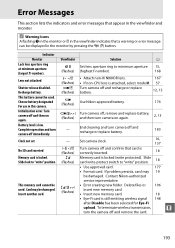
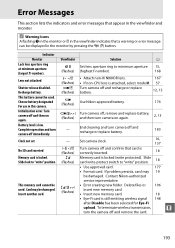
...off immediately.
-
If problem persists, card may be displayed in this camera. Contact Nikon-authorized
service representative. d (flashes)
Use Nikon-approved battery.
176
Initialization error.
This memory card cannot be damaged. Delete files or insert new memory card.
• Insert new memory card.
106 18
• Eye-Fi card is still emitting wireless signal 148
after...
User Manual - Page 214


... rangefinder can be used with matrix and center-weighted metering, standard i-TTL flash for digital SLR is used Can be selected from 11 focus points Single-point AF, dynamic-area AF...-servo AF (AF-C); Focus Autofocus
Detection range Lens servo
Focus point AF-area mode Focus lock
Nikon Multi-CAM 1000 autofocus sensor module with TTL phase detection, 11 focus points (including one cross-type...
User Manual - Page 217


...length scale Graduated in millimeters (18, 24, 35, 45, 55)
Distance information Output to camera
Zoom
Manual zoom using voice coil motors (VCMs)
Minimum focus distance 0.28 m from focal... 18-55mm f/3.5-5.6G VR lens
Type
Type G AF-S DX NIKKOR zoom lens with Nikon DX-format digital SLR cameras
Focal length
18-55 mm
Maximum aperture f/3.5-5.6
Lens construction
11 elements in 8 groups ...
User Manual - Page 222
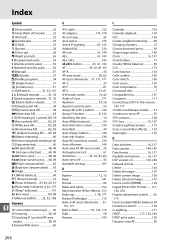
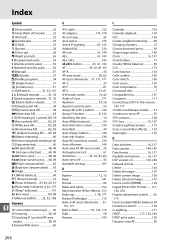
... 70 Command dial 7 Compatible lens 167 Computer 111 Connecting a GPS to the camera... 147, 177 Continuous (Release mode) ....... 31 Continuous-servo AF 35 CPU ...137 DCF version 2.0 130, 204 Delayed remote 31 Delete 106 Delete all images 107 Delete current image 106 Delete selected images 107 Device control (HDMI 124 Digital Print Order Format........117, 120, 204 Diopter adjustment...
User Manual - Page 223
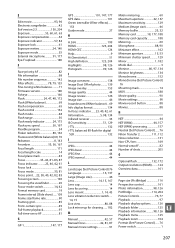
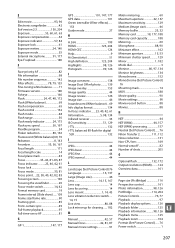
...the viewfinder 20 Focus-mode switch 14, 42 Format memory card 19 Frame interval (Slide show)...... 109 Frame size/frame ...digital SLR 132
J
JPEG 44 JPEG basic 44 JPEG fine 44 JPEG normal 44
L
Landscape (Set Picture Control) 76 Language 16, 137 Large (Image...157 NEF (RAW) processing 157 Neutral (Set Picture Control)...... 76 Nikon Transfer 2 111, 112 Noise reduction 131 Non-CPU lens 169 ...
User Manual - Page 224
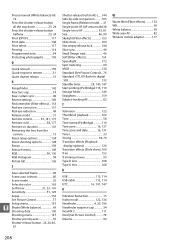
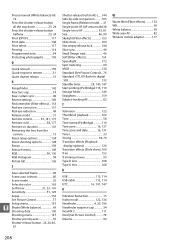
...144 Print select 117 Printing 114 Programmed auto 54 Protecting photographs 105
Q
Quick retouch 159 Quick-response remote...Remote on duration 141 Removing the lens from the camera 15 Reset setup options 134 Reset shooting options ...Image size 46 Soft (Filter effects 153 Speedlight 172 Spot metering 60 sRGB 130 Standard (Set Picture Control)... 76 Standard i-TTL fill-flash for digital SLR...
Similar Questions
How Do I Transfer Images From D7200 To Mac
After downloading images into Aperture on my Mac, there are consistently images left on the camera t...
After downloading images into Aperture on my Mac, there are consistently images left on the camera t...
(Posted by robynshortt 7 years ago)
Nikon D3200 Shutter Button Won't Press
Nikon D3200. The first camera I had: after one month, the shutter button wouldn't press for release....
Nikon D3200. The first camera I had: after one month, the shutter button wouldn't press for release....
(Posted by lcarballo 8 years ago)
Trying To Retrieve Images From My D3100, Can See Them But Not On My Memory Card
can view images, would like info on downloading from camera
can view images, would like info on downloading from camera
(Posted by sjh317 9 years ago)

