Nikon D3200 Support Question
Find answers below for this question about Nikon D3200.Need a Nikon D3200 manual? We have 1 online manual for this item!
Current Answers
There are currently no answers that have been posted for this question.
Be the first to post an answer! Remember that you can earn up to 1,100 points for every answer you submit. The better the quality of your answer, the better chance it has to be accepted.
Be the first to post an answer! Remember that you can earn up to 1,100 points for every answer you submit. The better the quality of your answer, the better chance it has to be accepted.
Related Nikon D3200 Manual Pages
User Manual - Page 2


... displayed in the camera monitor are used :
D This icon marks cautions;
Symbols and Conventions To make it easier to the camera. Camera Settings The explanations in bold. Digitutor "Digitutor", a series of a Nikon single-lens reflex (SLR) digital camera.
See page 9 for help feature for details. information that default settings are shown in this...
User Manual - Page 4
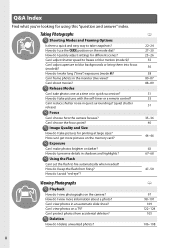
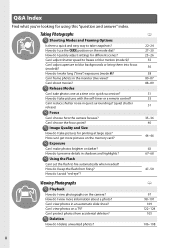
... frame photos in an automatic slide show? Can I quickly adjust settings for different scenes? Can I make long ("time") exposures (mode M)?
i Exposure
Can I view photos on the camera?
Can I get...shutter noise in quick succession? Can I view more pictures on the mode dial? How do I protect photos from firing? Can I make photos brighter or darker? Can I keep the ...
User Manual - Page 8
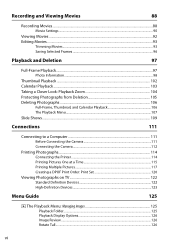
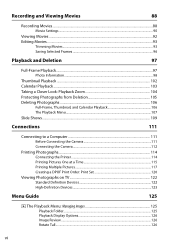
...
111
Connecting to a Computer 111 Before Connecting the Camera 111 Connecting the Camera ...112
Printing Photographs...114 Connecting the Printer...114 Printing Pictures One at a Time 115 Printing Multiple Pictures 117 Creating a DPOF Print Order: Print Set 120
Viewing Photographs on TV 122 Standard Definition Devices 122 High-Definition Devices ...123
Menu...
User Manual - Page 14


....
This Modifications
equipment generates, uses, and can be notified that to provide
D3200
reasonable protection against harmful
CAUTIONS
interference in a residential installation.
However, there is...outlet on this device
and used in accordance with the limits for a Class B digital
device, pursuant to
Interface Cables Use the interface cables sold or provided by turning ...
User Manual - Page 15


... OBTAINED FROM MPEG LA, L.L.C. The copying or reproduction of making illegal copies or to another person, erase all data using... device may be taken to also replace any pictures selected for example, pictures of empty sky). Before discarding a data storage... Devices Please note that has been digitally copied or reproduced by means of a scanner, digital camera, or other data storage devices...
User Manual - Page 116
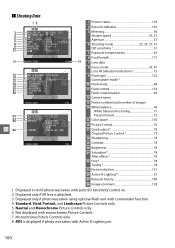
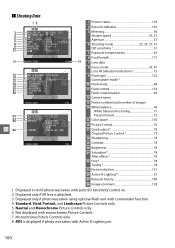
... 7 8 9 10 11 12 14 15 16 17 18 19 20 21 22
23 24 25
I KON D3200
1/12
1 Protect status 105
2 Retouch indicator 150
3 Metering 60
Shutter speed 55, 57 Aperture 57
4 ... 4 Standard, Vivid, Portrait, and Landscape Picture Controls only. 5 Neutral and Monochrome Picture Controls only. 6 Not displayed with monochrome Picture Controls. 7 Monochrome Picture Controls only. 8 AUTO is displayed if photo...
User Manual - Page 117
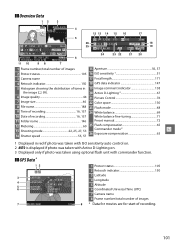
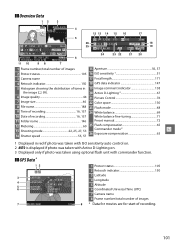
...
the image (0 99).
20 Active D-Lighting 2 67
6 Image quality 44 21 Picture Control 76
7 Image size 46 22 Color space 130
8 File name 188 23 ...E
: 139º 43. 696'
5
ALTITUDE
: 35m
6
TIME(UTC) : 15/04/2012
: 01:15:29
7
N I KON D3200
1/12
1 Protect status 105 2 Retouch indicator 150 3 Latitude 4 Longitude 5 Altitude 6 Coordinated Universal Time (UTC) 7 Camera name 8 Frame ...
User Manual - Page 148
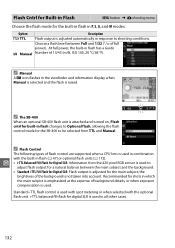
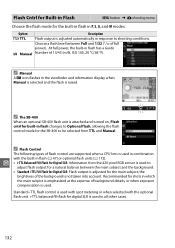
...
The following types of flash control are supported when a CPU lens is used in combination with the optional flash unit. i-TTL balanced fill-flash for digital SLR is used in flash (0 47) or optional flash units (0 172). Choose a flash level between the main subject and the background. • Standard i-TTL Fill-Flash...
User Manual - Page 162
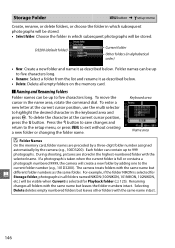
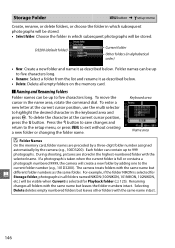
...numbered folder with the selected name. During shooting, pictures are preceded by a three-digit folder number assigned automatically by adding one to ... . • Delete: Delete all folders with the same name intact.
146 D3200 (default folder)
Current folder
Other folders (in alphabetical order)
• New:...rotate the command dial. For example, if the folder NIKON is selected for Playback...
User Manual - Page 175


..., or press K to exit to copy the photograph. Select Auto
to rotate it counterclockwise (the effect can be previewed in more of enhancement.
Press ...playback without creating a copy. D Auto
Auto is for use only with pictures taken with type G and D lenses (PC, fisheye, and certain other... edit display. Press 2 to rotate the image clockwise by up to five degrees in increments...
User Manual - Page 187
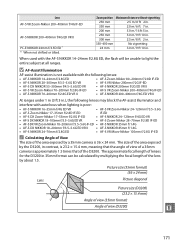
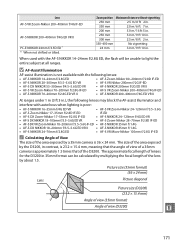
The approximate focal length of lenses
for the D3200 in . Picture size (35mm format) (36 × 24 mm)
Lens
Picture diagonal
Picture size (D3200) (23.2 × 15.4 mm)
Angle of view (35mm ...; AF-S VR Micro-Nikkor 105mm f/2.8G IF-ED
A Calculating Angle of View
The size of the D3200. D AF-Assist Illumination
AF-assist illumination is not available with the AF-S NIKKOR 14-24mm f/2.8G ED...
User Manual - Page 190
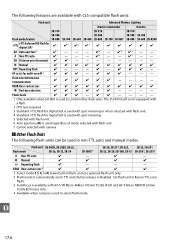
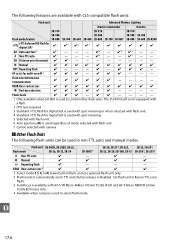
... SB-800 SB-700 SU-800 1 SB-800 SB-600 SB-R200
i-TTL
i-TTL balanced fill-flash for digital SLR 2
z3
z4
z3
z4
z
z
z
z
z
z
AA Auto aperture 2
z5 - - - The SU-800....
2 CPU lens required.
3 Standard i-TTL flash for digital SLR is used with spot metering or when selected with flash unit.
4 Standard i-TTL flash for digital SLR is used with spot metering.
5 Selected with camera.
❚...
User Manual - Page 191


...the flash-ready indicator flashes for about three seconds after a photograph is not included in the "digital SLR" category in i-TTL mode. D Notes on Optional Flash Units
Refer to select standard i-TTL flash...Speedlight manual for off-camera flash photography, correct exposure may not be underexposed. The D3200 is taken, the flash has fired at full power and the photograph may produce ...
User Manual - Page 207
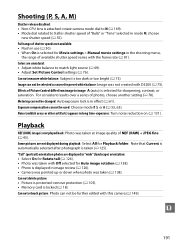
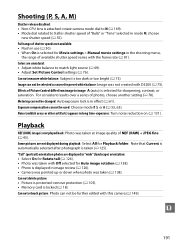
... up or down when photo was taken (0 138). Some pictures are displayed in "wide" (landscape) orientation: • Select On for Rotate tall (0 126). • Photo was taken with Off ...back: Photo was not created with D3200 (0 75). Can not retouch picture: Photo can not be further edited with the frame rate (0 91). Can not delete picture: • Picture is protected: remove protection (0 ...
User Manual - Page 212
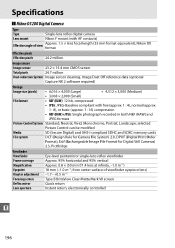
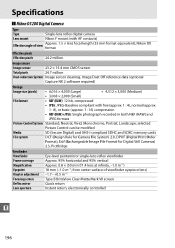
...Picture Control can be modified
Media
SD (Secure Digital) and UHS-I compliant SDHC and SDXC memory cards
File system
DCF (Design Rule for Camera File System) 2.0, DPOF (Digital Print Order
Format), Exif (Exchangeable Image File Format for Digital...n
196 Specifications
❚❚ Nikon D3200 Digital Camera
Type
Type
Single-lens reflex digital camera
Lens mount
Nikon F mount (...
User Manual - Page 214


...Electronic rangefinder can be used with matrix and center-weighted metering, standard i-TTL flash for digital SLR with spot metering
Flash mode
Auto, auto with red-eye reduction, auto slow sync, auto... AF (AF-S); n
198 auto
AF-S/AF-C selection (AF-A);
i-TTL balanced fill-flash for digital SLR is fired at full output
Accessory shoe
ISO 518 hot-shoe with sync and data contacts and ...
User Manual - Page 217


... g (1.7 oz), excluding terminal cover
❚❚ AF-S DX NIKKOR 18-55mm f/3.5-5.6G VR lens
Type
Type G AF-S DX NIKKOR zoom lens with Nikon DX-format digital SLR cameras
Focal length
18-55 mm
Maximum aperture f/3.5-5.6
Lens construction
11 elements in 8 groups (including 1 aspherical element)
Angle of the hardware and software described in...
User Manual - Page 220
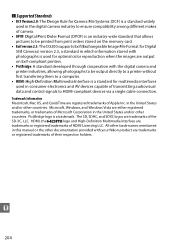
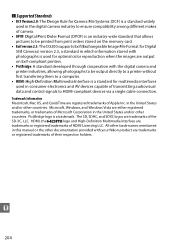
... industry to ensure compatibility among different makes of camera.
• DPOF: Digital Print Order Format (DPOF) is an industry-wide standard that allows pictures to be printed from print orders stored on the memory card.
• Exif version 2.3: The D3200 supports Exif (Exchangeable Image File Format for Digital Still Cameras) version 2.3, a standard in which information...
User Manual - Page 223
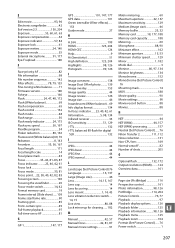
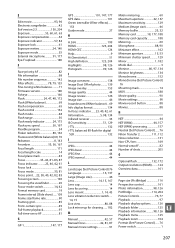
...51, 129 i-TTL 132 i-TTL balanced fill-flash for digital SLR 132
J
JPEG 44 JPEG basic 44 JPEG fine 44 JPEG normal 44
L
Landscape (Set Picture Control) 76 Language 16, 137 Large (Image size ...1, 182 Mode dial 3 Monitor 80, 97, 134 Monitor brightness 134 Monochrome 152 Monochrome (Set Picture Control) 76 Mounting mark 14 MOV 188 Movie quality 90 Movie settings 90 Movie-record button 88...
User Manual - Page 224
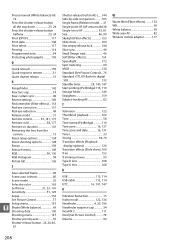
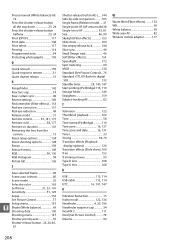
... Reset shooting options 128 Resize 158 Retouch menu 149 RGB 99, 130 RGB Histogram 99 Rotate tall 126
S
Save selected frame 96 Scene auto selector 85 Scene mode 25 Selective color...(Filter effects 153 Speedlight 172 Spot metering 60 sRGB 130 Standard (Set Picture Control)... 76 Standard i-TTL fill-flash for digital SLR 132 Standby timer 24, 140, 147 Start printing (PictBridge)116, 119 ...
Similar Questions
Nikon D3200 Shutter Button Won't Press
Nikon D3200. The first camera I had: after one month, the shutter button wouldn't press for release....
Nikon D3200. The first camera I had: after one month, the shutter button wouldn't press for release....
(Posted by lcarballo 8 years ago)
After Trying To Download Pictures The Camera Does Not Turn Off
I tried to download pictures but could not do it. After I removed the connector the camera stays on....
I tried to download pictures but could not do it. After I removed the connector the camera stays on....
(Posted by jretamal 9 years ago)
How Can I Take Pictures Of Children With Santa And Print Right Away? Is There A
I want to set up my Nikon D-40 camera at my church to take pictures of children with Santa (or Easte...
I want to set up my Nikon D-40 camera at my church to take pictures of children with Santa (or Easte...
(Posted by jwester1 14 years ago)

