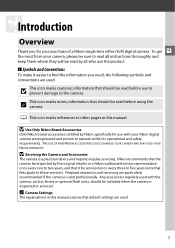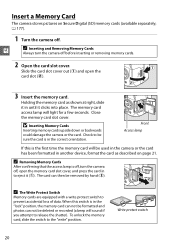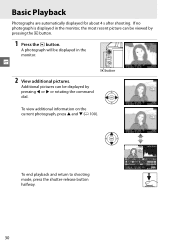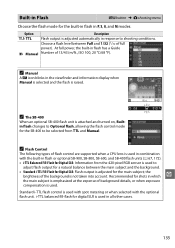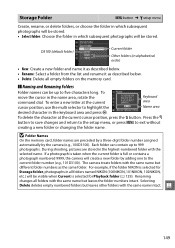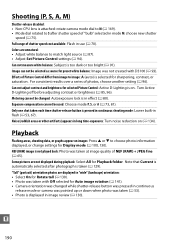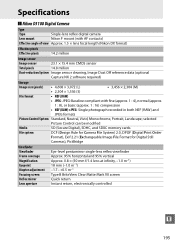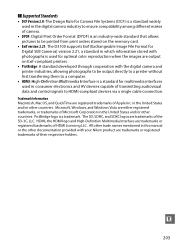Nikon D3100 Support Question
Find answers below for this question about Nikon D3100.Need a Nikon D3100 manual? We have 2 online manuals for this item!
Question posted by lywatson on April 11th, 2014
How Can I Get Pictures From The Camera Harddrive Onto My Computer?
The person who posted this question about this Nikon product did not include a detailed explanation. Please use the "Request More Information" button to the right if more details would help you to answer this question.
Current Answers
Related Nikon D3100 Manual Pages
Similar Questions
After Trying To Download Pictures The Camera Does Not Turn Off
I tried to download pictures but could not do it. After I removed the connector the camera stays on....
I tried to download pictures but could not do it. After I removed the connector the camera stays on....
(Posted by jretamal 9 years ago)
D3100 Why Does My Picture Preview Show Blinking Areas In The Photo
(Posted by jdzelenli 10 years ago)
How To Remove The Black & White Blinking From My D3100 After Taking A Picture?
(Posted by FIRSTPHOENIX 12 years ago)