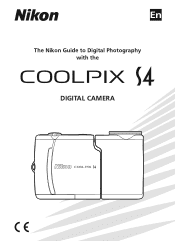Nikon Coolpix S4 Support Question
Find answers below for this question about Nikon Coolpix S4 - Coolpix S4 - Digital Camera.Need a Nikon Coolpix S4 manual? We have 1 online manual for this item!
Question posted by bburSelg on September 4th, 2014
Nikon S4300 Battery Wont Charge
The person who posted this question about this Nikon product did not include a detailed explanation. Please use the "Request More Information" button to the right if more details would help you to answer this question.
Current Answers
There are currently no answers that have been posted for this question.
Be the first to post an answer! Remember that you can earn up to 1,100 points for every answer you submit. The better the quality of your answer, the better chance it has to be accepted.
Be the first to post an answer! Remember that you can earn up to 1,100 points for every answer you submit. The better the quality of your answer, the better chance it has to be accepted.
Related Nikon Coolpix S4 Manual Pages
User Manual - Page 4


... you notice smoke or an unusual smell coming from the camera or AC adapter, unplug the AC adapter and remove the batteries immediately, taking care to avoid burns. Should the camera break open as a set.
For Your Safety
To prevent damage to your Nikon product or injury to yourself or to others, read the...
User Manual - Page 5


... close to maintain compliance with plenty of water.
• Batteries are not pinched between the lens section and camera body or by Nikon for inspection. To avoid damage to the product, be damaged...the plug should not be no charge remains.
• Discontinue use can result in fire or electric shock. • Dust on or near the battery charger during thunderstorms. Failure to ...
User Manual - Page 6


...Communications Commission (FCC) Radio Frequency Interference
Statement This equipment has been tested and found
COOLPIX S4
to comply with the limits for customers in the State of California WARNING: Handling ... radiate radio frequency energy and, if not installed and used in a residential installation. Nikon Inc., 1300 Walt Whitman Road, Melville, New York 11747-3064, U.S.A.
Notices
•...
User Manual - Page 7


... digital apparatus meets all requirements of a scanner, digital camera or other device may be punishable by law.
• Items prohibited by law from being in possession of material that has been digitally ...coins, or securities which are to infringe copyright laws.
Symbol for Separate Collection in charge
of making illegal copies or to be collected separately.
Also, do not copy or ...
User Manual - Page 10
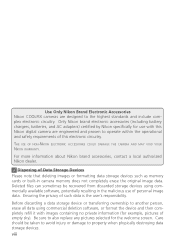
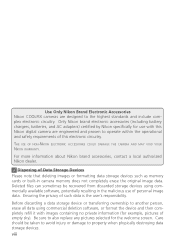
....
Use Only Nikon Brand Electronic Accessories Nikon COOLPIX cameras are engineered and proven to operate within the operational and safety requirements of this Nikon digital camera are designed to...in camera memory does not completely erase the original image data.
Only Nikon brand electronic accessories (including battery chargers, batteries, and AC adapters) certified by Nikon ...
User Manual - Page 11


...; Quick Start Guide: The Quick Start Guide takes you through the process of a Nikon COOLPIX S4 digital camera. For information on digital imaging and photography.
Additional information may result from the Nikon representative in Asia, Oceania, and the Middle East: http://www.nikon-asia.com/ Visit these sites to keep it . Introduction
Introduction
Thank you enjoy taking pictures...
User Manual - Page 16


... came with a pair of this manual. The CHARGE lamp will include either alkaline batteries or an MH-71 battery charger with rechargeable EN-MH1-B2 batteries.
1 Charge the batteries (EN-MH1-B2 batteries only) If the camera came with a battery charger and rechargeable Nikon EN-MH1-B2 NiMH batteries, charge the batteries as described in reduced battery capacity can be used:
Peeling or damaged...
User Manual - Page 21


...TIME ZONE
6
HOME TIME ZONE
London, Casablanca Back Confirm
Display map of charging. The Camera Clock
The clock battery charges when the main batteries are installed or an AC adapter is not set, a ("date not set....
11
DATE DM Y
01 . 10 . 2005 15 : 10
Confirm
Choose date display order. when the battery is displayed will have a time stamp of Day, Month, and Year may be dated "01.01.2005 00...
User Manual - Page 22


...
(auto) mode offers flash ( 17), self-timer ( 19), and macro close-up options ( 20). ready spare batteries. Batteries exhausted.
Basic Photography
This section describes how to take pictures in the monitor.
Number of exposures remaining: depends on how picture will light. cates auto mode.
five options depending on capacity of digital cameras.
User Manual - Page 79


...pictures can not be transferred using Auto transfer.
Use the COOLPIX S4 to mark pictures for more information. See the PictureProject reference manual (on
Mark all images for
Interface...than 999 pictures, use PictureProject or select and transfer pictures in batches of Nikon digital camera. Option
Description
All on CD) for transfer to any computer to transfer pictures selected for...
User Manual - Page 83


...
Select an image shown at right is displayed when camera is turned on.
Se- To exit without changing ...camera is turned on. Select Yes to select.
Option
Description
Disable welcome (default)
No
welcome
screen
is
displayed
when
camera...
is chosen after a custom welcome screen has been selected, the confirmation dialog shown at right is displayed when camera...
User Manual - Page 90
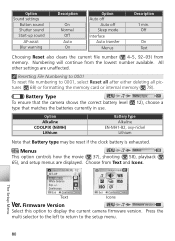
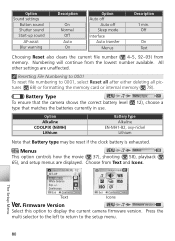
....
All other settings are displayed. Battery Type
Battery type
To ensure that the camera shows the correct battery level ( 12), choose a
type that Battery type may be reset if the clock battery is exhausted. Press the
multi selector to the left to return to the setup menu.
Option Alkaline COOLPIX (NiMH) Lithium
Battery Type Alkaline
EN-MH1-B2...
User Manual - Page 91
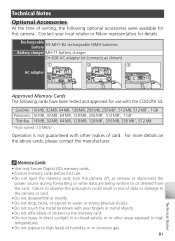
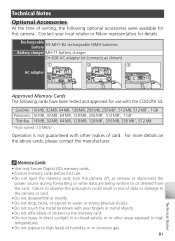
...batteries
Battery charger MH-71 battery charger
EH-62B AC adapter kit (connects as shown)
ᕡቢ
ᕡባ
ᕡቤ
AC adapter
Approved Memory Cards The following optional accessories were available for details.
Memory Cards • Use only Secure Digital (SD) memory cards. • Format memory cards before first use with the COOLPIX S4... Nikon ...the camera ...
User Manual - Page 92


...or store this Nikon product, observe the following IEC standard:
CLASS 1 LED PRODUCT
IEC60825-1 Edition 1.2-2001
Do not hold the camera by equipment such... or subjected to sudden changes in camera malfunction or damage to the connector, card slot, or battery-chamber covers. Do not drop The...damaging the equipment. Strong static charges or the magnetic fields produced by the lens cap ...
User Manual - Page 97


....
If error persists, contact 81
retailer or Nikon represen-
Turn camera off and then on and print or
COMMUNICATIONS ERROR
transfer pictures.
• USB option set incorrectly. • Turn camera off and dis- 10,
connect cable, then choose 46-49
new USB setting in camera's batteries, and turn camera on
LENS ERROR
Error has occurred during...
User Manual - Page 98


...a strong external static charge.
Note that disconnecting the power source as expected, check the list of continued malfunction, contact your retailer or Nikon representative.
button is ...camera off .
10
• Batteries are not correctly inserted or battery-chamber 7
cover is not properly latched.
• Batteries are exhausted.
12
• Flash lamp blinks: flash is charging...
User Manual - Page 103
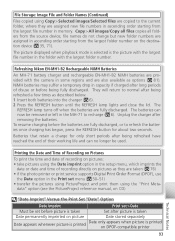
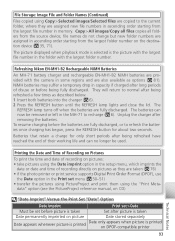
...supports Digital Print Order Format (DPOF), use
the Date option in the Print set before the batteries are fully discharged. Batteries that retain a charge for...largest file number in the folder with the camera in some regions and are also available as they...Notes Refreshing Nikon EN-MH1-B2 Rechargeable NiMH Batteries
An MH-71 battery charger and rechargeable EN-MH1-B2 NiMH batteries are ...
User Manual - Page 104


...: 1400 µW
Monitor Approximate frame coverage
2.5 in .-10 ft. Specifications
Nikon COOLPIX S4 Digital Camera
Type
Compact digital camera
Effective pixels
6.0 million
CCD Image size (pixels)
1 2.5-in steps of 1 3 EV) +2.7-+17.5 EV
Shutter Speed
Mechanical and charge-coupled electronic shutter 2-1 1000 s
Aperture Range
Electronically-controlled aperture and ND-filter...
User Manual - Page 105


...
Specifications Nikon will drop if they are for a camera with fully-charged EN-MH1-B2 batteries operated at 25 ...batteries gradually lose their charge when not in . (W × H × D) storage position
Approximate weight 205 g (7.2 oz.) without first being fully discharged. digital IO (USB)
Interface
USB
Video output
Can be held liable for measuring life of NiMH batteries...
Similar Questions
Nikon Coolpix S4300 Wont Charge Or Turn On
(Posted by szjag 9 years ago)
Nikon Coolpix S4 Wont Turn On
(Posted by tohark 9 years ago)
Nikon Coolpix S4300 Wont Charge
(Posted by aliwjimsem 10 years ago)