Nikon COOLPIX S8200 Support Question
Find answers below for this question about Nikon COOLPIX S8200.Need a Nikon COOLPIX S8200 manual? We have 1 online manual for this item!
Question posted by camryn1997 on June 24th, 2012
Turn On??
I have wall charged my Nikon and now it won't turn on. Why?
Current Answers
There are currently no answers that have been posted for this question.
Be the first to post an answer! Remember that you can earn up to 1,100 points for every answer you submit. The better the quality of your answer, the better chance it has to be accepted.
Be the first to post an answer! Remember that you can earn up to 1,100 points for every answer you submit. The better the quality of your answer, the better chance it has to be accepted.
Related Nikon COOLPIX S8200 Manual Pages
Reference Manual - Page 4


...) and familiarize yourself with the camera.
Confirming the Package Contents
In the event that requires a plug adapter. Introduction
Introduction
Read This First
Thank you purchased the camera. Before using the camera, please read the information in a country or region that any items are missing, please contact the store where you for purchasing the Nikon COOLPIX S8200 digital camera.
Reference Manual - Page 6


... information:
http://imaging.nikon.com/
Use Only Nikon Brand Electronic Accessories
Nikon COOLPIX cameras are engineered and proven to operate within the operational and safety requirements of this product. • While every effort was made to ensure that may be available from product malfunction.
Visit the site below for use of this Nikon digital camera are designed to...
Reference Manual - Page 7


... that deleting images or formatting data storage devices such as memory cards or built-in camera memory does not completely erase the original image data. Before discarding a data storage device...." Care should be punishable by law. • Items prohibited by means of a scanner, digital camera or other device may be taken to avoid injury or damage to property when physically destroying data...
Reference Manual - Page 108


B Notes About Playing Back Movies
• The COOLPIX S8200 is paused using the controls displayed at the top of digital camera.
92 • The histogram and shooting information are not displayed for movies (A 8). The operations described below are displayed at the top in full-frame playback ...
Reference Manual - Page 110
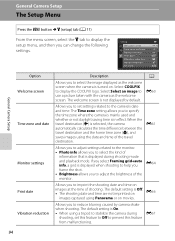
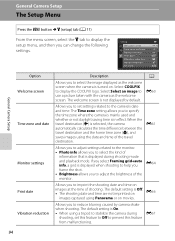
... the shooting date and time on
images at the time of shooting. The welcome screen is On. • When using Panorama or on movies. Select COOLPIX to use a picture taken with the camera as the welcome screen when the camera is turned on.
Reference Manual - Page 116


...the k button to scroll.* F Resume automatic scrolling. B Notes About Easy Panorama Scroll Playback
The camera may not be performed by rotating the multi selector. E4 Press the multi selector J or K to...
Playback controls are not displayed for images captured with another make or model of digital camera. Using Easy Panorama (Shooting and Playback)
Playing Back Images With Easy Panorama (...
Reference Manual - Page 119


...is used as a sequence if the images were captured with another make or model of digital camera. Smile timer continuous
• Scene mode (A 40) - Sequence display
15/11/2011 15:30 0004.... Reference Section
B Notes About Sequence
The camera cannot display images that were captured continuously as the "key picture," i.e., it is displayed to ...
Reference Manual - Page 122


... the image. Editing Still Images
Editing Features
Use the COOLPIX S8200 to edit images in-camera and save them to a computer using the skin softening function (E14).
• Edited copies created with the COOLPIX S8200 may also be impossible to transfer them as e-mail attachments.
Digital filter effects can be used for use as separate files...
Reference Manual - Page 135


... charged battery to prevent the camera from turning off unexpectedly.
• If the AC Adapter EH-62F (available separately) is used, COOLPIX S8200 can connect the camera directly...camera to print images. Take pictures
Select images for printing images saved on the memory card: • Inserting a memory card into a DPOF-compatible printer's card slot • Taking a memory card to a digital...
Reference Manual - Page 142


... shade, direct sunlight, or under most situations. Use when taking pictures under incandescent lighting. Digital cameras can mimic this adjustment by an icon when shooting (A 6). Option a Auto (default setting...mode and continuous shooting mode, and the settings are saved in the camera's memory even if the camera is turned off.
• Continuous can be specified manually to achieve more ...
Reference Manual - Page 161


... up to 180 degrees in which saved images are displayed during playback. Reference Section
B Notes About Image Rotation
• The camera cannot rotate images captured with another make or model of digital camera. • While only the key picture of a sequence is displayed, rotate the multi selector or press J or K to finalize display...
Reference Manual - Page 163


...Section
B Notes About Voice Memos
• When an image with another make or model of digital camera. The
current voice memo must be deleted before a new voice memo can be recorded.
&#...image that already has a voice memo attached to pictures recorded with easy panorama.
• This camera cannot record voice memos for more information.
OK? C More Information
See "File and Folder Names...
Reference Manual - Page 188


... blinking (green) to off while the power-on lamp is lit, charging is complete.
• The ambient temperature is connected to a computer.
Reference Section
E76
The Setup Menu
C The Charge Lamp
The following chart explains charge lamp status when the camera is not suited to charging. Charge lamp Blinks slowly (green) Off
Flickers (green)
Description
Battery...
Reference Manual - Page 199
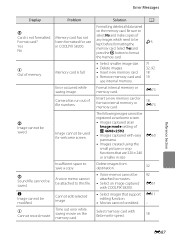
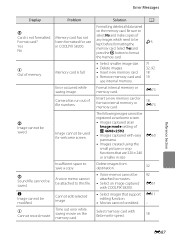
...captured at an
Image mode setting of
any images which need to be attached to save a copy. Camera has run out of memory. Cannot edit selected image. Select Yes and press the k button to ... Movies cannot be saved. Select memory card with COOLPIX S8200.
• Select images that are 320 × 240 or smaller in COOLPIX S8200. Yes No
Memory card has not been formatted for welcome screen.
Reference Manual - Page 200
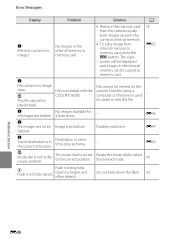
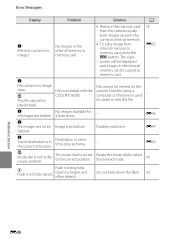
...
N Memory contains no image
File cannot be viewed on this file. P
File not created with the COOLPIX S8200.
E46
N This image cannot be
to memory card.
18 E52
N
File contains no images.
Flash ... in the internal memory or memory card.
• Remove the memory card from the camera to play back images saved in same time zone as home. N
No images available for
All...
Reference Manual - Page 204


... Strong Magnetic Fields
Do not use or store this Nikon product, observe the following precautions when using or storing the camera.
Strong static charge or the magnetic fields produced by broken glass and ...the device in a carrying case or a plastic bag before exposing it to the lens. B Turn the Product off Before Removing or Disconnecting the Power Source
Do not remove the battery while the ...
Reference Manual - Page 211
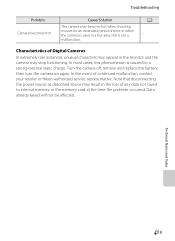
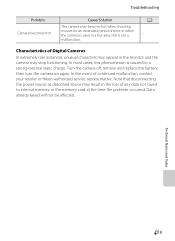
... occurred.
In most cases, this is caused by a strong external static charge. Troubleshooting
Problem Camera becomes hot. Characteristics of Digital Cameras
In extremely rare instances, unusual characters may appear in the monitor and the camera may result in a hot area;
Cause/Solution
The camera may become hot when shooting movies for an extended period of time...
Reference Manual - Page 215


... cannot be used with the COOLPIX S8200. Images not displayed on images captured with another camera cannot be played back on image. For more information about Nikon Transfer 2, refer to help ... attached to images using another make of digital camera.
• Video mode or HDMI is not correctly set to start when camera is connected.
• Camera is off. • Battery is exhausted...
Reference Manual - Page 217


... G) Face priority, auto (9-area automatic selection), manual with 99 focus areas, center, subject tracking, Target finding AF 7.5 cm (3-in . Specifications
Nikon COOLPIX S8200 Digital Camera
Type Effective pixels Image sensor Lens
Focal length
f/-number Construction
Digital zoom
Vibration reduction Autofocus (AF)
Focus range (from the center of the front of approx. 700 mm lens in 35mm...
Reference Manual - Page 221


Specifications
Supported Standards
• DCF: Design Rule for Camera File System is a standard widely used in the digital camera industry to ensure compatibility among different makes of camera.
• DPOF: Digital Print Order Format is an industry-wide standard that allows images to be printed from print orders saved on memory cards.
• Exif version 2.3: Exchangeable...
Similar Questions
My Nikon Camera Coolpix Won't Charge? Its Brand New
(Posted by ricknena 9 years ago)
I Just Bought The Nikon - Coolpix S6200 16.0-megapixel Digital Camera - How Do
you remove the date from showing up?
you remove the date from showing up?
(Posted by bigelkstas 10 years ago)
How Do You Know When Nikon Coolpix S8200 Is Charged?
(Posted by paksMAN 10 years ago)
Can The Camera Coolpix S2000 Read A Compact Flash Card Of 4 Gb?
Can the camera coolpix S2000 read a compact flash card of 4 GB? or it needs a firmware update? Pleas...
Can the camera coolpix S2000 read a compact flash card of 4 GB? or it needs a firmware update? Pleas...
(Posted by majdinammour 12 years ago)

