Nikon COOLPIX S8200 Support Question
Find answers below for this question about Nikon COOLPIX S8200.Need a Nikon COOLPIX S8200 manual? We have 1 online manual for this item!
Question posted by diwbrews on October 24th, 2013
My Nikon S8200 Wont Turn On Technican Phone Number
The person who posted this question about this Nikon product did not include a detailed explanation. Please use the "Request More Information" button to the right if more details would help you to answer this question.
Current Answers
There are currently no answers that have been posted for this question.
Be the first to post an answer! Remember that you can earn up to 1,100 points for every answer you submit. The better the quality of your answer, the better chance it has to be accepted.
Be the first to post an answer! Remember that you can earn up to 1,100 points for every answer you submit. The better the quality of your answer, the better chance it has to be accepted.
Related Nikon COOLPIX S8200 Manual Pages
Reference Manual - Page 4


... purchased in a country or region that any items are missing, please contact the store where you for purchasing the Nikon COOLPIX S8200 digital camera. Introduction
Introduction
Read This First
Thank you purchased the camera. After reading, please keep this manual.
The shape of the plug adapter varies with the information provided in "For Your Safety" (A vi...
Reference Manual - Page 6


...into any language in any form, by Nikon specifically for contact information:
http://imaging.nikon.com/
Use Only Nikon Brand Electronic Accessories
Nikon COOLPIX cameras are engineered and proven to operate within...-party rechargeable Li-ion batteries not bearing the Nikon holographic seal could interfere with this Nikon digital camera are designed to the highest standards and include complex...
Reference Manual - Page 7


... of paper money, coins, or securities which are circulated in camera memory does not completely erase the original image data. Also, do...minimum of necessary copies are stamped "Sample."
Unless the prior permission of the government was digitally copied or reproduced by means of a scanner, digital camera or other device may be punishable by law. • Items prohibited by a company...
Reference Manual - Page 105


...). Recording Movies
B Notes About Movie Recording
• Memory cards with a lower Speed Class rating, movie recording may stop recording after 30 seconds. When using the digital zoom.
• When recording ends, digital zoom turns off until the camera stops recording (B30 s) is not being used in a hot area.
• If the inside of the...
Reference Manual - Page 108


...). Adjusting volume Rotate the zoom control to playback movies recorded with another make or model of the monitor. B Notes About Playing Back Movies
• The COOLPIX S8200 is paused using the controls displayed at the top of digital camera.
92 • The histogram and shooting information are available.
Reference Manual - Page 116


... playback mode.
* Scrolling can be performed by rotating the multi selector. Playback controls are not displayed for images captured with another make or model of digital camera. Using Easy Panorama (Shooting and Playback)
Playing Back Images With Easy Panorama (Scroll Playback)
Switch to playback mode (A 30), display an image
captured using easy...
Reference Manual - Page 119


...
In full-frame playback mode or thumbnail playback mode (A 31), the first image of digital camera. To return to key picture only display, press the multi selector H.
15/11/2011... sequence.
• Continuous shooting mode (A 50) - Reference Section
B Notes About Sequence
The camera cannot display images that were captured continuously as a sequence if the images were captured with another...
Reference Manual - Page 122


... select an image
E10 Use to zoom in the sequence - Create a copy of the current image with the COOLPIX S8200 may also be used for images captured with another make or model of digital cameras.
• If no face is not enough free space in the internal memory or on another make or model...
Reference Manual - Page 135


... fully charged battery to prevent the camera from turning off unexpectedly.
• If the AC Adapter EH-62F (available separately) is complete, turn the camera off and disconnect the USB cable
...number of copies using
Print order option (E43)
Connect to the printer (E24)
Print images one at a time (E26)
Print multiple images (E27)
When printing is used, COOLPIX S8200 can connect the camera...
Reference Manual - Page 142


... g Flash
Description White balance is known as "white balance." Best choice in the camera's memory even if the camera is indicated by processing images according to the color of the light source.
Use under...before shooting. Digital cameras can mimic this adjustment by an icon when shooting (A 6). Use with the color of the light source. The current white balance setting is turned off.
...
Reference Manual - Page 161


... to finalize display orientation, and save orientation information with another make or model of digital camera. • While only the key picture of a sequence is displayed, rotate the...either direction.
Reference Section
B Notes About Image Rotation
• The camera cannot rotate images captured with the image. E49
Still images can be rotated 90 degrees clockwise or 90...
Reference Manual - Page 163


... deleted. The Playback Menu
File will be deleted.
C More Information
See "File and Folder Names" (E84) for images captured with another make or model of digital camera. Deleting Voice Memos Press the l button while the screen described in "Playing Voice Memos" is displayed, select Yes and press the k button.
Ye s No
Reference...
Reference Manual - Page 172


...d button M z tab M Welcome screen
Select whether or not a welcome screen is displayed when the camera is deleted. • Images captured at an Image mode (A 71) setting of l 4608×2592... cannot be
displayed when the camera is turned on even if the original image is turned on.
Option None (default setting) COOLPIX
Select an image
Description
The camera enters shooting or playback mode ...
Reference Manual - Page 187


..., use the Charging AC Adapter EH-69P (A 16) to a printer and turned on the computer, such as Nikon Transfer 2, may be transferred with charging using power supplied by the computer.
The battery inserted into the camera is not charged when the camera is connected to the printer. If the PictBridge startup screen is not...
Reference Manual - Page 198
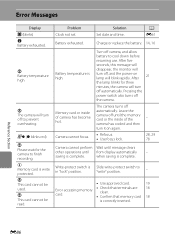
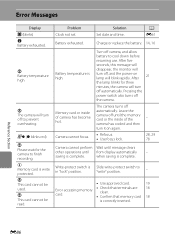
... to finish recording. Write-protect switch is complete. Solution Set date and time. After five
seconds, this message will
disappear, the monitor will turn off
the camera.
Slide write-protect switch to cool down before
resuming use.
Reference Section
E86 u Memory card is correctly inserted. Charge or replace the battery. 14, 16...
Reference Manual - Page 211
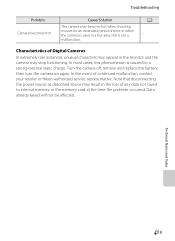
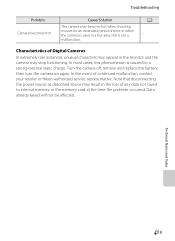
... hot.
In the event of Digital Cameras
In extremely rare instances, unusual characters may appear in a hot area; Turn the camera off, remove and replace the battery, then turn the camera on again.
A - Technical Notes and Index
F9 In most cases, this is caused by a strong external static charge. Data already saved will not be affected...
Reference Manual - Page 215


... same editing feature cannot be used with another make or model of digital camera.
• Video mode or HDMI is not set in on images captured with the COOLPIX S8200. Troubleshooting
Playback Issues
Problem
Cause/Solution
A
File cannot be played back on this camera.
- 80, E50
Cannot use quick retouch, D-Lighting, skin softening, filter effects...
Reference Manual - Page 217


type CMOS; Specifications
Nikon COOLPIX S8200 Digital Camera
Type Effective pixels Image sensor Lens
Focal length
f/-number Construction
Digital zoom
Vibration reduction Autofocus ...
Frame coverage (shooting mode) Frame coverage (playback mode) Storage
Media
File system
File formats
Compact digital camera 16.1 million 1/2.3-in .), approx. 921k-dot, wide viewing angle TFT LCD with anti-reflection ...
Reference Manual - Page 221


F19
Technical Notes and Index
Specifications
Supported Standards
• DCF: Design Rule for Camera File System is a standard widely used in the digital camera industry to ensure compatibility among different makes of camera.
• DPOF: Digital Print Order Format is an industry-wide standard that allows images to be printed from print orders saved on memory...
Reference Manual - Page 224
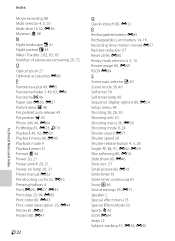
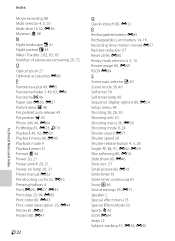
Technical Notes and Index
Index
Movie recording 88 Multi selector 4, 5, 10 Multi-shot 16 52, E36 Museum l 48
N
Night landscape j 41 Night portrait e 45 Nikon Transfer 2 82, 83, 85 Number of exposures remaining 20, 72
O
Optical zoom 27 Optional accessories E85
P
Panorama assist 49, E5 Panorama Maker 5 49, 83, E6 Panorama p 49 Paper...
Similar Questions
My Nikon Coolpix S8200 Wont Turn On With Sdhc Card
(Posted by cordsh 10 years ago)
My Full Charged Camera Wont Turn On.
my month old camera wont turn on. it was working fine yesterday, but it happened to die. i charged i...
my month old camera wont turn on. it was working fine yesterday, but it happened to die. i charged i...
(Posted by aliceamarie 11 years ago)

