Nikon COOLPIX S8100 Support Question
Find answers below for this question about Nikon COOLPIX S8100.Need a Nikon COOLPIX S8100 manual? We have 2 online manuals for this item!
Question posted by aePet on August 20th, 2014
How To Download Pictures From Coolpix S8100 To Mac
The person who posted this question about this Nikon product did not include a detailed explanation. Please use the "Request More Information" button to the right if more details would help you to answer this question.
Current Answers
There are currently no answers that have been posted for this question.
Be the first to post an answer! Remember that you can earn up to 1,100 points for every answer you submit. The better the quality of your answer, the better chance it has to be accepted.
Be the first to post an answer! Remember that you can earn up to 1,100 points for every answer you submit. The better the quality of your answer, the better chance it has to be accepted.
Related Nikon COOLPIX S8100 Manual Pages
S8100 User's Manual - Page 13


... Illustrations and text displays shown in the camera monitor, and the names of a Nikon COOLPIX S8100 digital camera. This manual was written to as "memory card." • The setting at the time of purchase is available elsewhere in bold.
Symbols and Conventions To make it where all new pictures will be more
A information is referred to...
S8100 User's Manual - Page 14


... Taking Important Pictures
Before taking the camera on a trip), take a test shot to ensure that the information in these sites to keep up-to-date with this Nikon digital camera are designed...contact information:
http://imaging.nikon.com/
Use Only Nikon Brand Electronic Accessories
Nikon COOLPIX cameras are engineered and proven to operate within the operational and safety requirements of this...
S8100 User's Manual - Page 15


Unless the prior permission of the government was digitally copied or reproduced by means of a scanner, digital camera or other device may be punishable by law. • Items... setting (A 159). Do not use this product for example, pictures of personal image data. Disposing of making illegal copies or to also replace any pictures selected for business use of empty sky). Be sure to infringe...
S8100 User's Manual - Page 28
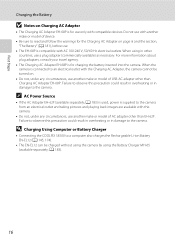
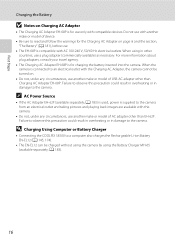
...this precaution could result in overheating or in damage to the camera. A 183).
16 D Charging Using Computer or Battery Charger
• Connecting the COOLPIX S8100 to a computer also charges the Rechargeable Li-ion Battery EN... of device.
• Be sure to the camera from an electrical outlet and taking pictures and playing back images are available with AC 100-240 V, 50/60...
S8100 User's Manual - Page 33


...labels or stickers to a computer. Yes No
• Do not turn the camera off the camera -
The confirmation dialog will be written to, or deleted from the
memory card,... memory card -
Write protect switch
B Notes on Memory Cards
• Use only Secure Digital memory cards. • Do not perform the following during formatting, while data is not ... COOLPIX S8100 (A 172).
S8100 User's Manual - Page 34
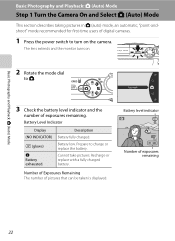
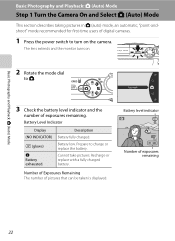
... level indicator and the
number of exposures remaining
22 Recharge or replace with a fully charged battery.
Cannot take pictures. Battery level indicator
35
Number of exposures remaining.
Number of Exposures Remaining The number of digital cameras.
1 Press the power switch to turn on .
2 Rotate the mode dial to charge or replace the battery...
S8100 User's Manual - Page 54
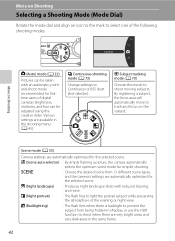
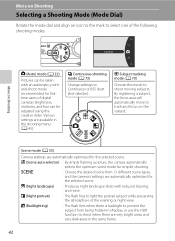
...be adjusted using the creative slider.
Scene mode (A 55)
Camera settings are automatically optimized for firsttime users of digital cameras. y
: Choose the desired scene from being hidden in...or BSS (best shot selector). x (Scene auto selector) : By simply framing a picture, the camera automatically
selects the optimum scene mode for the selected scene. Auto mode
More on Shooting
...
S8100 User's Manual - Page 58


... adapt to changes in the color of the light source. f Cloudy Use when taking pictures under fluorescent lighting. g Flash Use with the color of the light source, with certain... of the light source. C White Balance Settings
This setting can be used under incandescent lighting. Digital cameras can mimic this feature cannot be set by pressing the d button even when using the creative ...
S8100 User's Manual - Page 70


...pressed all the way to capture a series of shooting. • Digital zoom is displayed. After taking a picture, do not turn the camera off before the monitor switches to the shooting screen. • ...Characteristics)
The mode dial can be modified.
58 See "Shooting in the Scene Mode Selected by the Camera (Scene Auto Selector)" (A 56) for descriptions in this section: m, flash mode (A 30); j...
S8100 User's Manual - Page 71


..., overlapped, or blurred. • Digital zoom is not available. • Set Vibration reduction (A 166) to Off when using a tripod to Scenes (Scene Mode)
e Night portrait
Use this mode for more information). • If the camera detects multiple faces, the camera focuses on the face closest to the
camera. • The camera softens skin tones (in...
S8100 User's Manual - Page 96


...• Choose key picture (A 121)
1 Press the d button...picture: Delete only the image that is being played
back. • To exit without deleting, press the rotary multi selector J. Operations in Full-frame Playback Mode
Deleting Images in a Sequence
If images in that sequence. More on Playback
B Note on Sequence
Images captured continuously with cameras other than the COOLPIX S8100...
S8100 User's Manual - Page 130
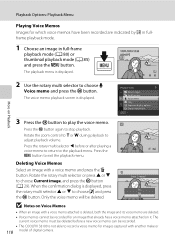
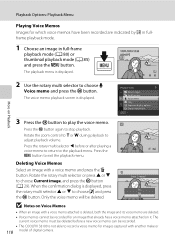
...Choose key picture
Exit
More on Playback
3 Press the k button to the playback menu.
Press the rotary multi selector J before a new voice memo can be recorded.
• The COOLPIX S8100 is displayed...the k button. Deleting Voice Memos
Select an image with another make or
118 model of digital camera.
When the confirmation dialog is not able to record a voice memo for images captured ...
S8100 User's Manual - Page 134
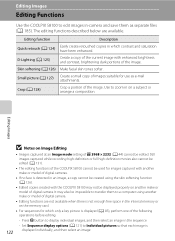
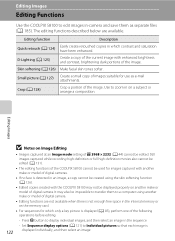
... using another make or model of the current image with the COOLPIX S8100 may also be edited. Press k button to Individual pictures so that each image is detected in an image, a copy cannot be displayed properly on another make or model of digital cameras.
• If no face is
122
displayed individually, and then select...
S8100 User's Manual - Page 152
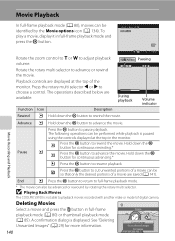
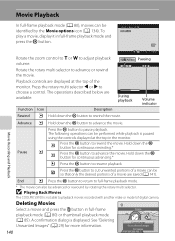
... to resume playback. A confirmation dialog is paused using the controls displayed at the top of digital camera. To play a movie, display it in full-frame playback mode and press the k button...Advance Pause
L Hold down the k button to advance the movie. B Playing Back Movies
The COOLPIX S8100 is not able to rewind the movie. The operations described below are displayed at the top ...
S8100 User's Manual - Page 163
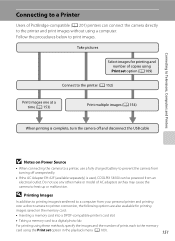
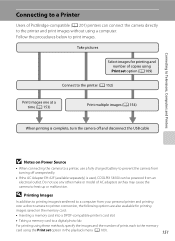
... card into a DPOF-compatible printer's card slot
• Taking a memory card to a digital photo lab
For printing using these methods, specify the images and the number of prints each ...is complete, turn the camera off unexpectedly.
• If the AC Adapter EH-62F (available separately) is used, COOLPIX S8100 can be powered from an electrical outlet.
Take pictures
Select images for printing
...
S8100 User's Manual - Page 193
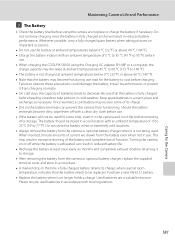
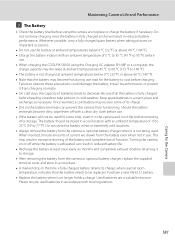
... °F). • The battery is fully charged before heading outside to take pictures in cold weather. wait for the Camera The battery should be stored in a cool location with a clean, dry cloth...used . Failure to 95 °F) before use . • When charging the COOLPIX S8100 using the camera and replace or charge the battery if necessary. Keep spare batteries in accordance with ...
S8100 User's Manual - Page 206


...Images appear smeared. Clean lens.
182
Colors are too bright (overexposed). When using the flash, In-Camera Red Eye Fix may not light depending on the position of the focus area or the current scene...Use any shooting mode other than e (night portrait), change the flash mode to take pictures using V (auto with red-eye reduction). Lens is not adjusted properly.
No sound is heard with...
S8100 User's Manual - Page 207
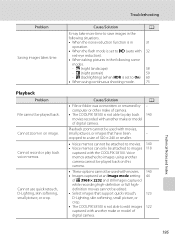
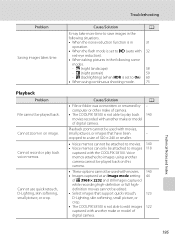
...; The COOLPIX S8100 is not able to images using continuous shooting mode. Cannot use quick retouch, D-Lighting, skin softening, small picture, or crop.
Cause/Solution
It may take more time to images
captured with another make or model of 320 × 240 or smaller.
• Voice memos cannot be attached to a size of digital camera...
S8100 User's Manual - Page 210
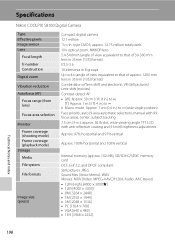
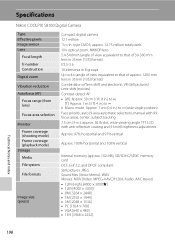
..., auto (9-area automatic selection), manual with 99 focus areas, center, subject tracking 7.5 cm (3-in . type CMOS; Specifications
Nikon COOLPIX S8100 Digital Camera
Type Effective pixels Image sensor Lens
Focal length f/-number Construction Digital zoom
Vibration reduction Autofocus (AF)
Focus range (from lens)
Focus-area selection
Monitor Frame coverage (shooting mode) Frame coverage...
S8100 User's Manual - Page 213


Specifications
Supported Standards
• DCF: Design Rule for Camera File System is a standard widely used in the digital camera industry to ensure compatibility among different makes of camera.
• DPOF: Digital Print Order Format is an industry-wide standard that allows images to be printed from print orders saved on memory cards.
• Exif version 2.2: This...
Similar Questions
How To Upload Pictures From Nikon Coolpix S8100 To Mac
(Posted by ray1012FS 9 years ago)
How To Download Pictures From Nikon Coolpix P510 On Mac
(Posted by ballrMALEVI 10 years ago)
How To Download Pictures From Coolpix P510 To Mac
(Posted by dennispodj 10 years ago)

