Nikon COOLPIX S70 Support Question
Find answers below for this question about Nikon COOLPIX S70.Need a Nikon COOLPIX S70 manual? We have 2 online manuals for this item!
Question posted by dguadagnola on November 16th, 2012
I Have A Nikon S70 Coolpix. I Hit The Corner Of It On A Wall And Since All The P
pics taken are not on the SD card...plus I get "Out of Memory"
My 8GB card is far from full.
What can I do?
Current Answers
There are currently no answers that have been posted for this question.
Be the first to post an answer! Remember that you can earn up to 1,100 points for every answer you submit. The better the quality of your answer, the better chance it has to be accepted.
Be the first to post an answer! Remember that you can earn up to 1,100 points for every answer you submit. The better the quality of your answer, the better chance it has to be accepted.
Related Nikon COOLPIX S70 Manual Pages
S70 User's Manual - Page 2


... Inc. • Adobe and Acrobat are registered trademarks of Adobe Systems Inc. • The SD logo is a trademark of the SD Card Association. • PictBridge is a trademark. • All other trade names mentioned in this manual or the other documentation provided with your Nikon product are trademarks or registered trademarks of their respective holders.
S70 User's Manual - Page 13


...helpful
when using
the camera. C Internal Memory and Memory Cards
Pictures taken with your purchase of
buttons or messages displayed on the memory card and delete, playback and format operations will read it. Illustrations and Screen Display Illustrations and text displays shown in the camera monitor, and the names of a Nikon COOLPIX S70 digital camera. Read this camera can be stored...
S70 User's Manual - Page 14


... information:
http://imaging.nikon.com/
Use Only Nikon Brand Electronic Accessories
Nikon COOLPIX cameras are
engineered and proven to operate within the operational and safety requirements of this device as at weddings or before taking pictures on digital imaging and photography. For more information about Nikon brand accessories, contact a local authorized Nikon dealer. Visit the...
S70 User's Manual - Page 15


...taken to avoid injury or damage to property when physically destroying data storage devices.
3 Unless the prior permission of the government was digitally copied or reproduced by means of a scanner, digital camera..., ID cards and tickets, such as memory cards or builtin camera memory does not completely erase the original image data. Disposing of unused postage stamps or post cards issued by...
S70 User's Manual - Page 18


... can also be released by touch.
Use this operation to forward or backward pictures more rapidly.
6 Introduction
Operating the Touch Panel
The monitor on the COOLPIX S70 is a touch panel display operated by tapping the monitor (A 51).
S70 User's Manual - Page 32


... on Charging AC Adapter
• The Charging AC Adapter EH-68P is connected to the camera, the camera cannot be turned on page iii and the section, "The Battery" (A 161), before use...result in overheating or in damage to the camera. A 158) is used with compatible devices. D Charging Using Computer or Battery Charger
• Connecting the COOLPIX S70 to a computer also charges the Rechargeable ...
S70 User's Manual - Page 37


... the memory card. If the switch is in the loss of any pictures you wish to format the memory card.
B The Write Protect Switch
Memory cards are inserted into the COOLPIX S70 (A 150...a write protect switch. Card is displayed, tap Yes.
Ye s
No
Tap Yes to the camera or memory card: - Write protect switch
B Memory Cards
• Use only Secure Digital memory cards. • Do not...
S70 User's Manual - Page 82


... fluorescent lighting. See "Preset Manual" for direct sunlight. More on Shooting
Adjusting the Camera Settings in Shooting Mode
N White Balance
The color of light reflected from an object ...lighting conditions. The human brain is known as reference to adjust the setting. Digital cameras can be specified manually to suit lighting conditions. For natural coloration, choose a ...
S70 User's Manual - Page 97


...COOLPIX S70 cannot be defined by a camera other pictures that could not be sorted to each category in auto sort mode. V Dusk to that category nor can be sorted to a category in normal playback mode (A 32) or list by date mode (A 78).
• Pictures or movies copied from the internal memory or the memory card... in auto sort mode. u Food
Pictures taken in u Food scene mode (A 38)....
S70 User's Manual - Page 120


... have been recorded are deleted.
• If a voice memo already exists for pictures taken with the p icon in playback mode when photo information is not able to record a...digital camera. Tap Yes to adjust the setting. Ye s
No
B Notes on Playback
Deleting Voice Memos
Tap J in playback mode to delete only the voice memo.
8s
Volume control
File will be recorded.
• The COOLPIX S70...
S70 User's Manual - Page 121


...119)
e Skin softening (A 120)
u Crop (A 121)
Description Draw on the memory card to that available with the paint, small picture, or crop function.
109 Easily ...digital camera.
• Edited copies created with another make or model of digital camera.
• Editing functions are available. Make facial skin tones softer.
Editing Pictures
Editing Functions
Use the COOLPIX S70...
S70 User's Manual - Page 139


... to the COOLPIX S70 from an electrical
power outlet. Simultaneous connection of the camera and other
than EH-62F. Failure to observe this precaution could result in damage to the Nikon website for ... charging.
• If the AC Adapter EH-62F is connected to the camera or memory card.
Refer to the documentation supplied with other USB devices such as commercial USB chargers...
S70 User's Manual - Page 141


... not turn off the camera and disconnect the USB cable. The camera turns off the camera or disconnect the camera from the computer during transfer.
At the Nikon Transfer default settings, ViewNX starts automatically when transfer is connected to a computer via the USB cable. For more information on using Nikon Transfer or ViewNX, refer to a Computer...
S70 User's Manual - Page 142
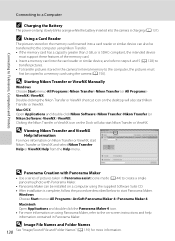
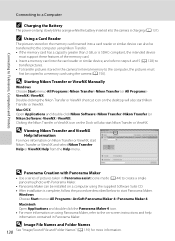
... Programs>ArcSoft Panorama Maker 4>Panorama Maker 4. D Panorama Creation with Panorama Maker
• Use a series of pictures taken in the camera's internal memory to the computer, the pictures must
first be transferred to a memory card using Nikon Transfer. • If the memory card has a capacity greater than 2 GB, or is charging (A 131). Mac OS X Open Applications and double-click...
S70 User's Manual - Page 144


... number of prints each, from your personal printer and printing over a direct camera-to-printer connection, the following options are also available for printing pictures stored on the memory card: • Insert a memory card into a DPOF-compatible printer's card slot • Take a memory card to a digital photo lab To print pictures using either of these methods, use any other...
S70 User's Manual - Page 162


... memory card restores album icon settings (A 79) to the default setting (displayed as number).
• Do not turn the camera off or open the battery-chamber/memory card slot cover during formatting.
• Be sure to use this option to format memory cards previously used in other devices the first time
150 they are inserted into the COOLPIX S70...
S70 User's Manual - Page 171


... current folder name, will be taken until the internal memory or memory card is formatted (A 150), or a new memory card is taken. A 46), and "NIKON" for pictures taken in ascending order, starting with ... folder, named by an identifier: "P_" plus a three-digit sequential number for all folders from the largest folder number on camera monitor)
Extension (signifies the file type)
Unedited...
S70 User's Manual - Page 176


...
Cannot record movie.
Choose memory card with the COOLPIX S70.
Solution
A
• Choose smaller image size.
• Delete pictures.
• Insert new memory card. • Remove memory card
and use internal memory.
64
32, 95, 125 24 24
Format internal memory or 150 memory card.
• Insert new memory card. 24 • Format internal memory 150
or memory card. Picture cannot be...
S70 User's Manual - Page 185


...; optical zoom, NIKKOR lens 5.0-25.0mm (equivalent with 35mm [135] format picture angle: 28-140mm) f/3.9-5.8
13 elements in . Specifications
Nikon COOLPIX S70 Digital Camera
Type Effective pixels Image sensor Lens
Focal length
f/-number Construction Digital zoom
Vibration reduction Autofocus (AF)
Focus range (from lens)
Focus-area selection
Monitor
Frame coverage (shooting mode)
Frame coverage...
S70 User's Manual - Page 188


...in the digital camera industry to ensure compatibility among different makes of camera.
• DPOF: Digital Print Order Format is an industry-wide standard that allows pictures to be printed from print orders stored on memory cards.
• Exif version 2.2: This camera supports Exchangeable Image File Format for Digital Still Cameras (Exif) version 2.2 for digital still cameras, a standard that...
Similar Questions
Nikon Coolpix S70 Manual How To Extend Video Taping Time.
how to extend the video taping time camera shuts off after 25 mins, attempting to make a 1 hour vide...
how to extend the video taping time camera shuts off after 25 mins, attempting to make a 1 hour vide...
(Posted by kcstiggers 9 years ago)
How To Transfer Pictures From Internal Storage To Sd Card For Coolpix P510
(Posted by njimo 9 years ago)
Manual / Digital Camera D3100
(Posted by simoneodin 10 years ago)

