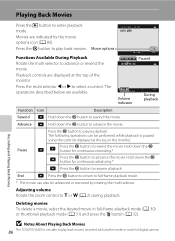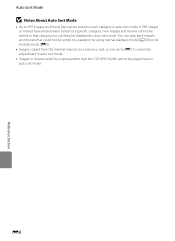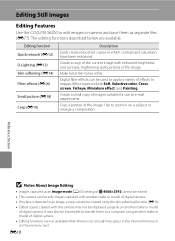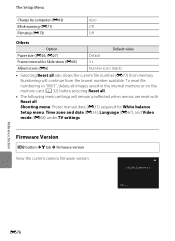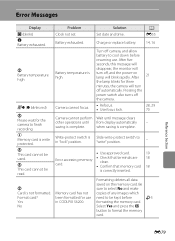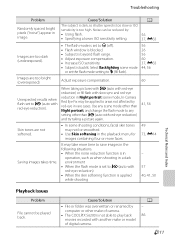Nikon COOLPIX S6200 Support Question
Find answers below for this question about Nikon COOLPIX S6200.Need a Nikon COOLPIX S6200 manual? We have 1 online manual for this item!
Question posted by beshann on September 4th, 2014
How To View Panoramic Pictures From Nikon Coolpix S6200
The person who posted this question about this Nikon product did not include a detailed explanation. Please use the "Request More Information" button to the right if more details would help you to answer this question.
Current Answers
Related Nikon COOLPIX S6200 Manual Pages
Similar Questions
What Settings Do I Use On Nikon Coolpix S6200 To Take Pictures Of Documents?
(Posted by mmbmckay 9 years ago)
How Does One Successfully Take Panoramic Pictures With Nikon Coolpix S6300 It Us
Trying to take panoramic and it usually stops 3/4 of the way before the s ene is complete - I am pre...
Trying to take panoramic and it usually stops 3/4 of the way before the s ene is complete - I am pre...
(Posted by Thebigj717 10 years ago)
Cannot Delete Multiple Pictures Nikon Coolpix S6200
(Posted by Unionni 10 years ago)
I Just Bought The Nikon - Coolpix S6200 16.0-megapixel Digital Camera - How Do
you remove the date from showing up?
you remove the date from showing up?
(Posted by bigelkstas 10 years ago)