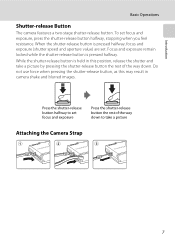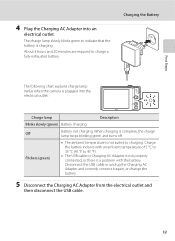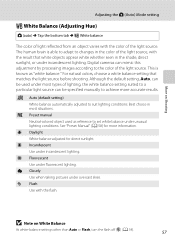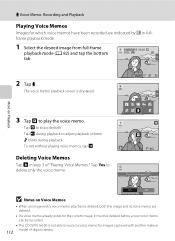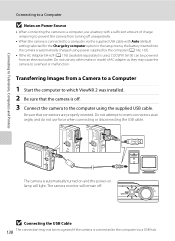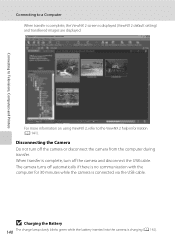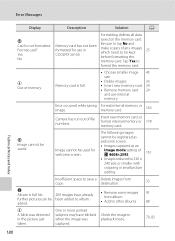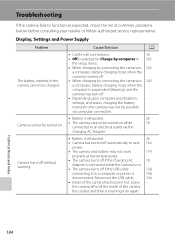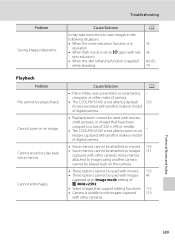Nikon COOLPIX S6100 Support Question
Find answers below for this question about Nikon COOLPIX S6100.Need a Nikon COOLPIX S6100 manual? We have 1 online manual for this item!
Question posted by Karatekid2019 on February 7th, 2014
I Have A Nikon Coolpix S8200 My New Battery Is Taking 24 Hours To Charge
Current Answers
Answer #1: Posted by BusterDoogen on February 7th, 2014 6:10 PM
I hope this is helpful to you!
Please respond to my effort to provide you with the best possible solution by using the "Acceptable Solution" and/or the "Helpful" buttons when the answer has proven to be helpful. Please feel free to submit further info for your question, if a solution was not provided. I appreciate the opportunity to serve you!
Related Nikon COOLPIX S6100 Manual Pages
Similar Questions
It does not go all the way in and its not charging, can this be fixed?