Nikon COOLPIX S6000 Support Question
Find answers below for this question about Nikon COOLPIX S6000.Need a Nikon COOLPIX S6000 manual? We have 2 online manuals for this item!
Question posted by PCAMWma on August 27th, 2014
What Type Of Usb Cable Is Needed To Charge Nikon S6000
The person who posted this question about this Nikon product did not include a detailed explanation. Please use the "Request More Information" button to the right if more details would help you to answer this question.
Current Answers
There are currently no answers that have been posted for this question.
Be the first to post an answer! Remember that you can earn up to 1,100 points for every answer you submit. The better the quality of your answer, the better chance it has to be accepted.
Be the first to post an answer! Remember that you can earn up to 1,100 points for every answer you submit. The better the quality of your answer, the better chance it has to be accepted.
Related Nikon COOLPIX S6000 Manual Pages
S6000 User's Manual - Page 5


...to water.
• Replace the terminal cover when transporting the battery. Charge the battery inserted into the camera by connecting the Charging AC Adapter EH-68P/EH-68P (AR) (supplied).
• When...the battery when no charge remains.
• Discontinue use in this precaution could result in electric shock. • Do not damage, modify, forcibly tug or bend the USB cable, place it under ...
S6000 User's Manual - Page 13


..., or viewing.
1 Illustrations and Screen Display Illustrations and text displays shown in the camera monitor, and the names of a Nikon COOLPIX S6000 digital camera. The
memory card must be more
A information is referred to as the "default...Introduction
Introduction
About This Manual
Thank you need, the following symbols and conventions are sometimes omitted from actual display.
S6000 User's Manual - Page 14


... Brand Electronic Accessories
Nikon COOLPIX cameras are engineered and proven to operate within the operational and safety requirements of this device as at weddings or before taking pictures on important occasions (such as an authentic Nikon product.
Holographic seal: Identifies this electronic circuitry. Before Taking Important Pictures
Before taking the camera on digital imaging and...
S6000 User's Manual - Page 26
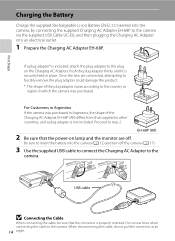
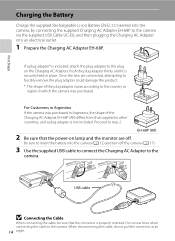
...-68P (AR)
2 Be sure that supplied in place. Do not use force when connecting the cable to the camera via the supplied USB Cable UC-E6, and then plugging the Charging AC Adapter into an electrical outlet.
1 Prepare the Charging AC Adapter EH-68P. If a plug adapter* is properly oriented. Once the two are off the...
S6000 User's Manual - Page 27


...the USB cable.
15
Off
Battery not charging. When charging is plugged into an
electrical outlet.
Flickers (green)
• The ambient temperature is not suited to 95 °F).
• The USB cable or Charging AC Adapter is not properly connected, or there is charging. Charging the Battery
The following chart explains charge lamp status when the camera is complete, the charge lamp...
S6000 User's Manual - Page 28


... can also be turned on.
• Do not, under any circumstances, use another make or model of AC adapter other than Charging AC Adapter EH-68P or USB-AC adapter. C AC Power Source
• If the AC Adapter EH-62F (available separately; D Charging Using Computer or Battery Charger
• Connecting the COOLPIX S6000 to the camera.
S6000 User's Manual - Page 119


... HDMI cable and audio/video cable to the camera simultaneously. • Do not connect the HDMI cable and USB cable to a high-definition TV. See the documentation provided with your television. Use a commercially available HDMI cable to connect the camera to the camera simultaneously. The output terminal on the
camera.
The
video mode setting is an HDMI mini connector (type C). B Notes...
S6000 User's Manual - Page 120


.../Ultimate editions) • 32-bit versions of power to the camera, causing damage to a computer via the supplied USB cable with the supplied Nikon Transfer software.
Do not use a fully charged battery to prevent the camera from turning off unexpectedly.
• When the camera is connected to the camera or memory card. B Notes on the requirements for more...
S6000 User's Manual - Page 121


... Printers
Connecting to a Computer
Transferring Pictures from a Camera to a Computer
1 Start the computer to which Nikon Transfer was installed. 2 Be sure that connectors are properly oriented. Do not attempt to insert connectors at an angle, and do not use force when connecting or disconnecting the USB cable.
• The connection may not be recognized...
S6000 User's Manual - Page 123


... complete, turn off the camera and disconnect the USB cable. For more information on the memory card inserted into a card reader or similar device can also be transferred to the computer using Nikon Transfer or ViewNX, refer to a Computer At the Nikon Transfer default settings, ViewNX starts automatically when transfer is charging (A 113).
When transfer is...
S6000 User's Manual - Page 125


... the supplied USB cable while Auto (default setting) is selected for the Charge by the computer. Reboot a computer.
• The battery cannot be turned off.
• When disconnecting the camera from a computer, turn the camera off , charging will also stop.
• If a computer enters sleep mode while charging, charging will stop and the camera may be charged as
Nikon Transfer, may...
S6000 User's Manual - Page 126
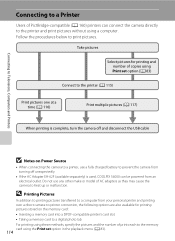
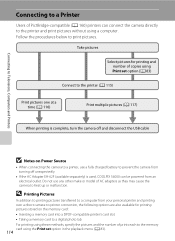
...charged battery to prevent the camera from turning off and disconnect the USB cable
B Notes on the memory card: • Inserting a memory card into a DPOF-compatible printer's card slot • Taking a memory card to a digital...complete, turn the camera off unexpectedly.
• If the AC Adapter EH-62F (available separately) is used, COOLPIX S6000 can connect the camera directly to print ...
S6000 User's Manual - Page 127
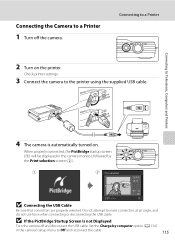
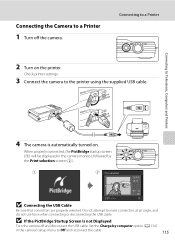
...
do not use force when connecting or disconnecting the USB cable.
Connecting to Off and reconnect the cable.
115 When properly connected, the PictBridge startup screen (1) will be displayed in the camera's setup menu to a Printer
2 Turn on . Set the Charge by computer option (A 136)
in the camera monitor, followed by the Print selection screen (2).
1
2 Print...
S6000 User's Manual - Page 132
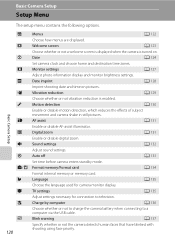
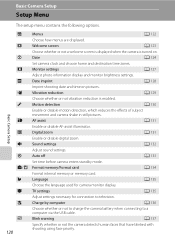
...Charge by computer
A 136
Choose whether or not to charge the camera battery when connecting to television. Basic Camera Setup
Setup Menu
The setup menu contains the following options.
u
Digital zoom
A 131
Enable or disable digital... connection to a computer via the USB cable.
H
TV settings
A 135
Adjust settings necessary for camera monitor display. e
Monitor settings
A...
S6000 User's Manual - Page 148
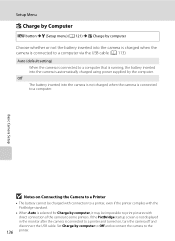
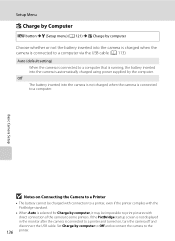
... battery inserted into the camera is not charged when the camera is automatically charged using power supplied by the computer. Auto (default setting)
When the camera is connected to a computer that is running, the battery inserted into the camera is charged when the camera is connected to a computer via the USB cable (A 113). Basic Camera Setup
Setup Menu
V Charge by Computer
d button...
S6000 User's Manual - Page 157
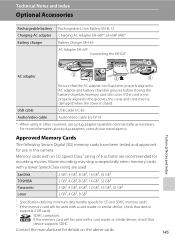
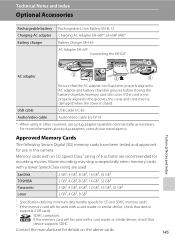
... Technical Notes and Index
Approved Memory Cards
The following Secure Digital (SD) memory cards have been tested and approved for...Charging AC Adapter EH-68P*, EH-68P (AR)*
Battery Charger MH-65 AC Adapter EH-62F
Connecting the EH-62F
AC adapter
Be sure that device
supports 2 GB cards.
3
SDHC compliant. If the cord is closed. USB cable
USB Cable UC-E6
Audio/video cable
Audio Video Cable...
S6000 User's Manual - Page 163
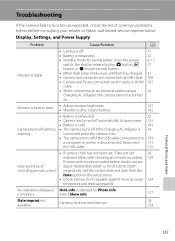
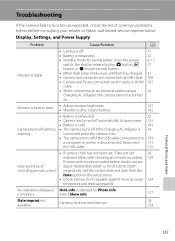
... before consulting your retailer or Nikon-authorized service representative. Select Show info.
127
Date imprint not available. Troubleshooting
If the camera fails to function as required....When flash lamp blinks, wait until flash has charged. • Camera and computer are connected via USB cable. • Camera and TV are not correct. connected while the camera is on .
17 22 8, 11, 17...
S6000 User's Manual - Page 167


... make of camera.
• The COOLPIX S6000 is not able to playback 105 movies recorded with another camera cannot be played back on this camera.
•....
• Both HDMI cable and A/V cable or USB cable 106 are connected to play back voice memos.
computer or other cameras. Replace the 20 memory card...; Camera is unable to images using another make or model of digital camera.
S6000 User's Manual - Page 168
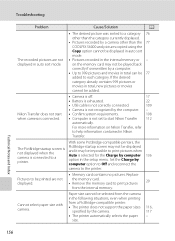
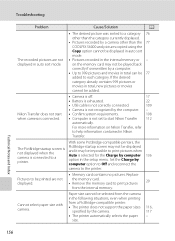
... off.
17
• Battery is exhausted.
22
• USB cable is not correctly connected.
109
• Camera is not recognized by the camera.
116, 117
• The printer automatically selects the paper - displayed.
• Remove the memory card to a category 76 other than the 77 COOLPIX S6000 and pictures copied using the Copy option cannot be...
S6000 User's Manual - Page 169


... mode)
Storage Media File system
File formats
Image size (pixels)
ISO sensitivity (Standard output sensitivity)
Compact digital camera 14.2 million 1/2.3-in. CCD; Specifications
Nikon COOLPIX S6000 Digital Camera
Type Effective pixels Image sensor Lens
Focal length f/-number Construction Digital zoom Vibration reduction Autofocus (AF) Focus range (from ISO 100 to 1600) • Fixed range...
Similar Questions
Why Won't Nikon S6000 Charge With Usb Connection To Computer
(Posted by Nuckgmmonte 9 years ago)
Why Won't My Usb Car Charger Charge My Nikon Coolpix S6000 Camera
(Posted by libbdfs 10 years ago)
Coolpix 14.2 Megapixel Digital Camera Won't Charge Or Come On
(Posted by boyebirdd 10 years ago)
Usb Cable Will Not Plug Into The L100
(Posted by dawilson 11 years ago)
Usb Cable Will Not Work.
When the USB cable is plugged in to camera (and pc) and you turn the camera on, the lens still opens...
When the USB cable is plugged in to camera (and pc) and you turn the camera on, the lens still opens...
(Posted by malcolmgwood 11 years ago)

