Nikon COOLPIX S4000 Support Question
Find answers below for this question about Nikon COOLPIX S4000.Need a Nikon COOLPIX S4000 manual? We have 2 online manuals for this item!
Question posted by nursegypsy on June 1st, 2012
Flash Wont Work
Flash only works if you use the timer to take a picture
Current Answers
There are currently no answers that have been posted for this question.
Be the first to post an answer! Remember that you can earn up to 1,100 points for every answer you submit. The better the quality of your answer, the better chance it has to be accepted.
Be the first to post an answer! Remember that you can earn up to 1,100 points for every answer you submit. The better the quality of your answer, the better chance it has to be accepted.
Related Nikon COOLPIX S4000 Manual Pages
S4000 User's Manual - Page 10


... AF/AE 37 Focusing on a Moving Subject (Subject Tracking 40 Using the Flash...42 Setting the Flash Mode...42 Taking Pictures with the Self-timer 44 Macro Mode...45
More on Shooting ...46
Selecting a Shooting...59 Shooting in the Scene Mode Selected by the Camera (Scene Auto Selector)...60 Selecting a Scene Mode to Take Pictures (Features 62 Using the Draw Option...69 Shooting for a Panorama...70...
S4000 User's Manual - Page 13


... monitor display samples so that should be helpful
when using
the camera.
Illustrations and Screen Display Illustrations and text displays shown in this camera can be stored in the camera monitor, and the names of a Nikon COOLPIX S4000 digital camera. This manual was written to help you enjoy taking pictures with this manual may be read it. Read this...
S4000 User's Manual - Page 14


...digital camera are designed to the highest standards and include complex electronic circuitry. Additional information may be held liable for contact information:
http://imaging.nikon.com/
Use Only Nikon Brand Electronic Accessories
Nikon COOLPIX cameras...: Identifies this electronic circuitry.
Before Taking Important Pictures
Before taking the camera on a trip), take a test shot to...
S4000 User's Manual - Page 15


... business use by a company. Disposing of making illegal copies or to property when physically destroying data storage devices.
3
The copying or reproduction of unused postage stamps or post cards issued by national and international copyright laws. Unless the prior permission of the government was digitally copied or reproduced by means of a scanner, digital camera...
S4000 User's Manual - Page 38


... charged battery.
11
Number of exposures remaining
Number of Exposures Remaining
The number of digital cameras.
1 Press the power switch to turn on lamp (green) will light for first-time users of pictures that can be stored depends on the camera.
Auto mode
Basic Photography and Playback: A (Auto) Mode
4 Check the battery level and...
S4000 User's Manual - Page 55


...) There may not produce the desired results in pictures. B Note on Using the Flash
When using the flash, reflections from dust particles in the air may be enabled.
See "Camera Settings that Cannot Be Applied Simultaneously" (A 58) for Blink proof; C Red-eye Reduction
This camera uses advanced red-eye reduction ("In-Camera Red-Eye Fix"). W (off , and reapplied the...
S4000 User's Manual - Page 58
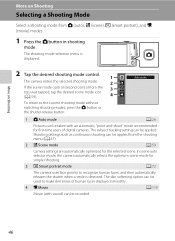
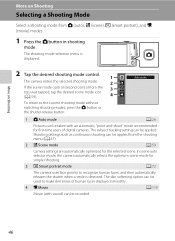
... (A 59).
4
Auto mode
To return to make skin tones of digital cameras. The subject tracking setting can be taken with sound) can be used to the current shooting mode without switching shooting modes, press the A button or
the shutter-release button.
1 A Auto mode
A 26
Pictures can be applied from A (auto), x (scene), F (smart portrait), and...
S4000 User's Manual - Page 62


...Use under overcast skies.
See "Camera Settings that Cannot Be Applied Simultaneously" (A 58) for more information. Digital cameras can be specified manually to achieve more information.
• At white-balance settings other than Auto or Flash, turn the flash... be enabled.
d Incandes. f Cloudy Use when taking pictures under incandescent lighting. For natural colors, choose...
S4000 User's Manual - Page 83


... for more information.
71 Transfer pictures to a computer (A 126) and use Panorama Maker (A 130) to Scenes (Scene Mode)
5 Tap H when shooting is taken. The camera returns to step 2.
7
More on Shooting
B Notes on Panorama Assist
• Flash mode, self-timer, and macro mode settings cannot be adjusted after the first picture is complete.
D R Indicator
In Panorama...
S4000 User's Manual - Page 86


...Tap F (A 14) in which the subject's eyes are not visible when framing pictures for a few seconds. • Flash cannot be applied in the monitor with shooting (A 11). Image mode
Adjust Image ... at
right is displayed for shooting. Smile timer
• On (default setting): The camera uses face priority to take a
picture.
• When smile timer is enabled, an indicator is displayed in the...
S4000 User's Manual - Page 116


...the voice memo.
6s File will be recorded.
• The COOLPIX S4000 is not able to record a voice memo for the current picture, it must be deleted before a new voice memo can be ...When a picture with a voice memo attached is deleted, both the picture and its voice memo are indicated by p in step 3 of digital camera. OK? Voice Memos: Recording and Playback
Playing Voice Memos
Pictures for ...
S4000 User's Manual - Page 117


... more information. Crop (A 118)
Crop a portion of this camera may also be used for more vivid or record pictures in which contrast and saturation have been enhanced. It may not be created using a different model of digital camera.
• Editing functions are available. Editing Pictures
Editing Functions
Use the COOLPIX S4000 to store the edited copies.
105 Quick retouch (A 110...
S4000 User's Manual - Page 152


... turned on even if the original picture is turned on. COOLPIX The camera displays a welcome screen and enters shooting or playback mode. When the picture selection screen is displayed, select a picture (A 99) and tap I. • As the selected picture is stored by the camera, it will be used.
140 Select an image Displays a picture selected for the welcome screen.
S4000 User's Manual - Page 158


...
Enable motion detection to reduce the effects of electronic VR decreases as camera shake increases. • The pictures taken using electronic vibration reduction may be somewhat "grainy" in the following situations....not enabled.
146 Basic Camera Setup
Setup Menu
B Notes on Electronic Vibration Reduction
• Electronic VR does not function when the flash is used .
• Electronic VR...
S4000 User's Manual - Page 174


... 200 pictures, a new folder, named by an identifier: "P_" plus a three-digit sequence number...pictures; Image/Sound File and Folder Names
Pictures, movies, or voice memos are assigned file names as the picture to which the voice memo is attached.
• Files copied using... (not shown on camera monitor)
Extension (signifies the file type)
Original still pictures (voice memo attachment ...
S4000 User's Manual - Page 183


... cannot be attached to movies. 123 • Voice memos cannot be used with movies,
small pictures, or pictures that have been
- It may not be played back. Technical Notes and Index
171 Saving images takes time.
cropped to a size of camera.
• The COOLPIX S4000 is applied 62, 63,
while shooting
74
Playback
Problem
File cannot...
S4000 User's Manual - Page 184


... Notes and Index
The recorded pictures are
125
displayed in the camera monitor. If the desired category already contains 999 pictures or movies in auto sort mode.
• The desired picture was sorted to Data on Nikon Transfer, refer
to edit pictures taken with 105 other than the 89 COOLPIX S4000 and pictures copied using the Copy option cannot...
S4000 User's Manual - Page 186


...COOLPIX S4000 Digital Camera
Type
Compact digital camera
Effective pixels Image sensor
12.0 million 1/2.3-in ., approx. 460k-dot, TFT LCD (touch panel) with anti-reflection coating and 5-level brightness adjustment
Frame coverage (shooting mode)
Approx. 97% horizontal and 97% vertical (Compared to actual picture... (focus area can be selected using the touch panel)
Monitor
7.5 cm/3-in .
S4000 User's Manual - Page 189


... widely used in the digital camera industry to ensure compatibility among different makes of camera.
• DPOF: Digital Print Order Format is an industry-wide standard that allows pictures to be printed from print orders stored on memory card.
• Exif version 2.2: This camera supports Exchangeable Image File Format for Digital Still Cameras (Exif) version 2.2 for digital still cameras...
S4000 User's Manual - Page 191


..., 145 EN-EL10 16, 18 Exposure comp. 52 Extension 162 Eyelet for camera strap 4
F
Face priority 55, 56 Favorite pictures mode 85 File names 162 Fill flash 42 Fireworks show m 67 Firmware version 156 Fixed range auto 54 Flash 42, 43 Flash lamp 5, 43 Flash off 42 Fluorescent 50 Focus 7, 30, 55 Folder name 162 Food...
Similar Questions
How To Hard Reset A Nikon Coolpix S4000 Digital Camera
(Posted by cinglJANSKY 10 years ago)
My Flash Wont Work.
My flash stopped working. Now all pictures are blurry? FRUSTRATING!
My flash stopped working. Now all pictures are blurry? FRUSTRATING!
(Posted by courtneyobrien24 12 years ago)

