Nikon COOLPIX S4000 Support Question
Find answers below for this question about Nikon COOLPIX S4000.Need a Nikon COOLPIX S4000 manual? We have 2 online manuals for this item!
Question posted by loulcha on December 5th, 2013
Nikon Coolpix Touch S4000 Won't Charge
The person who posted this question about this Nikon product did not include a detailed explanation. Please use the "Request More Information" button to the right if more details would help you to answer this question.
Current Answers
There are currently no answers that have been posted for this question.
Be the first to post an answer! Remember that you can earn up to 1,100 points for every answer you submit. The better the quality of your answer, the better chance it has to be accepted.
Be the first to post an answer! Remember that you can earn up to 1,100 points for every answer you submit. The better the quality of your answer, the better chance it has to be accepted.
Related Nikon COOLPIX S4000 Manual Pages
S4000 User's Manual - Page 4
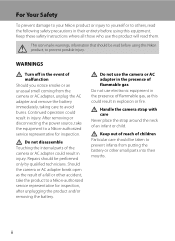
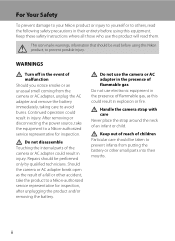
... infants from putting the battery or other accident, take the equipment to a Nikon-authorized service representative for inspection.
Do not disassemble Touching the internal parts of flammable gas, as the result of an infant or child.
Do not use the camera or AC adapter in the presence of flammable gas Do not use...
S4000 User's Manual - Page 13


...; The setting at the time of purchase is referred to as the "default setting." • The names of menu items displayed in the camera monitor, and the names of a Nikon COOLPIX S4000 digital camera.
This icon marks tips, additional
D information that more clearly shown. Illustrations and Screen Display Illustrations and text displays shown in bold. C Internal...
S4000 User's Manual - Page 14


...nikon.com/
Use Only Nikon Brand Electronic Accessories
Nikon COOLPIX cameras are engineered and proven to operate within the operational and safety requirements of this device as at any time and without Nikon's prior written permission.
• Nikon... Nikon specifically for damages or lost profits that the information in these sites to keep up-to-date with this Nikon digital camera are...
S4000 User's Manual - Page 15


...then completely refill it with copyright notices The copying or reproduction of a scanner, digital camera or other device may be taken to avoid injury or damage to infringe copyright laws...use by national and international copyright laws. Unless the prior permission of the government was digitally copied or reproduced by means of copyrighted creative works such as passes and meal coupons....
S4000 User's Manual - Page 38


...digital cameras.
1 Press the power switch to turn on the capacity of the internal memory or memory card and image mode setting (A 49).
26
Recharge or replace with a fully charged ... to step 4 when A is displayed.
2 Press the A button to charge or replace the battery. Description
Battery fully charged.
Cannot take pictures in the monitor.
Auto mode
Basic Photography and Playback: ...
S4000 User's Manual - Page 58
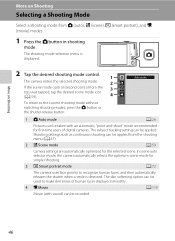
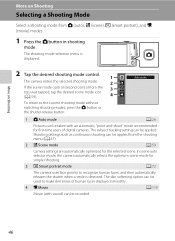
... and then automatically releases the shutter when a smile is displayed.
2 Tap the desired shooting mode control.
1
The camera enters the selected shooting mode.
2
If the scene mode control (second control from the 3
top) was tapped, ... a shooting mode from the shooting menu (A 47).
2 x Scene mode
A 59
Camera settings are automatically optimized for first-time users of digital cameras.
S4000 User's Manual - Page 62


... used as "white balance." See "Preset Manual" (A 51) for direct sunlight.
Digital cameras can be specified manually to changes in the shade, direct sunlight, or under incandescent ... 42).
50 More on White Balance
• There may be functions with the flash.
See "Camera Settings that matches the light source before shooting. The human brain is displayed in most types of...
S4000 User's Manual - Page 116


....
Tap Yes to delete only the voice memo.
6s File will be recorded.
• The COOLPIX S4000 is not able to play the voice memo. OK?
Deleting Voice Memos
Tap E in fullframe playback...attached is deleted, both the picture and its voice memo are indicated by p in step 3 of digital camera. The voice memo playback screen is displayed.
44 Retouch
More on Voice Memos
• When a ...
S4000 User's Manual - Page 117


... or
on the memory card to pictures. Crop (A 118)
Crop a portion of digital camera. Skin softening (A 112)
Make facial skin tones softer.
Perspective control (A 115)
Adjust... on a subject or arrange a composition. Editing Pictures
Editing Functions
Use the COOLPIX S4000 to make or model of digital cameras.
• If no face is suited to pictures of buildings or architecture....
S4000 User's Manual - Page 138


... result in the setup menu, the battery inserted into the camera is used, COOLPIX S4000 can be powered from the computer.
Do not use a fully charged battery to prevent the camera from turning off unexpectedly.
• When the camera is connected to the Nikon website for the Charge by computer option in operation malfunction or excessive supply of...
S4000 User's Manual - Page 140
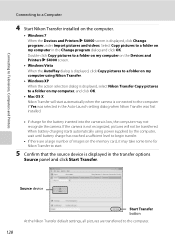
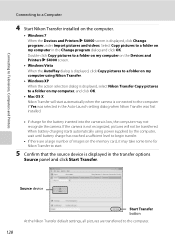
... dialog and click OK. Select Copy pictures to a Computer
4 Start Nikon Transfer installed on the computer.
• Windows 7 When the Devices and Printers K S4000 screen is displayed, select Nikon Transfer Copy pictures to a folder on the memory card, it may not recognize the camera. Double-click Copy pictures to a folder on my computer on...
S4000 User's Manual - Page 141


...pictures stored on using the camera (A 100).
129
Disconnecting the camera Do not turn off the camera and disconnect the USB cable.
B Charging the Battery
The charge lamp slowly blinks green ...card using Nikon Transfer or ViewNX, refer to help information contained in Nikon Transfer or ViewNX (A 130).
When transfer is charging (A 131). Connecting to a Computer
At the Nikon Transfer ...
S4000 User's Manual - Page 150


... detection
A 146
Enable or disable motion detection, which reduces the effects of subject movement and camera shake in still pictures.
Monitor settings
A 144
Adjust photo information display and monitor brightness settings. Digital zoom
A 148
Enable or disable digital zoom. Format memory/Format card
A 150
Format internal memory or memory card. Language
A 151
Choose...
S4000 User's Manual - Page 166


... (A 34, 37, 40) Flash mode (A 42) Self-timer (A 44) Macro mode (A 45)
Default value Touch shutter
Auto Off Off
Basic Camera Setup
Shooting Menu Option
Image mode (A 48) White balance (A 50) Exposure comp. (A 52) Continuous (A 53) ISO sensitivity (A 54) AF area mode (A 55) Autofocus mode (A 57)
...
S4000 User's Manual - Page 170


... cloth before use. • If the battery will result in use . • When charging the COOLPIX S4000 using the camera and replace or charge the battery if necessary. Maximizing Camera Life and Performance
C The Battery
• Check the battery level before using the Charging AC adapter EH-68P or a computer, the
battery is exhausted can prevent the...
S4000 User's Manual - Page 180


... battery, then turn off automatically. Clock battery is charging. Turn off the camera. The
camera may be affected. Electronically Controlled Cameras
In extremely rare instances, unusual characters may stop functioning... camera may appear in the loss of continued malfunction, contact your retailer or Nikon-authorized service representative. Pressing the
power switch also turns off camera ...
S4000 User's Manual - Page 181
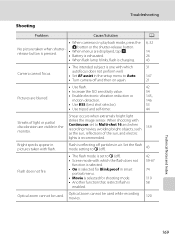
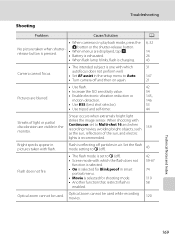
... the sun, and electric
lights is recommended. Troubleshooting
Shooting
Problem
Cause/Solution
A
• When camera is in pictures taken with flash.
Flash does not fire. A button or the shutter-release ...• Battery is exhausted.
14 26
• When flash lamp blinks, flash is charging.
43
Camera cannot focus.
• The intended subject is one with which the flash does not
...
S4000 User's Manual - Page 183


... shooting conditions, facial skin tones 73 may be applied to images using another make of camera.
• The COOLPIX S4000 is set to V (auto with red- 43
eye reduction)
• When the... pictures, or pictures that have been
-
Saving images takes time. cropped to a size of digital camera.
Cause/Solution
A
• File or folder was overwritten or renamed by red-eye.
Voice ...
S4000 User's Manual - Page 186


Specifications
Nikon COOLPIX S4000 Digital Camera
Type
Compact digital camera
Effective pixels Image sensor
12.0 million 1/2.3-in ., approx. 460k-dot, TFT LCD (touch panel) with anti-...to actual picture)
Storage
Media
• Internal memory (approx. 45 MB) • SD (Secure Digital) memory cards
File system
DCF, Exif 2.2, and DPOF compliant
File formats Image size (pixels)
Still ...
S4000 User's Manual - Page 189


... in the digital camera industry to ensure compatibility among different makes of camera.
• DPOF: Digital Print Order Format is an industry-wide standard that allows pictures to be printed from print orders stored on memory card.
• Exif version 2.2: This camera supports Exchangeable Image File Format for Digital Still Cameras (Exif) version 2.2 for digital still cameras, a standard that...
Similar Questions
Nikon Coolpix S4000 Digital Camera Will Not Turn Off
(Posted by toDragoT 10 years ago)
How Do I Charge My Nikon Coolpix S4000 Digital Camera
(Posted by legla 10 years ago)
How To Hard Reset A Nikon Coolpix S4000 Digital Camera
(Posted by cinglJANSKY 10 years ago)
Manual / Digital Camera D3100
(Posted by simoneodin 10 years ago)

