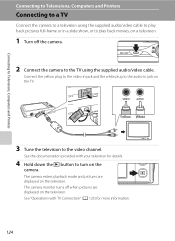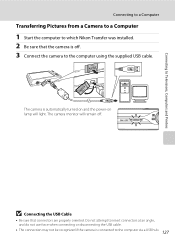Nikon COOLPIX S4000 Support Question
Find answers below for this question about Nikon COOLPIX S4000.Need a Nikon COOLPIX S4000 manual? We have 2 online manuals for this item!
Question posted by RustyMyma on February 5th, 2014
Nikon Coolpix S4000 Won't Turn On With Power Cord Connected
The person who posted this question about this Nikon product did not include a detailed explanation. Please use the "Request More Information" button to the right if more details would help you to answer this question.
Current Answers
Related Nikon COOLPIX S4000 Manual Pages
Similar Questions
Nikon Coolpix S5200 Will Not Turn On After Connecting To My Pc,
Connected my camera to my pc And camera shut right down with lens still out
Connected my camera to my pc And camera shut right down with lens still out
(Posted by donna72862 9 years ago)
Nikon Coolpix S4000 Will Only Turn On With Shutter And Power Depressed
(Posted by SHELLtudorw 10 years ago)
My Nikon Coolpix S4000 Won't Turn On.
I have a brand new camera that I've been using and it's been fine. I went to load pictures today to ...
I have a brand new camera that I've been using and it's been fine. I went to load pictures today to ...
(Posted by katnev83 13 years ago)