Nikon COOLPIX S4000 Support Question
Find answers below for this question about Nikon COOLPIX S4000.Need a Nikon COOLPIX S4000 manual? We have 2 online manuals for this item!
Question posted by Josmflan on September 19th, 2013
My Nikon Coolpix S4000 Led Light Wont Come On While Charging
The person who posted this question about this Nikon product did not include a detailed explanation. Please use the "Request More Information" button to the right if more details would help you to answer this question.
Current Answers
There are currently no answers that have been posted for this question.
Be the first to post an answer! Remember that you can earn up to 1,100 points for every answer you submit. The better the quality of your answer, the better chance it has to be accepted.
Be the first to post an answer! Remember that you can earn up to 1,100 points for every answer you submit. The better the quality of your answer, the better chance it has to be accepted.
Related Nikon COOLPIX S4000 Manual Pages
S4000 User's Manual - Page 4
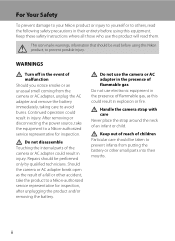
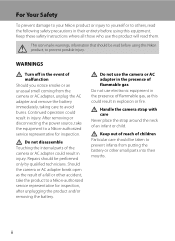
...qualified technicians.
Continued operation could result in explosion or fire. Do not use the camera or AC adapter in the presence of a fall or other small parts into their ...malfunction Should you notice smoke or an unusual smell coming from putting the battery or other accident, take the equipment to a Nikon-authorized service representative for inspection, after unplugging the ...
S4000 User's Manual - Page 13


... written to the pictures on the memory card and delete, playback and format operations will read before the internal memory can be stored in the camera's internal memory or on a computer monitor appear in bold. Illustrations and Screen Display Illustrations and text displays shown in the camera monitor, and the names of a Nikon COOLPIX S4000 digital camera.
S4000 User's Manual - Page 14


... may result from product malfunction. Only Nikon brand electronic accessories (including battery chargers, batteries, Charging AC Adapter and AC adapters) certified by any means, without prior notice.
• Nikon will not be held liable for contact information:
http://imaging.nikon.com/
Use Only Nikon Brand Electronic Accessories
Nikon COOLPIX cameras are engineered and proven to bring...
S4000 User's Manual - Page 32


... use another make or model of device.
• Be sure to the camera. A 160) is used with the Charging AC Adapter, the camera cannot be charged using the Battery Charger MH-63 (available separately; D Charging Using Computer or Battery Charger
• Connecting the COOLPIX S4000 to use only with your travel agent regarding the necessity for power...
S4000 User's Manual - Page 38


The power-on lamp (green) will light for first-time users of digital cameras.
1 Press the power switch to turn on.
Recharge or replace with a fully charged battery.
11
Number of exposures remaining
Number of Exposures Remaining
The number of pictures that can be stored depends on the camera. Auto mode
Basic Photography and Playback: A (Auto...
S4000 User's Manual - Page 62


... on White Balance
• There may be functions with the flash. f Cloudy Use when taking pictures under incandescent lighting. Use under overcast skies. At settings other than Auto, the icon for direct sunlight. Digital cameras can be specified manually to achieve more information. The human brain is known as reference to set white...
S4000 User's Manual - Page 79
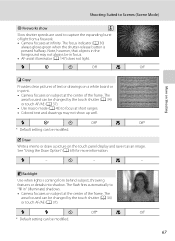
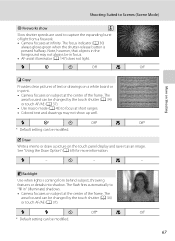
... indicator (A 30)
always glows green when the shutter-release button is coming from a firework. • Camera focuses at the center of the frame. A Draw
Write a memo ...may not always be modified.
67 o Backlight
Use when light is pressed halfway.
m
-
p
- The flash fires automatically to "fill in print. • Camera focuses on the touch panel display and save it as...
S4000 User's Manual - Page 116


w blinks during playback to delete only the voice memo.
6s File will be recorded.
• The COOLPIX S4000 is deleted, both the picture and its voice memo are indicated by p in step 3 of digital camera.
Tap S to full-frame playback mode. Tap H to return to stop playback. OK? Yes
No
B Notes on Playback
3 Tap R to...
S4000 User's Manual - Page 117


D-Lighting (A 111)
Create a copy of the current picture with this camera may also be displayed properly on a different model of digital camera. Skin softening (A 112)...
Description Draw on a subject or arrange a composition.
Editing Pictures
Editing Functions
Use the COOLPIX S4000 to edit pictures in-camera and store them to a computer using the skin softening function (A 112).
• ...
S4000 User's Manual - Page 138


... the
126 camera to a computer, software, including Nikon Transfer, ViewNX for displaying transferred pictures, and Panorama Maker for creating panorama photos, must be powered from an electrical outlet.
For more information.
Pictures can be transferred while the battery is charging.
• If the AC Adapter EH-62D (A 160) (available separately) is used, COOLPIX S4000 can...
S4000 User's Manual - Page 139
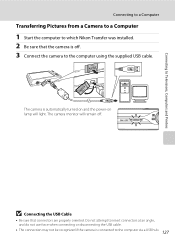
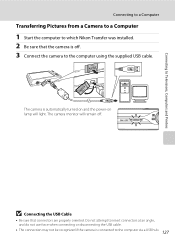
.... B Connecting the USB Cable
• Be sure that the camera is connected to the computer via a USB hub. 127
The camera monitor will light.
Connecting to Televisions, Computers and Printers
Connecting to a Computer
Transferring Pictures from a Camera to a Computer
1 Start the computer to which Nikon Transfer was installed. 2 Be sure that connectors are properly oriented...
S4000 User's Manual - Page 144


...
When connecting the camera to a printer, use a fully charged battery to prevent the camera from turning off ...Print multiple pictures (A 135)
When printing is used, COOLPIX S4000 can connect the camera directly to the printer and print pictures without using a ...digital photo lab For printing using these methods, specify the pictures and the number of AC adapter as they may cause the camera to...
S4000 User's Manual - Page 150


...computer via the USB cable.
AF assist
A 147
Basic Camera Setup
Enable or disable AF-assist illuminator.
Charge by computer
A 152
Choose whether or not to charge the camera battery when connecting to television.
Welcome screen
A 140
... is turned on pictures.
Date
A 141
Set camera clock and choose home and destination time zones.
Digital zoom
A 148
Enable or disable...
S4000 User's Manual - Page 162


... used in other devices the first time they are inserted into the COOLPIX S4000.
150 The Format memory option is displayed in the setup menu. OK?
Formatting the Internal Memory
To format the internal memory, remove the memory card from the camera.
Format memory
All images will be deleted! Format card
All images...
S4000 User's Manual - Page 170


... 77 °F). When inserted, minute amounts of 15 to 25 °C (59 to be used batteries in the camera and run it flat before use . • When charging the COOLPIX S4000 using the camera and replace or charge the battery if necessary. This may become dirty, wipe them off while the battery is not being used...
S4000 User's Manual - Page 180


... loss of continued malfunction, contact your retailer or Nikon-authorized service representative.
Turn off , and the power-on lamp blinks rapidly.
Note that does not support Date imprint.
145
Camera settings reset. Technical Notes and Index
168 Battery temperature is caused by a strong external static charge. The current shooting mode is one that...
S4000 User's Manual - Page 181
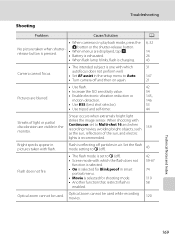
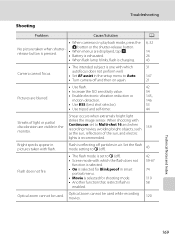
...function that restricts flash is recommended. When shooting with
Continuous set to Auto. 147
• Turn camera off ). • Scene mode with flash. Set the flash mode setting to W (off).
...the sun, reflections of light or partial discoloration are displayed, tap H.
• Battery is exhausted.
14 26
• When flash lamp blinks, flash is charging.
43
Camera cannot focus.
•...
S4000 User's Manual - Page 183


...or folder was overwritten or renamed by red-eye.
computer or other make or model of digital camera. Technical Notes and Index
171 eye reduction) or fill flash with slow sync and red...Playback
Problem
File cannot be applied to images 103
taken with other cameras. Saving images takes time. cropped to a size of camera.
• The COOLPIX S4000 is not able to V (auto with red- 43
eye ...
S4000 User's Manual - Page 184


... movies cannot be added. Nikon Transfer does not start Nikon Transfer 130
automatically. Remove the memory card
to start when camera is connected.
• Camera is off and pictures are not displayed in auto sort mode.
• The desired picture was sorted to a category 88 other than the 89 COOLPIX S4000 and pictures copied using the...
S4000 User's Manual - Page 186


CCD; Specifications
Nikon COOLPIX S4000 Digital Camera
Type
Compact digital camera
Effective pixels Image sensor
12.0 million 1/2.3-in ., approx.... vertical (Compared to actual picture)
Storage
Media
• Internal memory (approx. 45 MB) • SD (Secure Digital) memory cards
File system
DCF, Exif 2.2, and DPOF compliant
File formats Image size (pixels)
Still pictures: JPEG Sound...
Similar Questions
Nikon Coolpix S4000 Flashes Green Lights Wont Turn On
(Posted by lrcarmbr 10 years ago)
Green Light On My Nikon Coolpix P510 Wont Come On
(Posted by rocozhopk 10 years ago)

