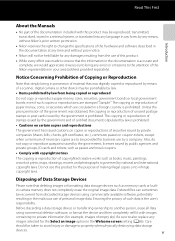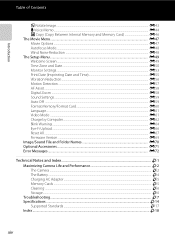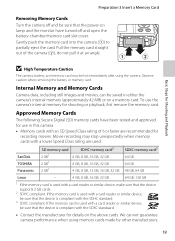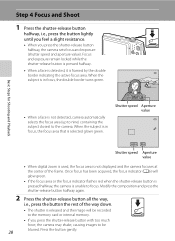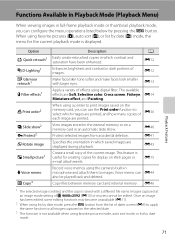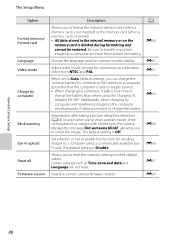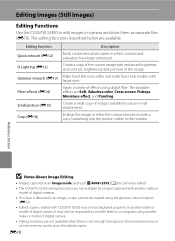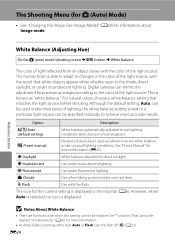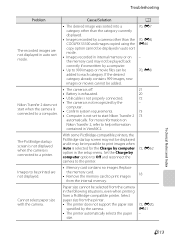Nikon COOLPIX S3300 Support Question
Find answers below for this question about Nikon COOLPIX S3300.Need a Nikon COOLPIX S3300 manual? We have 1 online manual for this item!
Question posted by Anonymous-95914 on January 26th, 2013
Transfer Images From Internal Memory To The Sd Card
Current Answers
Answer #1: Posted by tintinb on March 26th, 2013 2:08 AM
http://www.helpowl.com/manuals/Nikon/COOLPIXS3300/155506
If you have more questions, please don't hesitate to ask here at HelpOwl. Experts here are always willing to answer your questions to the best of our knowledge and expertise.
Regards,
Tintin
Related Nikon COOLPIX S3300 Manual Pages
Similar Questions
card
Hello, I seem to be having problems with downloading the user's manual of NIKON digital camera, C...
I Had Purchased The Above Camera 3 Months Back And Now It Is Not Getting Charged. Please Help Me