Nikon COOLPIX S3300 Support Question
Find answers below for this question about Nikon COOLPIX S3300.Need a Nikon COOLPIX S3300 manual? We have 1 online manual for this item!
Question posted by jlowczyk on October 8th, 2012
Date & Time Stamp.
can i remove the date & time stamps after the photo is taken and how do i do so.
Current Answers
There are currently no answers that have been posted for this question.
Be the first to post an answer! Remember that you can earn up to 1,100 points for every answer you submit. The better the quality of your answer, the better chance it has to be accepted.
Be the first to post an answer! Remember that you can earn up to 1,100 points for every answer you submit. The better the quality of your answer, the better chance it has to be accepted.
Related Nikon COOLPIX S3300 Manual Pages
Reference Manual - Page 4


... this manual. Confirming the Package Contents
In the event that any items are missing, please contact the store where you for purchasing the Nikon COOLPIX S3300 digital camera. Before using the camera, please read the information in "For Your Safety" (Avi) and familiarize yourself with the information provided in countries or regions where required, and...
Reference Manual - Page 6


...date with the latest product information, tips, answers to the highest standards and include complex electronic
circuitry. The use with this Nikon digital camera are designed to frequently asked questions (FAQs), and general advice on digital... Brand Electronic Accessories
Nikon COOLPIX cameras are
engineered and proven to ensure that may be held liable for contact information.
Reference Manual - Page 7
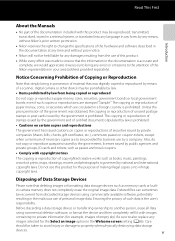
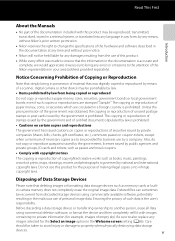
...; While every effort was digitally copied or reproduced by means of a scanner, digital camera or other device may be...of paper money, coins, or securities which are stamped "Sample." Before discarding a data storage device or... described in the documentation at any time and without prior notice.
•... a company.
Deleted files can sometimes be taken to avoid injury or damage to ensure that...
Reference Manual - Page 16
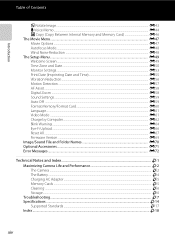
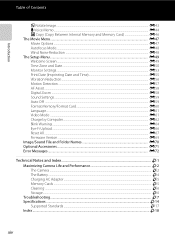
... Welcome Screen ...E49 Time Zone and Date...E50 Monitor Settings...E53 Print Date (Imprinting Date and Time E55 Vibration Reduction ...E56 Motion Detection ...E57 AF Assist...E58 Digital Zoom ...E58 Sound ...Accessories ...E71 Error Messages...E72
Technical Notes and Index...F1 Maximizing Camera Life and Performance F2 The Camera ...F2 The Battery...F4 Charging AC Adapter...F5 Memory Cards ......
Reference Manual - Page 33
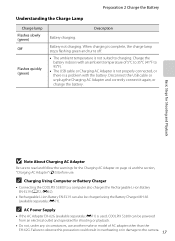
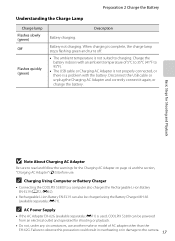
...be charged using the Battery Charger MH-66 (available separately;
E71) is used, COOLPIX S3300 can also be powered from an electrical outlet and operated for the Charging AC Adapter ...green)
Description
Battery charging. C Charging Using Computer or Battery Charger
• Connecting the COOLPIX S3300 to the camera. 17 C AC Power Supply
• If the AC Adapter EH-62G (available separately...
Reference Manual - Page 99


Movie Playback
Deleting a Movie File
To delete a movie, select the desired movie in full-frame playback mode (A30) or thumbnail playback mode (A31) and press the l button (A32).
B Note About Movie Playback
Movies recorded by a camera other than the COOLPIX S3300 cannot be played back.
83
Recording and Playing Back Movies
Reference Manual - Page 102


... up
Welcome screen Time zone and date Monitor settings Print date Vibration reduction Motion detection AF assist
Option Welcome screen
Time zone and date
Monitor settings
Print date
Description
Allows you frame the shot. Select COOLPIX to use an image captured with the camera as the welcome screen when the camera is selected, the camera automatically calculates the time difference between...
Reference Manual - Page 112
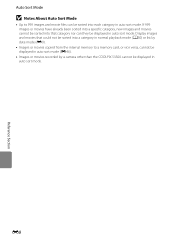
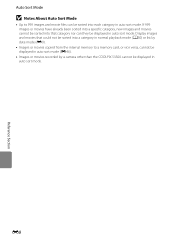
...vice versa, cannot be displayed in auto sort mode (E46).
• Images or movies recorded by date mode (E9).
• Images or movies copied from the internal memory to 999 images and movie ... can be sorted into a category in normal playback mode (A30) or list by a camera other than the COOLPIX S3300 cannot be displayed in auto sort mode.
E8
Reference Section If 999 images or movies have...
Reference Manual - Page 114
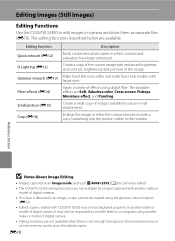
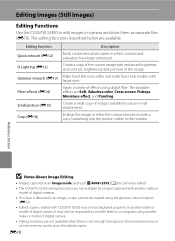
..., Cross screen, Fisheye, Miniature effect, and Painting.
Create a small copy of effects using digital filter.
E10
Apply a variety of images suitable for images captured with another make or
model of digital camera. Editing Images (Still Images)
Editing Functions
Use the COOLPIX S3300 to a computer using another make faces look smaller with larger eyes. Editing function...
Reference Manual - Page 122
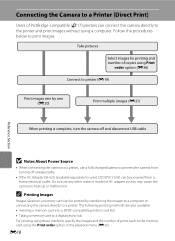
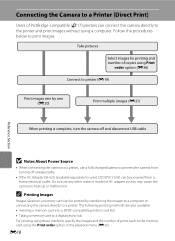
... COOLPIX S3300 can be printed by transferring the images to a computer or connecting the camera directly to a printer. E18 Connecting the Camera ...camera to print images. Follow the procedures below to heat up or malfunction. The following printing methods are also available: • Inserting a memory card into a DPOF-compatible printer's card slot • Taking a memory card to a digital photo...
Reference Manual - Page 128
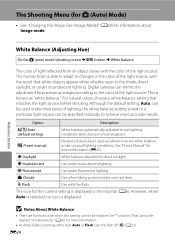
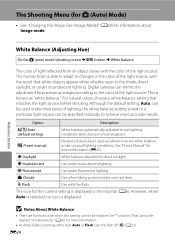
... human brain is able to adapt to changes in the color of lighting, the white balance setting suited to a particular light source can be enabled. Digital cameras can mimic this setting cannot be used as "white balance." For natural colors, choose a white balance setting that white objects appear white whether seen in...
Reference Manual - Page 149


... image, it must be deleted before a new voice memo
can be deleted.
Only the voice memo will be recorded. • The COOLPIX S3300 is not able to choose Yes and press the k button. C More Information
See "Image/Sound File and Folder Names" (E70) for images captured with another make or
model of digital camera.
Reference Manual - Page 177
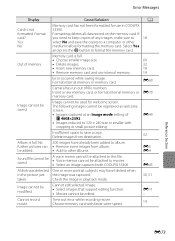
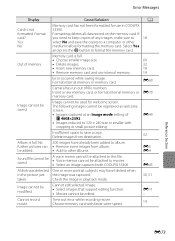
...captured with faster write speed. Check the image in the picture just taken.
A
18
60 32 18 19 E60 E70
E49
32 E5 ...cannot be added. Album is not formatted. Image cannot be modified. Time out error while recording movie. No further pictures can be saved. ...8226; Insert new memory card. • Remove memory card and use in COOLPIX S3300. Camera has run out of memory. One or more portrait subjects...
Reference Manual - Page 178
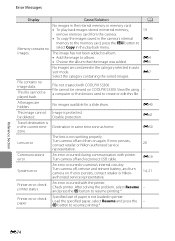
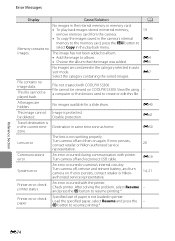
...camera's internal circuitry. An error occurred during communication with COOLPIX S3300. If error persists, contact retailer or Nikonauthorized service representative. This file cannot be viewed on COOLPIX S3300.
Turn camera off and then on . An error occurred in same time...play back images stored in internal memory,
remove memory card from the camera. • To copy the images saved...
Reference Manual - Page 184
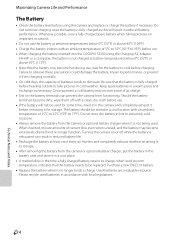
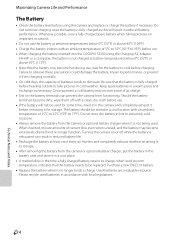
...cool place. • A marked drop in the time a fully charged battery retains its charge, when used batteries in the camera and completely exhaust it before charging. Please recycle used ... inserted into the COOLPIX S3300 using the camera and replace or charge the battery if necessary.
When inserted, minute amounts of batteries tends to storage. • After removing the battery from ...
Reference Manual - Page 185


... or during data transfer to the camera.
Memory Cards
• Use only Secure Digital memory cards. Be sure to delete, select No. Copy the necessary date to the camera or memory card: - If you...The Charging AC Adapter EH-69P is for the first time, be sure to remove/insert the battery or memory
card. - Turn off the camera. - We recommend formatting new memory cards with this ...
Reference Manual - Page 192
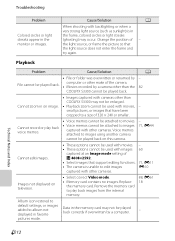
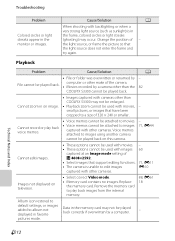
... with images 60
captured at an Image mode setting of 320 × 240 or smaller. Remove the memory card to play back voice memos.
• Voice memos cannot be attached to...by - Change the position of the camera. • Movies recorded by a camera other than the
82
COOLPIX S3300 cannot be played back.
• Images captured with other than COOLPIX S3300 may not be played back. Cannot...
Reference Manual - Page 193
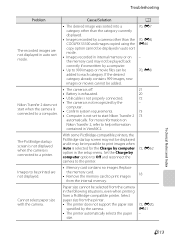
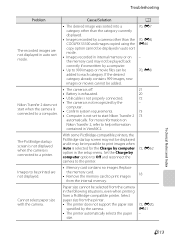
... with the camera.
With some PictBridge-compatible printers, the PictBridge startup screen may not be displayed and it may not be added. Replace
the memory card. • Remove the memory ... category other than the category currently displayed.
• Images recorded by a camera other than the COOLPIX S3300 and images copied using the copy option cannot be impossible to print images when...
Reference Manual - Page 194


Specifications
Nikon COOLPIX S3300 Digital Camera
Type Effective pixels Image sensor Lens
Focal length
f/-number Construction Digital zoom
Vibration reduction Autofocus (AF)
Focus range (from lens)
Focus-area selection
Monitor
Frame coverage (shooting mode) Frame coverage (playback mode) Storage Media
File system File formats
Image size (pixels)
Compact digital camera
16.0 million 1/2.3-in ...
Reference Manual - Page 197


Specifications
Supported Standards
• DCF: Design Rule for Camera File System is a standard widely used in the digital camera industry to ensure compatibility among different makes of camera.
• DPOF: Digital Print Order Format is an industry-wide standard that allows images to be printed from print orders stored on memory cards.
• Exif version 2.3: This...
Similar Questions
I Am Having Nikon Coolpix S3300 Camera. I Want To Get Date And Time To Be Printe
(Posted by anillay 10 years ago)
Manual / Digital Camera D3100
(Posted by simoneodin 10 years ago)
User's Manual And Online Registration
Hello, I seem to be having problems with downloading the user's manual of NIKON digital camera, C...
Hello, I seem to be having problems with downloading the user's manual of NIKON digital camera, C...
(Posted by animbom2010 11 years ago)
Not Getting Charged
I Had Purchased The Above Camera 3 Months Back And Now It Is Not Getting Charged. Please Help Me
I Had Purchased The Above Camera 3 Months Back And Now It Is Not Getting Charged. Please Help Me
(Posted by nrao 11 years ago)
Can The Camera Coolpix S2000 Read A Compact Flash Card Of 4 Gb?
Can the camera coolpix S2000 read a compact flash card of 4 GB? or it needs a firmware update? Pleas...
Can the camera coolpix S2000 read a compact flash card of 4 GB? or it needs a firmware update? Pleas...
(Posted by majdinammour 12 years ago)

